Watch YouTube videos in Firefox's Sidebar
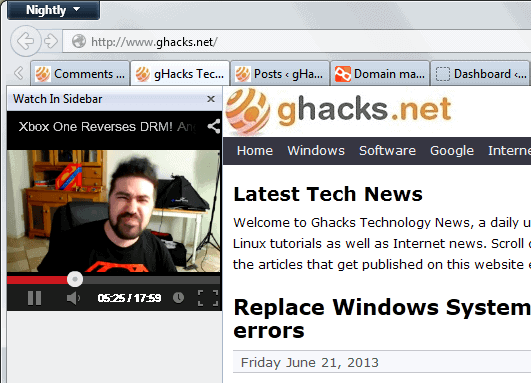
If you are watching YouTube videos sometimes in the background while you are pursuing other activities on your computer, then you may have developed a certain technique to make that happen. Maybe you have a large monitor to place two browser windows side by side to watch YouTube videos while you are working in another window or program, or you are limiting the size of the video window.
If you are just interested in music, you may just keep YouTube running in the background.
The Firefox extension Side Watch offers another option. It enables you to play YouTube videos in Firefox's sidebar so that they do not take up lots of space on the screen. The video plays in the sidebar independently from the rest of the browser, so that you can switch to other tabs in it without blocking your video view.
You get the same basic video controls that you get when you watch videos on third party websites where they have been embedded on. What this means is that you can pause a video or change its volume, but that other changes such as modifying its quality are not available in the sidebar.
If you split the browser window into two windows afterwards, you will notice that the sidebar is displayed in both browser windows. This does not happen if you already have multiple windows open and launch the sidebar video mode afterwards.
You need to perform the following operation to watch videos in Firefox's Sidebar.
The Side Watch extension adds a single icon to Firefox's add-on bar that you click on when you are on YouTube to load the current video in it. Note that this may mean that both videos play at the same time. It is therefore best to stop the video on YouTube first before you hit the button of the extension in the add-on bar.
The extension will only play a single video in the sidebar though, even if you click on its button while you are playing playlists or watch later videos.
An option to add multiple videos to the queue or simply use playlist or watch later information would be really useful as you would not have to juggle around to play videos when you are using the browser extension.
Advertisement




















Another way to do this is to simply download the Youtube Videos with the firefox addon Youtube Center, then use your video player.
Link to Youtube Center: http://www.chakeda.com/blog/index.php?entry=Download-Youtube-Videos-with-Youtube-Center
I am a lucky devil that I have three screens and every day I am enjoining them.
Maybe here I can break a lance for the use of more than one screen.
Its so ferry relaxed you will not understand it, and maybe you cant believe it, when you never worked with three screens at the same time.
Its ferry peaceful (no going to clicking and movement) and thru that you have a much better oversight concerning the hole picture. Also bringing documents, program’s, etc. to a outer part goes much easier. There are many outer advantages like much easier on the eyes.
I hope that you getting the change to use it once.
All-In-One Sidebar offers the same plus extra functions, but this addon seems interesting for people with limited RAM memory