Dropbox finally rolls out Single Sign-on
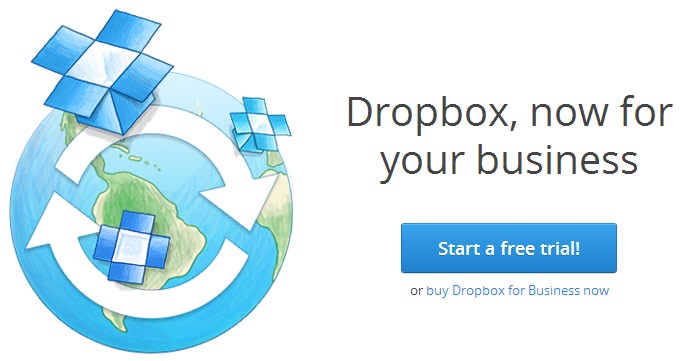
Back on April 10, Dropbox for Business announced its impending implementation of Single Sign-on. An upgrade for business users that was promised to grant administrators greater visibility and control over how their organization uses the cloud storage service. Now the company implements the service, at long last.
Dropbox's Alex Allain announces that "as of today, SSO is officially available and ready to help you fit Dropbox into your existing systems, seamlessly".
What does this mean for customers? For business users it means quite a lot, especially for IT departments -- my former profession. There are two key components involved in this upgrade to Dropbox for Business.
First is Streamlined management. SSO helps admins securely manage access to all company applications in one centralized place. In addition, SSO will help admins to easily add and remove account access for team members.
Second is the promise of increased security. Any password policies that admins have established for the corporate network (change passwords every month, set password requirements to a certain length, and the like) will also be in effect for Dropbox through SSO. These are all common practices in many corporations.
Finally, Dropbox also promises that SSO will make life easier for users by limiting the number of passwords that a customer needs to remember. Users now only have to enter their login credentials once, which the cloud service promises will provide a more unified experience.
Dropbox for Business pricing begins at $795 per year for five users, with storage space described as "as much as you need". There is free trial period for potential customers who wish to test out the service.
The new Single Sign-on should be a big draw for corporate customers. IT departments love to set restrictions on user passwords -- number of characters, mix of letters and numbers, must be changed every six weeks (or similar span) and more. With an increasing number of these companies moving more to the cloud, this was a move Dropbox had to make in order to be competitive.
Advertisement
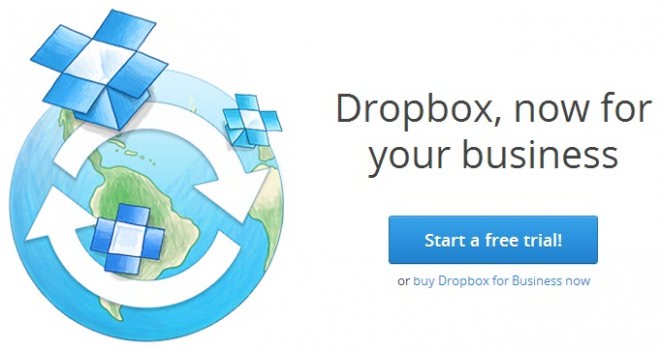















Very well, but does it work behind Microsoft TMG 2010?
It has a dialog box for the users credentials, but at least in my company does not connect whatever I do in the proxy settings…
GoogleDrive and Cubby also don’t work, SkyDrive connects and works very well.
Of course I’m talking about an ‘authenticated proxy’, with ‘Integrated Authentication’, in ISA/TMG talk.
Of course SkyDrive is from Microsoft, the others not… Oh well…
Everyone should take a look at Copy, a new cloud storage app. Copy lets you sync with any folder, even external hard drives. Shared file sizes are equally distributed across users as well. 15gb right out of the box and 5gb for signing up with my link; copy.com?r=Jo6ocg
I signed up and earned us both an extra 5gb because you mentioned the ability to move the copy folder to an external drive. I have a tiny 40GB SSD and a 32GB Class 10. It’s always nice to be able to move things to the SD card. Copy might end up replacing Dropbox where I have 50GB and dumpTruck where I have 30GB. It’s going to be tough to give up all of that extra space, but for the ability to shift about 15GB from my SSD to my SD card, it’s totally worth it. Now comes the time where I try and get my friends in on the action to increase my space. Much like I did when Dropbox was in it’s infancy. Thanks again!
With Copy, it is easier as you earn a lot of free traffic for each referral.
“IT departments love to set restrictions on user passwords”….This simply isn’t true! IT departments enforce the password restrictions dictated by the business not the other way around! Password complexity rules cause IT departments more issues: the more complex the password the harder it is to remember and the more calls to the IT Helpdesk.