Turn removable USB devices into Windows installers
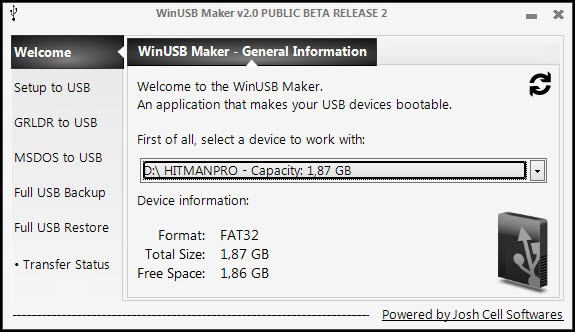
Life was so easy back in the days when every computer had a CD-Rom drive and operating systems were delivered on CDs. While that option is still available, albeit in the form of DVD drives and DVDs, it is not the universal solution anymore that it was some time ago.
Many ultrabooks, all tablets and other devices may not ship with DVD drives anymore which may make it quite difficult to install a new operating system on those devices. The usual way to do so is to create a bootable USB Flash drive that you can install the operating system from.
That's exactly what WinUSB Maker does. The last available version of the program is a beta version that dates back to mid 2012. While that is usually a sign of a program that has been abandoned by its author, it appears pretty stable and fully functional. You can still download the old stable version from the developer website if you prefer to use it but take note that it lacks some of the features that the new version introduces.
The program makes available the following functionality:
- Transfer the Windows installation setup to a connected USB device. Select if you want to work with an ISO image or a directory (e.g. create a bootable setup from an ISO image).
- Copy the GRUB Loader Environment to the USB Device.
- Copy the MSDOS environment to the USB device.
- Create a full backup of the USB device.
- Restore a previously created backup.
It is compatible with all recent versions of the Windows operating system starting with Windows XP and Windows Server 2003 all the way to the latest client and server operating systems that Microsoft has released (Windows 8 and Server 2012 at the time of writing).
What makes the application that appealing is the fact that you only need to complete a handful of steps to create a bootable USB Flash Drive or stick that you can install Windows from. Even better, none requires any expertise. All it takes is to connect the USB Flash drive to the computer, start the program, select the drive in the application interface, click on setup to usb and select the ISO image on the local hard drive. The program takes care of the remaining steps.
Please note that it requires the Microsoft .Net Framework 4.0.
So, next time you want to install an operating system on a computer without DVD or Blu-Ray drive, try this application it may help you out, especially if you have bought the operating system on DVD in stores.
Advertisement















Take a look at my Easy2Boot project. Create a USB boot drive and just copy your payload files on. Windows Install ISOs, linux ISOs, DOS ima and ISO files, WinPE, Hirens, UBCD, etc. In some cases you may need to change the filename extension.
You can even have dozens of linux liveCD ISOs on the same USB drive booting direct from the ISO with persistence (even if they all use casper-rw as the persistent file!).
None of you are nervous about using little known 3rd party software to assist in installing Windows? Shouldn’t something in this category be put under rigorous testing from the guys @ Wilders or some other security site?
Similarly, I would like to use Autopatcher or Windows Updates Downloader when doing a clean install so I can have everything installed quickly but I’m just a little leary of using 3rd party programs on a new Windows install. I’d rather wait until all the other software I load bloats the registry and system directory. Microsoft now issues a monthly DVD of all updates and I probably should extract those all to disk, but it sounds like quite a task.
Does anyone use Autopatcher or Windows Updates Downloader?
I use Universal USB Installer, support Linux, Windows and it’s potable in one exe.
http://www.pendrivelinux.com/universal-usb-installer-easy-as-1-2-3/
Blue_BSOD check to make sure you have allowed noscript / adblock to
allow
joshcellsoftwares.com
Also if you note on the bottom of the download page if you didn’t allow joshcellsoftwares.com
“We have processed your request, if your download has not started in 5 seconds, please click HERE. ”
It’s small, it’s a red color link, it’s the word “HERE” which you need to click.
Where did you download this program Martin? The links on the author’s download page all come back, “Oops! We couldn’t Found this Page. Please check your URL or use the search form below.”. Maybe it is detecting my location and giving me that message based on download request origin but no links work on that site for me. I’m in Canada.
Normally one would think to use a proxy server to bypass this problem but I can’t use a proxy with my ISP … =(
I have downloaded it from the author’s page using the download button. Did work right away.
Or you can just use official Windows 7 USB/DVD Download Tool which works for both 7 & 8
http://www.microsoftstore.com/store/msusa/html/pbPage.Help_Win7_usbdvd_dwnTool
I usually use “Rufus” to create Bootable USB
You can never have too many of these type of tools. A lot of guys I know that call themselves “tech” every time I visit them I am always able to find (really it’s more like digging around, find something dusty in the corner, then pushing) something that doesn’t work and they don’t have the drive, or the disc, or the ability to make the disc, missing jumper, unbrick, etc. It’s like a new scanner without an antenna. heh, A printer w/o ink, or a new computer without a power cable.
A cigarette without a light. A beer without the alcohol. Okay okay you get it..
SO yeah I am grabbing this.
I still use winimage for getting an OS image onto a CF card+IDE converter.
With the event of all these netbooks which flooded the market, there’s a lot of people putting in SSD’s instead of a Hard Disk as you all well know. A lot of this kind of kit has no drives, no dvd, no floppy. While it sounds like I am being negative here( I do that a lot) I’m really trying to say this WinUSB maker is a good tool. Ya want this kind of thing in your toolbox NOW so that when that bad day comes (or even good day), or I start diggin through your stuff for weird projects while slopping coffee all over, only then will you know you can make that crappy little 64k rusty USB stick blaze with ratpoison on debs.
RUFUS
AND
ASKVG BOOTABLE USB
I use Wintobootic
wintobootic.com