Limit Firefox's private browsing mode to one window and add other options to it
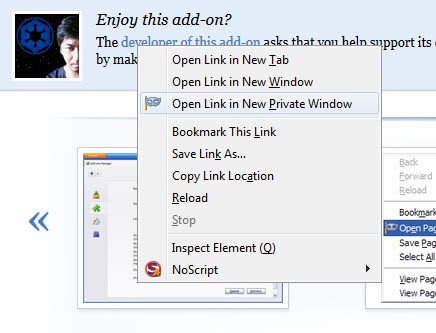
Mozilla changed Firefox's private browsing mode recently so that it can be run alongside regular windows now. If you started the mode previously all regular windows were closed automatically by the browser. While that is certainly a great step in the right direction, not only for users of the browser but also for Mozilla as it is now matching the private browsing functionality of Google Chrome, it is still not without issues.
New private browsing mode windows are for instance always opened when you use the feature, even if there is already a private browsing mode window open that you could use instead.
Another issue that you may have experienced is that Firefox sends the original referrer when you open websites in the browser's private browsing mode. The referrer provides the site you connect to with information about the site you came from.
Open in Private Window is a new add-on for the Firefox web browser that improves the features and options of the browser's private browsing mode.
- Reuse private window - You can configure Firefox to reuse an existing private window so that only one window is open at all times.
- Disable referrer - You can disable the sending of the referrer when you open websites in private browsing windows.
- Load private windows in backgrounds - Private browsing windows are always opened in the foreground. If you prefer that not to be the case, enable this setting.
- Hide or show select context menu and menu icons
The extension adds menu entries to several Firefox menus. You find context menu options to open links or the current page in a private browsing window that can speed things up considerable. New menu options are added to the bookmarks and history context menu as well so that you can load those sites in a private browsing window as well.
If you are using the mode regularly you may find the extension more than useful. Not only is it adding options to spawn links or pages in the private browsing mode easily, it also makes sure that they all spawn in the same window.
Advertisement


















This one only allows opening in a new window? I like Private Tab (https://addons.mozilla.org/en-US/firefox/addon/private-tab/) .. allows opening a private tab.
Copy/paste link in the new tab vs dealing with a new windows….I guess it’s what you get used to.
also using private tab. should’ve been implemented in ff from the get-go imho. but yeah, that’s why we have addons :)
Yep, private tab rocks!
Rick yes this is only for windows.