Chrome: Open Reddit NSFW links in incognito window
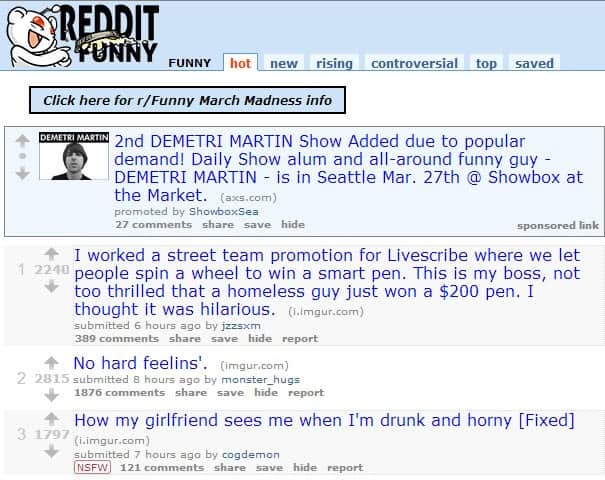
If you are a regular on Reddit you know that the site is not only about news and discussion of news, but also about other things of interest to part of the community. Images in particular seem to be very popular on Reddit, with many making the frontpage of the site every day.
Reddit has many NSFW forums and you may stumble upon posts flagged as NSFW on the site regularly even if you do not visit explicit forums actively as you may find NSFW pictures in non-explicit forums such as r/Funny or r/Pics as well. These images and posts are flagged and the NSFW indicator that is displayed on the forums should give you a good indicator that it may not be appropriate to open the target website if you are at work, a public location or anywhere else where others may catch a glimpse as well or where you may get into troubles if you do open these images.
Open Reddit NSFW Links in Incognito is a Google Chrome extension that you can make use of to open any NSFW link on Reddit in a new private browsing window in the browser. The extension works right out of the box, and from what I can tell, on any page regardless of its topic. As long as the link is properly flagged as NSFW, it will be opened in an incognito window.
Note that this is only true if you left-click on the links to open them. A middle-click, my preferred way to open links, opens the link in a new tab in the same browser window, and in a new private browsing window making it unusable in this case.
The extension by default opens any link you click on in its own incognito window. You can however enable the extension to work in incognito mode as well so that it can open all links you click on in the same window. You do this by opening chrome://extensions/ in the browser and placing a check mark in the allow in incognito box underneath the extension there.
Also note that the extension will convert some links to affiliate links automatically. Open the options and uncheck that box to prevent this from happening.
Advertisement















