multiPlaceHolder adds multi-tab management options to Firefox
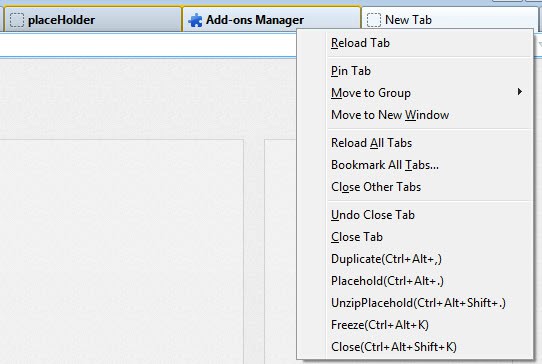
All modern web browsers use a tabbed interface that allow you to open multiple websites in one browser window. While that is excellent for managing multiple websites in a single window, it is somewhat puzzling that browsers lack when it comes to multi-tab management options. If you want to close multiple tabs at once, you have to do so one after the other. The same is true for moving multiple tabs into a new browser window, or duplicating tabs.
Mozilla some time ago tried to improve the tab management capabilities of the Firefox browser with the Panorama feature, and while some Firefox users are making use of it, the majority are not. The main reason is probably because it is not an in-your-face feature right now which makes it likely that the majority does not even know it exists. I do not really like it for a number of reasons, the main one being that it still felt buggy last time I tried to use it.
multiPlaceHolder is a free Firefox add-on that improves the tab management capabilities of the browser. All you need to do is install the extension from the Mozilla website to make use of its functionality. The first thing that you will notice after doing so is that you can now select multiple tabs at once in Firefox. This is done by holding down the Ctrl-key or Shift-key while you are left-clicking on tabs in the browser.
Once you have selected one or multiple tabs this way you can use the extension's functionality either by right-clicking on a tab to display a context menu, or by using keyboard shortcuts it makes available.
The following options are added by it:
- Duplicate - You can duplicate one or multiple tabs when you select that option.
- Placehold - This puts one or multiple websites into a single placeholder tab. It puts the tabs to sleep so to speak.
- Unzip Placehold - Returns all tabs that have been put to sleep using the Placehold feature to their former self.
- Freeze - Puts one or multiple websites into sleep mode. Each website remains in its own tab.
- Close - Kills the select tabs
A couple of options are still missing that would make sense to add to the extension's functionality. You cannot drag and drop multiple tabs at once to a different location or into a new window. The second feature that I'd like to see is an option to change the keyboard shortcuts mapped to the functionality.
If you want better multi-tab management in Firefox, multiPlaceHolder is certainly an extension that you may want to take a closer look at.
Advertisement


















I wish it was like the tab stacking offered in opera, there is something about that feature that I really like that is nowhere to be seen in firefox at all, addon or otherwise.
What I found curiously lacking in Panorama was the ability to save tab groups between sessions – I’d be doing research on a particular subject, and get several tabs together, but there was no way to save them so they’d be available next time I started the browser up.
Does multiPlaceHolder offer something like that?
Actually there are saved by default in sessionstore.js in the app data folder roaming mozilla the problem is sometimes you delete the sessionstore.js by clearing the private data or using ccleaner just untick session in ccleaner and get session manger addon for firefox it backs all the sessions periodically and is highly customizable. Using panorama and the ‘don’t load tab until selected’ is better than using bookmarks.
Thanks for the reply, Helper :)
I wasn’t clearing private data (I’ve never done that, curiously :-P ), or using CCleaner – I just hadn’t tried using Tab Groups since they were first introduced, and they didn’t work for me, then.
Just tried it, and all is being saved across sessions, so I’m a happy camper :)
Thanks for the reply. I will give it a shot. I will be curious to see whether freezing or sleeping tabs actually releases the memory used by the tab on Firefox.
I have not tried the extension yet but this feature is a bit similar to tab stacking in Opera, isn’t it?
Tab stacking is different as it is not freezing or sleeping tabs that you stack.