ModernMix: Make Windows 8 better by running apps on the desktop
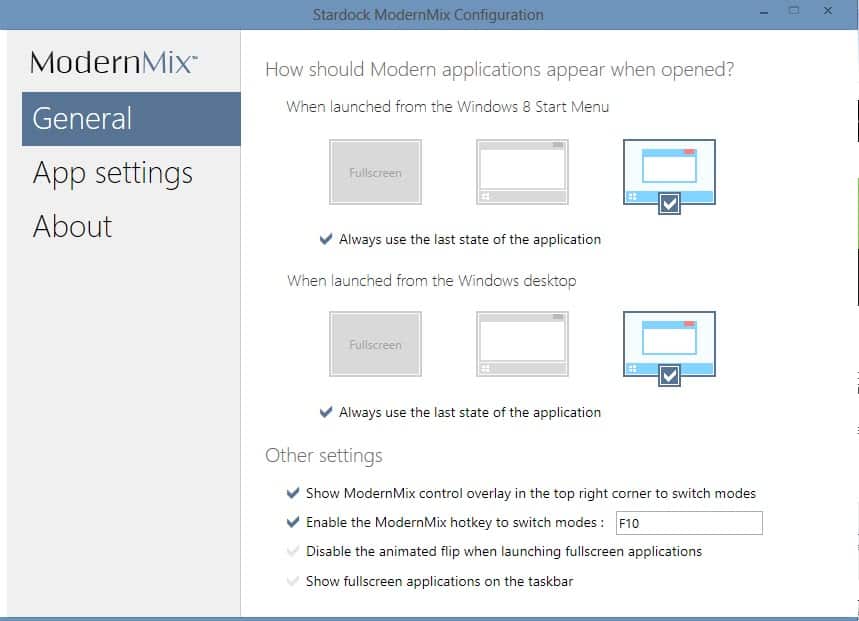
We have seen attempts before to bring Windows 8 apps to the desktop of the operating system. RetroUI Pro can do that for instance but all implementations up until now did not feel fluent enough. This changes with today's release of Stardock's newest program for Windows 8, ModernMix.
One of the big complaints that many Windows 8 users have is that the start screen of the operating system is limiting how apps can be displayed on it. You can either display apps in fullscreen, or in 1/3 or 2/3 of the screen if the apps have been created for that. There is no option to display apps in different resolutions or screen sizes which may not be a problem if you are running an application that makes good use of the screen estate, but running a calculator in full screen on a 1920x1080 screen is just overkill and not something that many users would want to do.
ModernMix falls right into the line of Stardock products that have been created to resolve popular issues in regards to Windows 8. Start8 for instance was created to bring back the start button to the operating system and provide users with options to enable or disable certain aspects of the interface.
Decor8 on the other hand added an option to add a custom desktop background to the operating system's start screen, something that Microsoft did not make available natively as well.
And now ModernMix. Once you have installed the program, - download is somewhat of a hassle as you need to enter an email address on the download page to receive a download link to that email address - you can configure how Windows 8 apps are opened on the system.
You configure if Windows 8 apps should be launched in full screen, in a windowed full screen mode, or as a window, and that for apps launched from the start screen and from the desktop. You can for instance configure ModernMix to launch Windows 8 apps like before when you run them from the start screen interface, but in a window when you run them from the desktop.
The implementation itself is excellent as it enables you to run one or multiple Windows 8 apps in windows on the desktop just like any other program installed on the computer. You can move those windows around, resize them or close them just as easily without any issues or problems that the full screen nature of apps usually results in.
What is interesting is that many apps become quite usable once you run them in a window as opposed to full screen. The mail app for instance feels a lot better in windowed mode as it is now a lot easier to copy and paste contents into emails or look something up while you are writing the email without losing focus.
Running those apps in windows on the desktop is a great experience and it is quite puzzling why Microsoft did not implement apps this way in the operating system.
Up until now I thought that a start menu is the essential program that you need to install right away when you run Windows 8. From today on, I'd say ModernMix is the program to go first before you install any other program on Windows 8.
Note that the program will be available for $4.99 after a 30 day trial period. I personally think it is well worth that.
The developers have added a couple of options to the program. You can for instance use the F10 hotkey to switch between modes quite easily. The program furthermore displays a small overlay in the top right corner of the screen if apps are run in fullscreen that enables you to switch between different view modes easily.
Here is a demo of the program in case you want to see it in action.
Advertisement
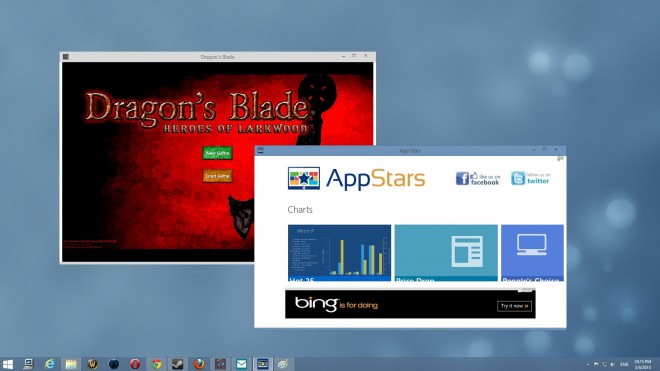


















Martin,
Excellent recommendation! I came here to see if Ghacks covered it because I just discovered it on another website (which, as I think about it, probably discovered it from reading your article, here); and I wanted to tell you about it if you didn’t already know.
It’s VERY cool! I just got a loaded-to-the-gills new Dell “New Inspiron” notebook with optional touchscreen, and Windows 8 Pro, and I believe that without Start8 and ModernMix I would be wanting to open a vein right about now.
Thanks! Keep-up the good work!
Gregg DesElms
Napa, California USA
gregg at greggdeselms dot com
Gregg, it is a great program that improves Windows 8 by a lot in my opinion, at least when you run it on a desktop PC.
Indeed, but even on a tablet (as long as it’s a full Win8 tablet, and not an RT tablet) it’s very cool. At the same time as I got the new notebook, I got my Mary-Anne a new Dell full Win8 (not RT) tablet, which is capable of running things in Windows. ModernMix helps there, too.
[sigh] Too many changes, too fast, for an old fart like me. It seems like only yesterday that I finally got Win7 to purr like a kitten by means of various settings, registry hacks, and add-ons; and it seems like only the day before that that I got Vista on my wife’s notebook (which, as of these new machines we’ve gotten, will become our home entertainment PC with the addition of a Hauppauge tuner, and some other add-ons) to finally stop being the pain in the rear that it is from the factory. Now I’ve got to do it all over again on not one, but TWO new Win8 devices. I’ve got nearly 40 years in IT, so it’s no challenge; but it is time-consuming. When, then, am I supposed to sleep? (a rhetorical question, of course) [grin]
Gregg L. DesElms
Napa, California USA
gregg at greggdeselms dot com
“Running those apps in windows on the desktop is a great experience and it is quite puzzling why Microsoft did not implement apps this way in the operating system.” That’s because the Windows 8 “formerly known as Metro” environment was designed for Windows RT, and most tablet apps don’t multi-task.
awesome trick for windows 8
I love that Star Dock are doing all these apps to make Windows 8 work the way it should be working in the first place but WHY is no one getting upset with Microsoft being all Apple like and dictatorial over do it this way and not that way and hiding everything like some kind of hide and seek. By trying to cater for every appliance Windows 8 is master of none. Do Microsoft even bother listening to customer opinions anymore?
“Do Microsoft even bother listening to customer opinions anymore?”
Nope. With the release of Windows 8/Metro UI, Microsoft has now officially signaled that they could care less what the impact of their products have on the productivity of their customers. The sole purpose of Windows 8/Metro UI/Windows RT is to emulate the Apple walled-garden paradigm in an attempt to scam off a few percent of each transaction. Fortunately for Microsoft’s users, Microsoft has botched the whole thing so badly it’ll have totally blown up in their face within six months from now. Actually, it’s blowing up as we speak, it’s just that the explosion has just started and is kind of a slow explosion.
@Robert Perkins: I feel your pain, but I’m a little confused by both your Microsoft-like-Apple posit, and your question about when Microsoft stopped listening. Microsoft INVENTED shoving things down end-users’ throats; Apple learned from it. And when did Microsoft EVER listen to customer opinions? Or anything ELSE that anyone had to say to it, for that matter?
Of course, no sooner do I say that, someone will point-out Microsoft’s having obviously listened regarding Office 2013, as news this very week tells us.
But, still: I’m just sayin’. [grin]
Gregg L. DesElms
Napa, California USA
gregg at greggdeselms dot com
well , you have it all wrong you never had it an Amiga as it does it right and so much better. Plus so much earlier as of 1979.
Wow I can finally use a severely crippled program on my home cluster network. Amazing.
“Wow I can finally use a severely crippled program on my home cluster network”
Well, you could ALWAYS have used those severely crippled programs on Windows 8, but now you can use them WITHOUT Metro UI! Woo Hoo!
This should have been in Windows 8 by default!
Nice. Now, I might even consider upgrading to Windows 8.
Is that the Windows 98 “My Computer” icon I see on the taskbar?
Wow, I knew it was still in the system files, but I didn’t think anyone would actually use it.