Show Windows update notifications on the Windows 8 desktop
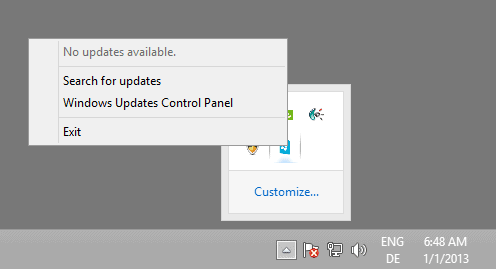
Microsoft has changed the way users are notified about updates in Windows 8. In previous versions, update notifications were displayed on the desktop so that you'd immediately know that an update was available. Under Windows 8, update notifications are no longer displayed on the desktop. In fact, the only location where they are displayed is on the log on screen. That's bad news for Windows users like me who do not see that screen during log on as they have configured the system to automatically log on a selected user.
It may be even worse for users who have configured updates to not install automatically on their system as they may not become aware of important updates at all unless they happen to read about updates somewhere else, or perform a manual update check from time to time to see if new updates were released in the meantime by Microsoft.
Microsoft's official answer on the matter is that it is a deliberate design choice.
The reason of removing this feature is based on most of the users' feedbacks. If a notification were to be displayed, this is suppressed if the user is doing something important, especially when a user watching a movie or playing a game, or in the business environment being interrupted during a PowerPoint presentation.
To be honest, I do not get the reasoning behind the decision at all. Would it have been that hard to add a switch to the update settings to enable desktop notifications if you want to see them? That way all those regular users who do not want to be bothered by the notifications are safe from seeing them, and users who want them back can enable them.
Windows (8) Update Notifier is a free third party tool that will inform you whenever updates are available on your system. It displays update notifications on the desktop so that you know that updates are available. The program adds an icon to the system tray when it is started that you can use to manually check for updates or open the Windows Updates control panel applet.
It will also display if updates are available, but since it will also display notifications on the desktop when that is the case, it is really not necessary to check here too often.
It is recommended to auto start the program with Windows so that it runs in the background at all times. To do so press Windows-R, type shell:startup and press enter. This opens the startup folder. All you need to do now is to drag and drop the program or its shortcut to the startup folder to have it auto started with Windows 8.
Advertisement















“In previous versions [to Windows 8], update notifications were displayed on the desktop…” Not so, they were displayed as a Balloon Tip on a Taskbar Tray icon.
The Taskbar is part of the Desktop.
This is another hard to understand and even more to justify move from MS. Their official answers to many inquires about some of the changes they made to the desktop and the system and why they don’t provide settings to bring them back for those who want to customize the system that way are a clear evidence that there is no UX logic behind them, just a corporate trying to force things on their customers. I watch with disbelief how MS is actually calling many (I will risk saying most) desktop/laptop computer users incompetent just for using the desktop (that was MS’s own OSs focal point for 17 years).
Desktops/Laptops are mainly used to create content, Handhelds are mainly used to consume content. Furthermore, the work environment in which they are used and the methods the user interacts with them are inherently different, and trying to create some kind of hybrid is not serious. Offering one system that can be customized (or auto-detects the device based on screen resolution, screen type, etc. and set itself to the most “proper” state, that can be further customized of course) to fit one’s needs in various environment (work machine, HTPC, handheld) is a far superior approach.
I understand that MS is looking to turn the classic desktop into yet another App, but the fact remains that people still work with their computers and that won’t change, and instead of trying to get rid of the Desktop, MS would have gained much more success if they had worked on enhancing it and the UX.
My Win 8 machines are set for “auto login” but I still see an Update Notification when one’s available.
The login screen flashes for a second or two while logging in and a message on the right says: “Please log in to install windows updates.”
If you don’t have third party AV installed you’ll get a message everyday for Defender definition updates. Annoying…
If Microsoft releases anything important before Patch Tuesday…it makes the tech news anyways. So third party utility for notifications is just overkill.
@Wartz, then just change the setting to not notify. You can do that in XP/Vista/7 unless you don’t know how to use the Control Panel. Taking away the ability to show the notification is nothing but a foolish decision.
You boot directly to desktop because the Start screen is useless and the apps can’t be run in scalable windows so you need to run them from Desktop.
This is bad because it will prevent a number of users from knowing that an update to their system is required.
I for one prefer not to see windows update popups in the middle of a movie threatening to reboot my PC. This is a good change, not bad.
“That’s bad news for Windows users like me who do not see that screen during log on as they have configured the system to automatically log on a selected user.”
Why do you need to boot straight to the desktop?
Why not, it is faster.
And just when Linux began to adapt some sort of Notification Center on their DEs. Another MS “progress”.
Windows 8 is a joke, what the hell have Microsoft been smoking?
As I said countless times, I think that letting the user choose what he/she likes is a good idea. Taking that choice away because “we know better” was never a solution to anything.
Well, the majority of companies seem to think the opposite is true as all seem inclined to remove choice, customization options and other features from their products these days.
Microsoft taking away and third parties fixing it, people accepting it there’s no problem with the OS. This is what it has come to.
I do not understand how companies make these decisions, it is beyond reason.