Firefox 17.0.1 to fix blurry font issue in the browser
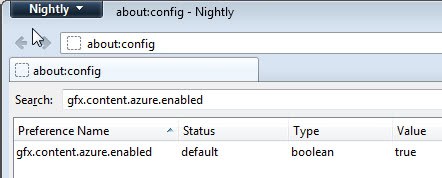
Some users of the Firefox web browser have reported issues with blurry fonts after updating it to the latest release version Firefox 17.0. The issue seems to only affect users running the Windows operating system that have installed or upgraded to Firefox 17.0. Mozilla filed a bug report shortly after the release of the new Firefox version which in the meantime has been marked as fixed so that upcoming versions of the web browser won't cause the font blurriness for users affected by it.
Research of the problem indicates that the parameter gfx.content.azure.enabled was set to true in Firefox 17.0, while it had been set to false in previous versions of the browser. Jonathan Kew explains the concept behind the parameter:
With azure content enabled, Firefox uses subpixel font rendering throughout chrome and content, regardless of whether ClearType is enabled or disabled in the Windows control panel.
What this means, basically, is that Firefox 17.0 won't respect the system's ClearType setting which in turn causes the font display issues in the browser. In particular, users who have disabled ClearType in Windows may be affected by the issue.
A temporary solution for now is to set the parameter to false again. Let me show you how that is done:
- Enter about:config into the Firefox address bar to load the advanced configuration.
- If this is your first time, you may receive a warning page that you need to click through.
- Type gfx.content.azure.enabled into the search form on the page.
- Double-click the entry or right-click it and select Toggle to change the value to false.
- Restart the web browser.
The font rendering issue should be a thing of the past after the change.
Note that Thunderbird 17.0 is likely affected by the same bug as well. To switch the parameter in the email program do the following:
- Click on Tools > Options.
- Switch to the Advanced > General tab and click on Config Editor near the bottom of that page.
- Type gfx.content.azure.enabled into the search form
- Double-click the preference to set it to false
- Restart Thunderbird.
Mozilla has not mentioned yet when Firefox 17.0.1 will be released, but it is likely that it is going to happen in the near future. (via Sören)
Advertisement



















THANKS!!!!! I have lived with this problem for so long I cannot remember. I am using FF 26 . . . latest version . . . and still had the problem.
This worked!!!! Thanks again!!
Paul
This did the trick. Thanks a lot.
Solves the font problem but creates new rendering issues. Creating a new tab makes the tab bar disappear and scrolling menues are invisibles…
Thanks! Worked on FF19.
REF: ATI Radeon 4600 video card; win 7; IE10, Chrome 25, FF19 all loaded.
I was able to fix the font problem in FF by turning hardware accel OFF.
in about: config
gfx.direct2d.disabled TRUE
gfx.direct3d.prefer_10_1 TRUE
All other settings left at default for firefox 19
works for now…
I just got the blurry problem when I updated to 19.0 for Windows. Thanks to this site I was able to fix it. Thanks everyone!
Thanks a bunch !!! Worked on FF19.
I had the same font problem after an update to FF 19.0. The above fix seems to have cured it (thanks!). Any more hassles and I’ll be tempted to switch to Chrome.
i have the same problem as gustavo with recent ff 18 update!
back to ff 16.0.2; problem gone
Never had this problem on FF 17, now just upgraded to Firefox 18 and Gmail, Docs and other sites have a terribly blurry font. This azure trick didn’t work…
My Firefox just updated a few minutes ago, and this font thing struck; made me think I was going blind(er). Setting gfx.content.azure.enabled=false immediately solved the problem for web pages, but I still needed to restart before everything was back to normal.
Firefox 17.0.1 has the same problem. Fix “gfx.content.azure.enabled=false” works fine there as well. Thanks man! I got pain in my eyes in just 6-7 minutes when I was pushed to read these blurry letters… Now everything is back to normal!
It worked! Thanks!
@Transcontinental , thanks for the info I really appreciate that, have a nice day:)
Hi there Ryan, yes I think so too.
I downgraded my flash to version 10 a while back , but its not really working as it should be.
I don’t know how to explain this all lol, the thing is I don’t like to use older versions of flash player, they always say that its not good to use them. But then again if it works then its ok for me:)
These days Im using Chrome because Chrome works good for me.
Thanks for the reply Ryan I appreciate that!
Have a great day.
Adobe continues (or has continued) to develop the Flash 10.x series, latest is 10.3.183.43 released 11/6/2012.( Adobe Archives http://helpx.adobe.com/flash-player/kb/archived-flash-player-versions.html ). I believe this is quite relevant of the fact that that Adobe is aware that some (older) systems will not comply to the Flash Player 11.x branch and that handling 10.x allows at least maintained security. Here also can be mentioned that Mozilla since Firefox 17 declares Flash Player unsuitable, not if lower version than latest but if version under 10.3.183.29 I think, as Martin had pointed it out in a previous article.
Off topic, but I had a problem with Flash Player 11 as well. It turns out it was related to the Protected Mode. If you google “firefox flash disable protected mode” without quotes you can solve that problem.
@jake, I did write some (older) systems, being not aware of what keeps Adobe handling a 10.x series far after 11.x came out.
As for Windows 7, depends on the cause of your problem related to the OS related to Flash Player version. What I can say here is that I had big problems (but my system is old) starting with Flash 11.x, and that having reverted to 10.x and updated when available (latest now 10.3.183.43) resolved all issues. I don’t take advantage of latest Flash Player (my system too old anyway) but whet I get I get iit right, at least.
Also, Adobe recommends to uninstall Flash player before installing new version : a dedicated uninstall app to every version is available, though sometimes you have to search for it, at least when the new version has just been made available.
So you think that only older OS having those issues right?
So it would be better for me then to go for windows7 right to get rid of those flash issues with firefox?
Oh OK then:)
Has anyone else having problems opening e-mail in the spam folder for yahoo.This is happening with Firefox upgrade for Yahoo.
Well what can I say about FireFox these days, after flash update from my firefox in June , it was causing a lot of issues for me, watching videos on YouTube was a problem as well. I have googled the problem, and I noticed that there were many poeple with the same issues too.
Now nearly 5 months later, its still not really working perfect for me for some reason, firefox is always been a good browser for me, and no I don’t use the Realtime player.
Is there anyone, here that maybe could help me out with this problem?
Thanks.
Well that sounds like a flash issue then, try the latest beta 11.5 or just downgrade to 11.2 or maybe even the 10.x series.
“Mozilla has not mentioned yet when Firefox 17.0.1 will be released, but it is likely that it is going to happen in the near future.” Well if its not fixed in the next six weeks it’ll be a bug in Firefox 18.
What about “Back” button not working? It takes three solid clicks to go back a page.
That depends on the page you visit, some websites just won’t load up the last page you were at before (sometimes I have to click multiple times really fast to take it back) if this happens to you all the time your profile is messed up though, I’d recommend making a new one.
Mozilla are really starting to drop the ball so often it’s becoming concerning. How does something that messes up the readability of text get through to the official release?