How to close Windows 8 Store apps
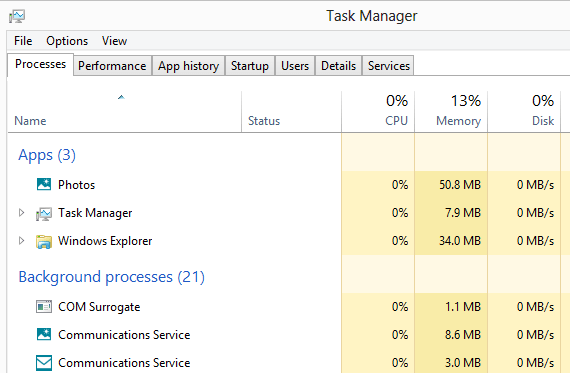
As a first time user of Windows 8 you have probably noticed that Windows Store apps, programs that you run from the start screen the operating system boots in to, behave different than traditional desktop applications. These apps run in fullscreen, and while you can drag and drop them to either side of the screen to make them only use 1/3 or 2/3 of the screen (whoever came up with this, why no 50/50?), you will notice that there are no window controls to close the windows.
On the desktop, all you need to do to close a program is click on its x icon at the top right of the window. On the start screen, there is no window border and therefore no option to close the application this way.
There are ways, some old, some new, that allow you to close apps. Note that Windows Store apps have been designed to go "inactive" when you switch to another application, the desktop or the start screen. In that stage, they do not use system resources, unless they are allowed to run background tasks. This is for instance the case with the majority of radio and music apps, which continue to play on the system even if they are not visually open.
To close Windows Store apps, you have the following options:
- Alt-F4 This is my favorite as it is easy to use and works all the time. You can however only use it when the application is active on the screen. If it is running in the background, this won't do you any good.
- Drag and drop Move the mouse cursor to the top until it changes into a hand icon. Press and hold the left mouse button, and move it all the way down to the bottom of the screen. It is one of those features designed for touch-based devices and not really that usable on the desktop. You can make this more comfortable by modifying the close threshold so that you do not have to drag the window all the way to the bottom anymore.
- Task Manager Open the Windows Task Manager with Ctrl-Shift-Esc. This takes you to the desktop where all open applications are listed as a group. Select the app you want to close and click on End Task to do so. Note that the Task Manager starts in minimal mode by default but the options are the same.
- Top left Charm I do not find this practical but want to add it anyway to make the options complete. When you move the mouse to the top left corner of the screen a thumbnail image appears. When you move the mouse down now, you see thumbnails of open apps and windows on the system. Right-click on any thumbnail here and select Close to shut the application or program down.
Is there another way not listed here? Which of the methods is your favorite to close Windows 8 store apps?
Advertisement















THE ONLY ONE OF THESE I COULD GET TO WORK AFTER TRYING FOR A REAL LONG TIME WAS THE TASK
MANAGER, THE PEOPLE THAT CAME UP WTH THE FULL SCREEN METRO IDEA ARE COMPLETE TOTAL
MORONIC IDIOTS AND PROBABLY THE SAME BUNCH OF BONEHEADS THAT CAME UP WITH THE RIBBON ON
THE RIGHT THAT ALWAYS STICKS OUT AND GETS IN THE WAY BUT NEVER OPENS WHEN YOU NEED IT TO
UNLESS YOU MESS AROUND WITH IT FOR A LONG TIME , I’M GLAD I TOOK THE TIME TO LEARN LINUX UBUNTU AN SOON WONT NEED WINDOWS ANYMORE ”HOORAY YEEAAHH HALLELUJAH ” ! ! !
There are so many little things that MS did to Windows 8 that makes no sense. In addition to completely changing the way users close applications, their backup also has changed. I used to have Windows 7 image backup and now it is gone from Windows 8.
Someone in MS should get their head examined for this!
You know – there’s something “broken” when you have to tell users how to close an application…..
I use drag n drop for closing apps. it is easy for me to do that way :)