Opera 12.10 final available now
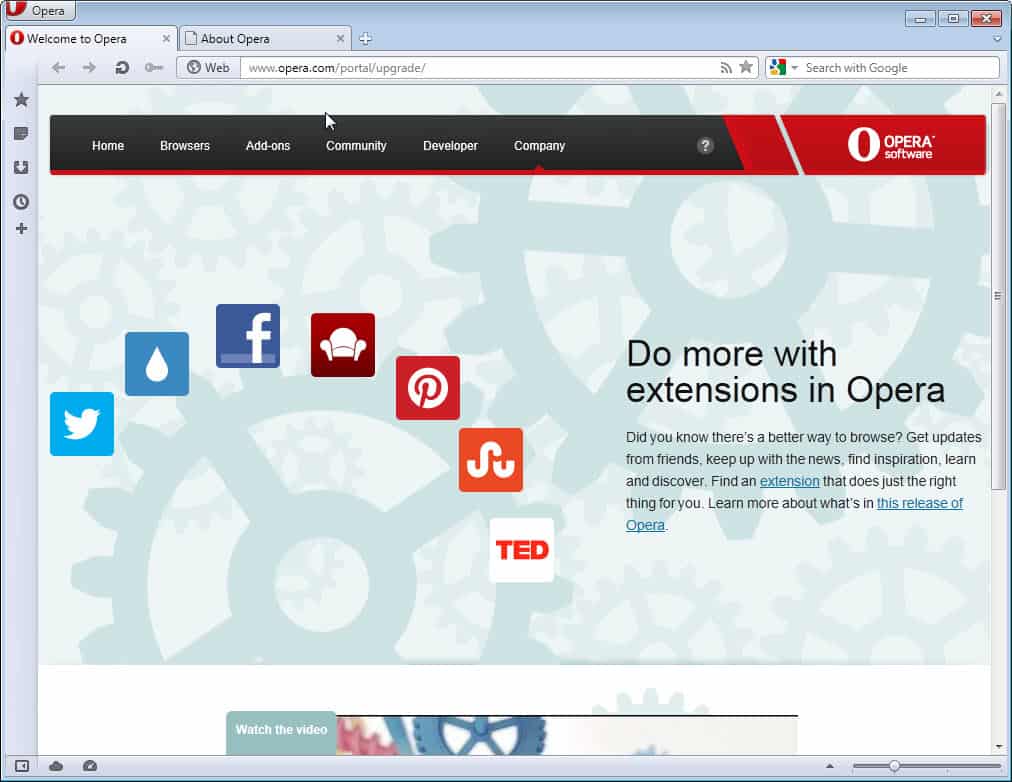
Opera Software has just released Opera 12.10 final after a number of beta and release candidate builds. The new version of the browser is a recommended upgrade for all Opera 12.x and previous users as it is fixing security issues in the browser.
OS integration has been improved in the release. Windows 7 and 8 users can now make use of inertia scrolling and pinch-to-zoom, while Mac users will notice support for Mountain Lion's Notification Center and built-in sharing of pages. Mac users who run a device with Apple's Retina display can now benefit from this as well when they run the Opera browser.
All Opera 12.10 users may notice a speed increase on popular sites such as Gmail, Twitter, WordPress and other Google properties thanks to the integration of SPDY support in the browser. The feature is also available via Opera Turbo.
We already mentioned that Opera planned to improve its extensions engine in Opera 12.10. The feature has landed in the browser giving extension developers additional APIs at hand. While it may take some time before users of the browser benefit from the integration, it is certainly a welcome addition considering that it is now possible to integrate extensions into the browser's right-click menu or to create screenshots.
Opera 12.10 supports ICC (International Color Consortium) profiles which makes photos display accurately in the browser.
Improvements have also been made to HTML5 and web standards support of the browser. Opera 12.10 breaks the 400 point mark in the HTML5test for the first time, a 15 point increase over Opera 12. While it is still trailing behind Maxthon and Chrome, it sits comfortable in third position in front of Firefox and Internet Explorer.
Opea 12.10 partially supports the Fullscreen Api and the Page Visibility API. The Fullscreen API enables games, apps and videos to do away with the browser chrome for a "real" fullscreen experience in the browser, while support for the Page Visibility API gives a tab information about its visibility status which apps can use to pause contents automatically in the time the tab is not visible on the screen.
Web Sockets are supported by Opera 12.10 and Opera Mobile 12.1, as well as Flexbox (CSS Flexible Box Layout Module) and @supports (CSS Conditional Rules Module Level 3). In addition, Opera 12.10 supports unprefixed CSS transitions, transforms, gradients, animations and flexbox.
Note that Opera 12.10 ships with a simplified user agent string as Opera Software has dropped the "U" token and the language indicator. The new shortened user string looks like this.
[[code]]czo3NTpcIk9wZXJhLzkuODAgKE1hY2ludG9zaDsgSW50ZWwgTWFjIE9TIFggMTAuOC4yKSBQcmVzdG8vMi4xMi4zODggVmVyc2lvbi97WyYqJl19MTIuMTBcIjt7WyYqJl19[[/code]]
Link prefetching has been added to Opera 12.10. When you hover with your mouse over a link, the DNS of that link will be prefechted before you click on the link.
Existing Opera users can check for updates via Opera > Help > Check for Updates. The new browser version is already available at the official Opera website as well. Additional information about the release can be found on Opera's Developer Relations blog.
On a personal note: The browser crashes frequently on my 64-bit Windows 7 Pro system. I can't - yet - say if this is caused by a third party application running on my system, e.g. EMET or ExploitShield, or if Opera 12.10 is not as stable as it should be. If you try out the browser, let me know please if you are experiencing similar issues.
Advertisement
















Gmail is fine. Don’t be so sensationalist.
One bug on your machine does not make it a beta.
Gmail is definitely not fine! No text highlight, double click needed for selecting different input fields (mail address, subject and text) and worst, very dodgy attachment.
I’m a big fan of Opera, but for now I’m stuck using chrome for emailing, which is an absolute bummer. This need to be addressed as soon as possible, as this is a major 24/7 function that’s broken!
Various Gmail issues were the most commonly mentioned bugs reported here by these advanced Opera 12.10 users. Gmail is NOT fine.
http://my.opera.com/desktopteam/blog/2012/11/05/12-10-final-released
Gmail broke with this release. Opera released beta software into the world.
Gmail not loading properly.
I installed the update last night on two different machines (XP and W7). I only had time to play with it on one machine though. It seemed to work well under XP. Some sites seemed quicker than before, but this was purely subjective. I’ll give the W7 version a spin tonight.
Looks like 12.10 includes quite a few bugs as reported here in the comment thread:
http://my.opera.com/desktopteam/blog/2012/11/05/12-10-final-released
Of course these reports might represent a highly selective sample of the broader usage experience.
Keep in mind these commenters are mainly advanced Opera users – many of whom have used 12.10 from the first RC.
They can clearly identify specific technical issues. Many understand advanced settings and how to tinker with them.
So for the first time ever I’m holding back on updating my current installation(12.02).
I just love the fact that they never give up; despite the fact that Opera is never going to be No 1, they just keep on adding and improving.
Long live Opera!
I am having troubles with fullscreen mode. When I press F11 (or rightclick – Full Screen), there is 8 pixels gap at the right bottom edge of the monitor (image: http://bit.ly/Sqqx3n)
@katorce
you never used urlfilter.ini aka Content Blocker whos even more awesome than adblock plus and ghostery combined???
@ Anonymous
It give big white spaces. It sucks with adblock plus.
If Opera doesn’t implement a full compatible native adblock, I never would use again. By the way, gmail drag’n’drop doesn’t work last time I give a try. Does it work now?