HootSuite: Automatically post RSS Feeds to Google+, Twitter and Facebook
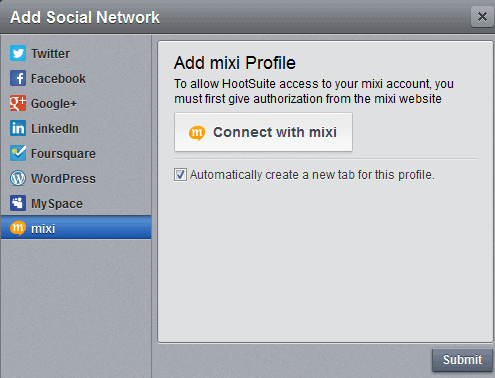
While it is still possible to largely ignore social networking sites as a webmaster, it is already becoming apparent that webmasters without a social marketing strategy will eventually fall behind webmasters who use these new sources of traffic and engagement. What more, it is likely that Google will continue to push its Google+ service, and one of the fallouts from this will be a deeper integration into the company's ranking algorithm.
Manual updates and posts are ideal when it comes to posting on social networking site, not only for engagement but also to make sure that readers who are subscribed to a site's RSS feed do not read the same message on social networking sites they follow it on repeatedly.
Sometimes though you simply may not have the time to post manually to the important social networking sites, and that's when automated posting solutions may come into play.
Hootsuite for the most part if a commercial service that allows webmasters to monitor social networking traffic. One of its features is the option to automate postings on social networking sites such as Google+, Twitter or Facebook, and that's what this guide is about.
First thing that you need to do is create an account over at Hootsuite and add at least one social networking account to it. The service supports the following sites:
- Google+ (only pages)
- Foursquare
- WordPress
- MySpace
- Mixi
Once you have added at least one social networking account, you see each account listed in its own tab in the Hootsuite web interface. Locate the publisher link on the left sidebar and select RSS Feeds from the available options there.
To add a new RSS Feed simply click on the plus icon in the interface and fill out the configuration form that opens up. You need to select the social networking profile that you want to post on and the feed url that you want to use for the automated posting of messages. A maximum of one post is posted to the selected social networking site which you can change in the options to up to five posts in hourly intervals. Once that is done the service will automatically post to the social networking profile.
The majority of features that the site offers, scheduled posting and statistics, are not available for free users of the service.
You can remove social networking sites from Hootsuite under members in your main dashboard. When you do that, you may still need to revoke access on the social networking site as well (this was for instance the case for Twitter).
Hootsuite is excellent if you are looking for a free service that allows you to post RSS Feeds automatically to popular social networking sites.
Advertisement
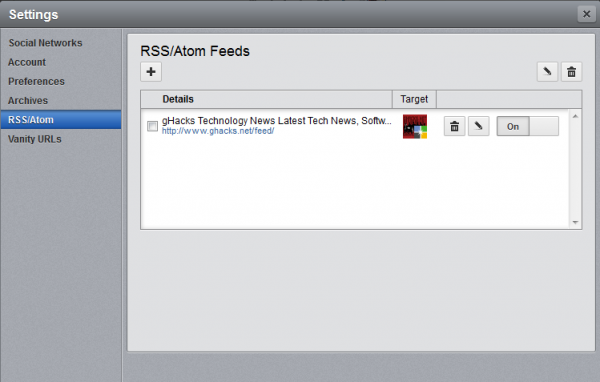


















Hi, good post.
I set the hootsuite to publish my web feeds to Google+. Google publishes feeds, but Google+ does not publish the photos accompanying each RSS feed…
+1 for http://engator.com
great interface, easy to use
Thanks Martin for this awesome post. It works like a charm.
http://engator.com is a great alternative to Hootsuite
You should give it a try!
http://dlvr.it is also a great alternative.
Hootsuite only does posts to your Google+ business page!
Thanks!!! I’ve been looking for something like this. I’m gonna try it out now.
Good article but if want use that for backlinks have to know that only WordPress.com and Google+ are dofollow,but is a good way automate the posting on stumbleupon(nofollow)
Good social!
Hi, sorry to bother you, but I have linked an rss feed from my site to my Google+ page as explained, however the feed is new once every 24 hours, and the first item (or 2) get published correctly straight after the feed is published, then no more are published until the next feed is generated 24 hours on.
Is there a way to get hootsuite to take more items from the feed every hour or two (as I can with twitterfeed to facebook/twitter tho’ not to G+) or can I make the feed look “new” every hour when it’s not?
thanks for the post. really helpful. one question though? if we sign out of hootsuite, will the rss feed still be working or i need to keep myself logged in at all times?
It is automated