Add-ons keeping you on Firefox 3.6? Try these alternatives
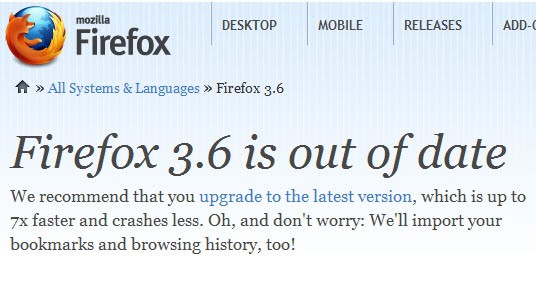
Depending on which statistics you look at, about 2.5% of all Firefox users are still working with version 3.6 of the browser. That's millions of users who are currently working with a version of the web browser that is no longer maintained or supported with security updates.
Mozilla recently ended support for the browser and tried to get Firefox 3.6 users to update through the browser's automatic update feature. The organization furthermore published blog posts and information on its core websites to inform users about the the unsupported version, and recommended there as well to upgrade to the latest version of Firefox.
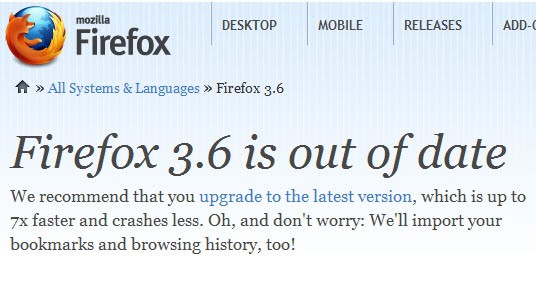
But what is keeping Firefox users from updating their version of the browser to a newer one? Mozilla thinks that add-ons are one of the core reasons. The browser made a jump between version 3 and 4 that rendered several add-ons working under Firefox 3 incompatible with Firefox 4. And while many authors of add-ons managed to make the necessary changes to their extensions to make them compatible with newer versions of Firefox as well, some abandoned their programs instead.
Mozilla's own Jorge Villalobos has published a post on the official Add-ons Blog that is listing popular extensions for Firefox 3.6 and their alternatives that are compatible with newer versions of the browser. When you go through the list you will find several high profile add-ons listed there that have been popular in the days, and appear to he still popular with the Firefox 3.6 crowd. Among the add-ons are Snap Links, Gmail Notifier, Cache Viewer, Customize Google, Fox Splitter or Easy DragToGo.
As far as the alternatives go; For most, at least one alternative is listed there. Some features however have either been implemented natively into the browser so that some of the extensions are no longer needed. And some, due to the changes in Firefox, can't be ported to a newer version of the browser.
Closing Words
While I'm pretty certain that add-ons are one of the things that are keeping Firefox 3.6 users from switching to a newer version of Firefox, it is for many not the only reason to stick with that version of the browser. Many dislike the interface changes that Mozilla implemented in Firefox 4 and later versions, other's feel that newer versions of the browser use more resources and are not as responsive as the browser used to be. This is at least partly attributed to new features like Sync or Panorama that Mozilla added to the browser natively.
I know that there are a few Firefox 3.6 users here on Ghacks. What's your motivation to stay with the browser and block updates to the latest version of Firefox?
Advertisement



















For me, there is one major add-on which has been keeping me on 3.x versions of Firefox:
BarTab.
In Firefox 4, one of the several major features of BarTab was implemented in the core Firefox, and the BarTab developer abandoned work on the add-on to go work on Firefox full-time. None of the other important features of BarTab have ever been added to mainline Firefox, and one “wishlist” bug asking for them was immediately closed as a WONTFIX.
There have been several attempts by users to update BarTab to continue to work with newer versions of Firefox, although none have ever made it into addons.mozilla.org (where the BarTab page is still controlled by the original developer). Some of them have been partly successful, but none of them seem to have supported all the features I rely on – including, most importantly, the “select the nearest loaded tab when closing or unloading the current tab” configuration setting.
Just this last month, I’ve finally dug in and hacked on BarTab till I got that working again. At this point, I may finally be in a position to be able to abandon 3.x versions of Firefox, but the jury is still out. If I do, I hope to release my changes for the use of anyone else who similarly depends on BarTab.
They still refuse to give us back the status bar. I remember when they integrated features from popular extensions, like session restore. Now they take away things that people need like the dedicated status bar, and make people install a third-party extension which is less efficient than being integrated. Their philosophy has become totally reversed and perverted.
it stills works with the version of the MAC OS v. 10.4.11
after that i have to do major system upgrade, etc.
i HATE firefox for it’s “certificate managing” being unclear. u should just be able to delete the ones u do not want/trust.
so i also started using CAMINO.
I held out as long as I could, not wanting to give up my 3.6 add-ons. I set FF options not to hassle me with updates. But 3.6 was freezing several times an hour, so with a pout I upgraded to FF13. After searching around, I kept half of my add-ons and the other half I found comparable replacements. I’m zipping around at speeds I haven’t had in ages. And with all the modifications I made, nearly nothing has changed aesthetically. To think I didn’t want to make the change.
Mozilla has improved the browser significantly in recent releases, glad that you found replacements for all your add-ons.
You can easily make Firefox 4+ look like 3.6 with a few clicks and drags of the mouse.
I’m still using 3.6, because it is the only browser with a user interface that I can actually work with.
I’m not sure why Mozilla decided that they should just copy everything that Chrome did, but it became a far worse browser for it.
I use FF3.6 because the Google Earth browser plugin runs terribly in all versions after that :(
Hello Martin,
I DO like your helpful “tips” a lot!
:)
As to the last question in this article – with PowerMac (No “Intel inside”!)
one has no option – the last Firefox that WORKS, is 3.6x
:(
That may explain SOME of those few who “stick with it”, regardless of any extension, add-on, or anything else.
:)
It’s still simpler, “lighter” & faster than some other browsers – even when some add-ons don’t function, as you probably know.
All the best & thanks for the Good Work/advises!
Eliminate Memory leaks (yes, they are still there) in Firefox with Firemin app (portable).
http://www.datum-forensics.com/2012/05/firemin
There is no free launch. Firemin is working your hard drive overtime. Instead of keeping Firefox data in memory, it keeps it on hard drive and constantly swaps with.
Perhaps more very useful addons will not work with 3.6 then addons from 3,6 not working with 12 .
And I remember that when 3.0 till 3,6 was introduced people where angry that addons from 2.x line dont work = it was bigger problem then now .
Firefox is the best browser “do-it-yourself” according to your needs (via addons+customization) …but U must use brain a little….
“firefox is growing into bloatware” & ” mozilla is also spying ”
indeed, synchronity , developer tools, crashreporter, to many of us seems such items…
is it possible /safe to slim down installed or portable firefox removing some files ?
U can (for how long ?) refuse installing cloud updater( do you remember googleupdater spying uproar?- chromification of Firefox …)
+ disable updates = make manually, disable crash report( in about :config) , click everytime on cancell check addons compatibility at cold startup
U can block mozilla & their suspected “partners” via noscript,requestpolicy,notrace,ghostery,beefree…
disable all cookies in options= give permission only when needed session cookie addon cookie manager is usefull,
anduse peerblock / hostman
if you
– prefering privacy & safety over “ease of use”=(means :being spied on sheeple) –
are ready for bothersome during starting period
learning how to live with above mentioned tools …..
Otherwise be google chrome slave ….
In this regards alternatives = Opera , Chromium and so on, are worse then Firefox…
when downloading some addons, it demands connection to some 3party IP’s (usually USA universities )
and alas seems no way to avoid it = bad behaviour mozilla …..
A mirror with those addons will be welcome …I don’t remember if softpedia.com is sometimes usefull here.
@ miguel = my FF from 5 -to 15 looks the same (the same profile) = see my previous post .
Yes, the “major” change was in the first versions of these “fast releases”, but with almost every new version they keep changing something for no apparent reason (at least, no reason related to the new features introduced in that version), the last one I think it was the downloads list/dialog. Sometimes you have to spend time to find the appropiate about:config setting to revert it, sometimes you can’t revert it, sometimes you have to find and install *another* add-on to get what you had in the previous version… (gHacks articles and comments sometimes help with that: https://www.ghacks.net/2012/04/20/firefox-3-6-will-be-automatically-updated-after-all/ ).
I’m not saying adding new features or patching bugs to the “core” of the browser is bad (that’s good, and must be done, of course). But I don’t like the interface changing so often. Their users (curstomers!) are divided (some like the new interface/design or don’t mid changes; some prefer the old interface or don’t like the new changes…), so, what’s wrong with keeping both options? Simply let the user choose the browsers interface features/preferences, don’t just remove the old ones when you add something new. Set the new one as default if you like, but let the user choose somehow the old one (and would be nicer to put that option somewhere any average user could find).
The add-ons getting sometimes disabled with the browser updates contribute to that too: you lose the features that add-on was giving you in the previous version. It appears that most add-ons depelovers don’t have time to keep their programs updated with the ever changing browser, but they do it for free for Mozilla and its users. I think it would be Mozilla’s duty to give them enough time, so their add-ons just don’t become disabled every now and then, because that way Mozilla annoys its users.
As a Firefox user, I’m tired of this going through this process every few weeks (even if the changes are now smaller in the recent new versions), so I keep using the old 3.x version as my main browser.
But, of course, this is my own opinion :)
Not just the add-ons that keep me from updating.
I’m just not willing to be “re-discovering” every few weeks where are the options, bars, etc. that Mozilla changes with every new version, and trying to revert them to the state I like.
On top of that, in the past, when Internet Explorer changed its interface (version 7 and new ones), almost every user and neighbour I usually help with their computer troubles asked me how to revert back to the old interface… Because there was no way, back then I installed Firefox 2.x and 3.x for them (big buttons, menu options… like IE6)… Now they are lost again not finding something every time Firefox updates itself, because they are just not “tech-skilled” people who just want no to “relearn” a new browser every time.
I just don’t get why adding new features to a browser means changing something in its interface every time (even when users complain about it)… Lets hope ESR versions last some more. This whole fast-release thing appears to be done just to have higher version numbers than Google Chrome?!
I’ve recent switched to Chrome as my main browser simply because the latest version (12 when I checked) was eating up memory like a starving man off a desert island. 11 wasn’t too bad but when you’re on 5 year old laptop, abundant memory is a luxury and not a given. On my 8 year old laptop (no longer in use) I could hardly go beyond Firefox 2.
And yet Chome uses more memory than Firefox.
It seems to be much easier to ‘crash’ out of individual processes and tabs using Chrome than in Firefox though. Any tips would be appreciated.
Any alternatives for ‘Firedownload’??
Just for this addon i got a portable firefox 3.6 just to use this add-on which is not supported by ff4 sadly :(
Trying again.
I still have FF 3.6 installed. Occasionally I fire it up and do something with it. When FF destroyed the status bar and ignored the many users who begged them to keep it, they lost me.
Opera is now my default browser.
If Google purchases Opera, I’ll be browser shopping again. :D
Use your search. Extension like Status-4-evar will return Statusbar back.
Not just addons. i dont like the new design its very childlike
I hated design and I changed it.
To have old good real firefox design , not chromelike minimalism ,
– statusbar = addon status-4-evar = repairs addonbar .
you can save space =useless mostly title bar ,by moving all from Menu Bar to Title Bar (merging) = Personal Titlebar =https://addons.mozilla.org/addon/personal-titlebar/
if you like icons in toolbar =Custom Toolbar Buttons from http://codefisher.org/toolbar_button/toolbar_button_maker
Addon Nightly Tester Tools helps you in installing old addons
+
in about:config find checkcompatibility =change to false
” Using add-on (UI Fixer) allows me to move the (old status-bar compatibility shim) to what ever toolbar I choose and add-on (Organize Status Bar) allows me to rearrange those old status-bar icons in the order of my choosing.”
before such a huge switch -from 3.6 to 12+ – its good to backup addons preferences.
BUT, the best is to have many Firefox’s = chose custom instal =
and 3.6 stay in old place , but create new folders for newer FF versions : 12 C:\……\stable , 13\C:….\beta
14 aurora , 15 nightly
many wonderful themes wont work in later versions. you can see 60% themes blocked in the add-ons page.
either the developers are not updating or mozilla favours personas.
for me FF has lost its USP.
if it is to withstand chrome’s onslaught, FF should encourage old theme-makers to update their wares.
Addons were a big problem for me at the time, but I finally made the move and I’m very happy – surfing has improved considerably. Memory leaks are still a problem though.
I haven’t found anything in the design that can’t be fixed with some addons.
My reasons to not update to a newer firefox:
-Lack of a true statusbar: there is no reason at all to remove it if you work with modern screen sizes. It’s users with tiny screens who need to adapt not the rest.
-Sync: I care about security a little. So, if I don’t trust Mozilla to have a copy of my passwords why do I have to waste my hard disk space and RAM with something I don’t want to use?
-Memory usage improvement: Where is it? I’m still waiting to see a real improvement. My 3.6 firefox with the addons I use normally uses almost the same RAM than a nearly stock Firefox 11 with a lot less addons.
As I said before Firefox is becoming bloatware.
Just fired up my old Firefox 3.6 portable and it is still a solid browser. According to wiki it been supported for 27 month, so it is really time to move on for reals. However given the fact that the crappy IE 7 will still be supported but Firefox 3.6 isn’t is ironic though.
However, I run the latest Firefox on my run of the mil netbook with 2 gigs of ram and it scales pretty well, unlike Chrome which give me “run out memory” errors. So even on older computer there isn’t any reason not to use the latest Firefox.
Considering that only 2.5% of all Firefox users are still using Version 3.6, that’s not too bad!
Those users must have very old computers or are not willing to progress onto the latest and greatest version of the Browser.
The Add ons have been updated, the Browser uses minimal resources, as current PCs have 4 GB RAM or more, so that should not be a problem!
I would be inclined not to update Firefox, IF Mozilla didn’t make improvements, such as interface changes, speed, add ons compatibility
the security, etc, but Mozilla in all it’s wisdom, has made Fire3fox current while adding the Aurora, Beta, Nightly and UX, for the users to test and tweak to their liking.
When you think about it, the stats indicate that many IE (Internet Exploder) users are still stuck on version 6, for some odd reason, so I suppose that some (2.5%) of Firefox users are doing the same!
Time to get with the times, people and get your Browser up to date!!
You’re no longer using Win95 on a 486, so I fail to see what the problem is! :)