Yahoo Axis Launched, Changes how you Search on the Internet
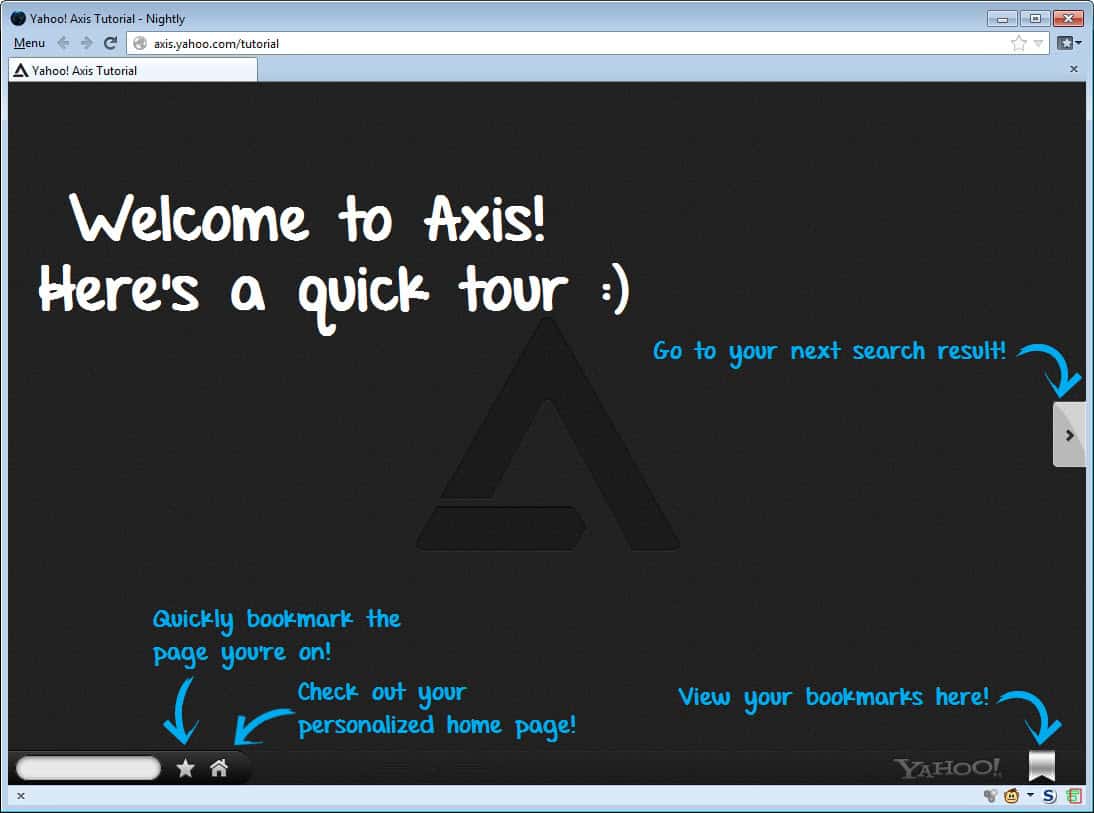
The basic search concept has not really evolved in the past decade or so. People visit a search engine like Google, Bing or DuckDuckGo, enter a search term there, and wait for the results listing to be displayed to them. This is usually displayed in a table-like vertical format, with every search engine throwing in some extra features at the top or sides of the results.
The very same process is imitated when you use the browser's search bar instead, with the difference that you do not have to open the search engine's web page manually to use the form there.
Yahoo Axis is a search experiment that tries to redefine web search. It is available for a number of platforms, including Apple's iOS operating system, but also for the desktop in form of add-ons and plugins for popular browsers such as Firefox, Google Chrome or Internet Explorer.
In Firefox, Yahoo Axis places a small search bar at the bottom left corner of the screen, right above the browser's status bar if you have enabled it. When you enter a search term there, you will notice that results are automatically displayed as thumbnails in the lower screen area.
You see a list of suggestions on the far left that let you refine the search term, and then the actual search results that you have to scroll horizontally. You can use the mouse wheel for that comfortably, or click on the left and right buttons to scroll to the results instead.
Each result represents a website, which is displayed with a thumbnail screenshot, the title of the page, and part of the url. When you hover over the thumbnail, you will see the full url being displayed in the browser's lower left corner. A left-click opens the result's page in the same browser tab, a middle-click in a new tab, at least in Firefox.
When you look at how Axis has been designed, you will probably notice that it is seems optimized for touch. You can flip right through the results on your Apple devices with a flick of the finger, and selections are improved as it is easier to hit a thumbnail link than a standard text link.
For desktop users, the add-on may be a bit on the annoying side of things, considering that it is displayed in the lower left screen corner all the time. I'd expect Yahoo to implement at least an on and off switch for each supported browser to turn it on or off easily. I'd also like to see customization options, for instance to increase the size of the thumbnail area, or even have the add-on display two rows of thumbnail results at once.
Users who log into their Yahoo account get automatic synchronization of history and settings, so that the data is available on all supported devices, so that you can continue your browsing session on another device.




















Well, if you plan on continuing to use it, and it isn’t a perfect solution, but using full page zoom will increase the thumbnail size.
I was able to increase the width of the thumbnails but not the height with simple CSS but I didn’t try really hard with that.
I could also do other things to its UI with CSS. If someone is going to use it daily, they can make it look like they want and it wouldn’t be hard to create a button to enable it only when you want.
Me no like. Are they trying to re-invent the wheel? Or, just make it rounder?
Oh, RSS, not CSS. :)
Just got this in my CSS:
http://www.infoq.com/news/2012/05/axis-of-incompetence
Yahoo! Axis! Of! Incompetence!
Maybe I’m too old-school, but when I do search, I need more links and text information, but less thumbnails.
So – I don’t see anything good in Axis for myself.
> IE10 on Windows 8 won’t support plugins.
Too bad for that sorry son of dumbs.
IE10 on Windows 8 won’t support plugins.
That’s only true for the Metro version
:-)
But as Axis seems to be more touch oriented, it is a miss.
P.S speaking about Windows 8 plugins, it seems like Windows 8 Release Preview comes with Adobe Flash pre-installed .
http://winunleaked.tk/showthread.php?51-Windows-8-Release-Preview&p=2636&viewfull=1#post2636
That would be terrible for a number of reasons.