Managing Windows and Tabs In Opera
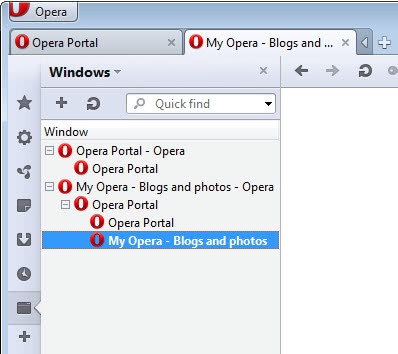
Yesterday I looked at ways to copy a tab from one web browser window to another and came to the conclusion that Microsoft's Internet Explorer 9 was offering the best feature set in this regard. Then I noticed Hafk's comment that the Opera browser had an ace up its sleeve, and decided to post a new guide about the browser's feature today.
One of the features that distinguishes the Opera browser from other web browsers are panels. Panels are comparable to sidebar items, but where browsers like Firefrox offer less than a handful options, Opera more or less offers a lot of different sidebar display options, including the ability to display web panels in the sidebar.
The Windows panel for instance displays all open browser windows and the tabs that are open in those browser windows.
This panel offers a quick overview of all open browser windows and tabs, along with search and management options. This in itself can be quite useful for Opera users who work with multiple browser windows. The panels management features however put icing on the cake, by offering drag and drop capabilities between browser windows right from the interface.
All that needs to be done in this regard is to select one or multiple tabs that are currently open in a browser window, and drag and drop them to another browser window that is displayed in the Windows panel. Even better, it is possible to move tabs from different windows into a single new target window at the same time.
The Windows panel may not be displayed by default in the browser. If it is not there, click on the plus icon on the panels bar, and select Windows from the selection menu to add the Windows panels icon to the selection. A click displays and hides the panel from the browser window frmo that moment in time. Keep in mind that it is only displayed in the browser window you have activated the feature in, and not in the other windows.
The Windows panel makes Opera's tab moving capabilities that much more comfortable than the solution the other browsers provide.
Advertisement
















Thanks Hafk and Martin. A very useful revelation. It is a great pity that Opera hasn’t gained greater market share.
Just a tip for Opera newcomers: F4 shows and hides panels easily!
Thanks for that tip; been using Opera for a few years and never come across that one before.
Might give panels a whirl.