Copy Tabs From One Browser Window To Another
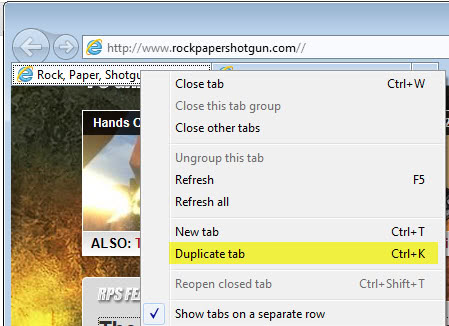
If you like to work in multiple web browser windows on one computer, you may sometimes feel the need to drag tabs to another browser window. Every browser supports this operation, and it is like dragging it in the same browser window. Sometimes though, you may want to keep the website open in one browser window, and copy the tab instead so that the website is loaded in both browser windows. Why? Maybe because you like to navigate the site from there, without loosing the root page of the website.
When it comes to copying tabs in web browsers, you will notice that not every browser supports it straight away. In fact, it is only Microsoft's Internet Explorer that can copy tabs from one browser window into the other.
With the browser window containing the tabs that you want to copy open, press the Ctrl-m shortcut to copy the information into the clipboard. You can then paste the information into a new browser window with the Shift-Ctrl-m shortcut. Keep in mind though that you duplicate all the open tabs, and not just select tabs.
If you just want to copy one tab from a browser window to another, you need to use the duplicate tab feature.
- In Microsoft's Internet Explorer, right-click on the tab that you want to copy, and select duplicate tab from the context menu. You can alternative use the Ctrl-K shortcut to do the same thing.This duplicates the selected tab in the same browser window. Now drag and drop the tab to another browser window to complete the process.
- In Google Chrome, right-click the browser tab and select Duplicate. Then drag and drop it into another browser window.
- In Firefox, there is no duplicate tab option available in the context menu.Use Ctrl-l to put the focus into the browser's address bar, and then Alt-Enter to duplicate the tab. Then drag and drop it into another window, or use the move to new window context menu option after right-clicking the tab to move the selected tab to a new (blank) browser window.
- In Opera, right-click the tab that you want to copy and select the Clone Tab option from the menu. Then drag and drop it into another window.
Do you know other options to copy tabs to new browser windows?
Advertisement




















In the old Firefox it was really easy: There was an option “Open tab in another window” or similar. This opened another firefox instance and placed the tab there.
That’s why I keep copies of older software and if it got disimproved … :-)
Opera -> Bookmarks -> New Folder -> Right Mouse -> Bookmarks All Open Pages (example100pages)
after copy all address from bookmarks, new folder.
Opera -> Bookmarks -> New Folder -> Right Mouse -> Shift -> Copy -> Paste -> NotePad
done, Opera 9.64
Great tip! I do have one suggestion though: Try out the Windows panel in Opera. You can select multiple tabs and drag them between windows in a tree listing. It’s very convenient! You can even use this instead of tabs. (Very handy if you have lots of tabs open. Window grouping and tab stacks give you two diferent options for sorting.)
That looks nice, thanks, will take a look.
i use the duplicate tab firefox add-on
TabMix Plus “Duplicate to new window”
See:
http://i.minus.com/jmukclor8ljQS.jpg
Great tip, Martin! Thanks!