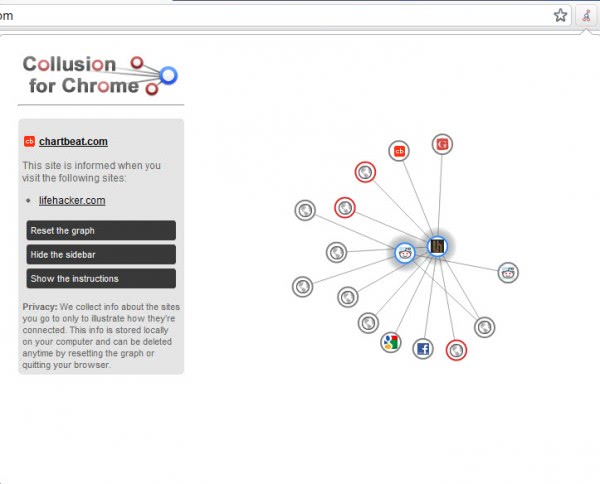Collusion for Chrome Displays Realtime Tracking Information
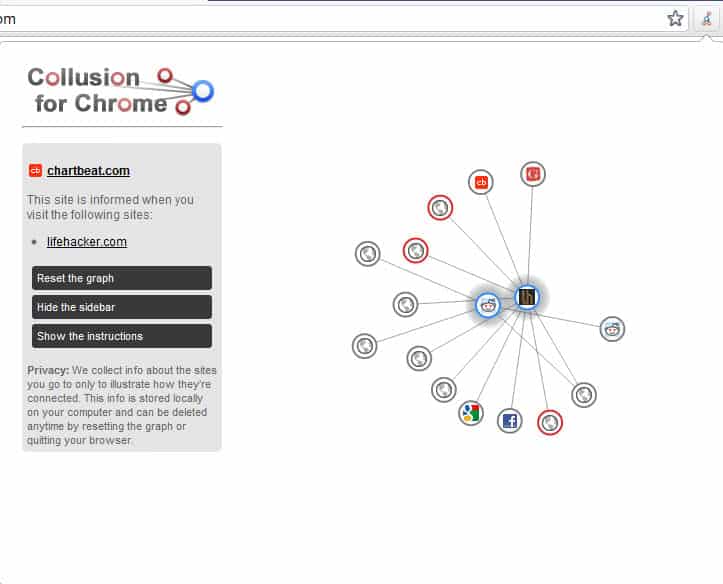
Collusion for Firefox was released back in July of 2011. The extension back then was released at the height of the privacy craze, when browser developers and user rights organizations started to propose or implement changes to how users were tracked on the Internet. Collusion basically displayed realtime information about the connections a website makes when the user connects to it.
Collusion for Chrome is a direct port of the extension to the Chrome browser. Once you have installed the extension in Chrome, you can click on the Collusion icon in the address bar to see all the connections that have been made in the current browsing session.
Realtime Tracking
A click on the icon displays the connections as dots on the screen.
Blue dots highlight sites that you have actively visited, while all the other sites are resources that have been loaded by the sites that you visited. This can be social networking sites like Facbeook or Google+, advertising related servers, web analytics services, or servers used for content distribution or other purposes.
Not every connection tracks your movement on the Internet. Collusion highlights known tracking domains in red, and all the other servers in gray. Some of the gray servers may still track your movement on the Internet, and it pays to hover the mouse over the icons to display detailed information if available.
When you select a site that you have visited, you see a list of all connections that it has made. All connections can be clicked on to load them in a new tab in the browser. While that may reveal more information about a server that you do not know anything about, it sometimes may lead to a blank page or loading error instead.
Closing Words
Collusion has been designed to provide users with a tool to understand what is going on in the background when they connect to servers and sites on the Internet. While it does not tell you what to do, or what kind of information the sites save, it can provide you with background information that you would otherwise not have access to. While it is unlikely that it will convince a lot of users to stop visiting their favorite sites, it may raise awareness for the underlying issue.
Advertisement