Windows 8 Metro UI Won't Allow Custom Backgrounds
With the Windows 8 Beta just around the corner, it is becoming easier to see into which direction Microsoft is heading in regards to the final version of the operation system. I have already expressed my concern that Windows 8 could become too tablet and touch-focused, and as a result alienate a large part of the desktop PC market.
Windows 8 News is now reporting that Microsoft won't allow custom Metro UI backgrounds. A total of eight different styles is all what users get right now (with the chance that Microsoft adds more styles before the final version ships). And while this could change in the beta, release candidate or final build, it is unlikely that Microsoft will remove the restrictions that are in place.
The core reason for blocking custom Metro UI backgrounds? The dynamic nature of the Metro UI which increases or decreases in size whenever apps are added or removed. Photos added as wallpapers would have to be scaled, stretched or repeated when users add or remove apps. Plus, those desktop backgrounds would hardly be visible anyway according to Windows 8 director of communications Chris Flores.
It feels out of place that Microsoft is locking out users from customizing the operating system the way they want. It is like saying that they do not trust users to make that decision on their own, and that they therefor have to make it for them.
What they may not have taken into consideration are users who work with a set number of apps. Why should not those users be allowed to pick a photo or wallpaper for the Metro UI desktop background?
It is likely that we will see third party themes and hacks shortly after release that remove the restriction from the operating system. But those are mostly installed by experienced users and not the average user. How will they react when they realize the the operating system is less customizable than Windows 7?
I personally think that Microsoft should reconsider this, and let users decide for themselves whether they want to use photos, wallpapers or one of the available styles for their Metro UI interface. Another idea to cope with the situation would be to allow photo streams instead of just one photo.
What's your take on this?
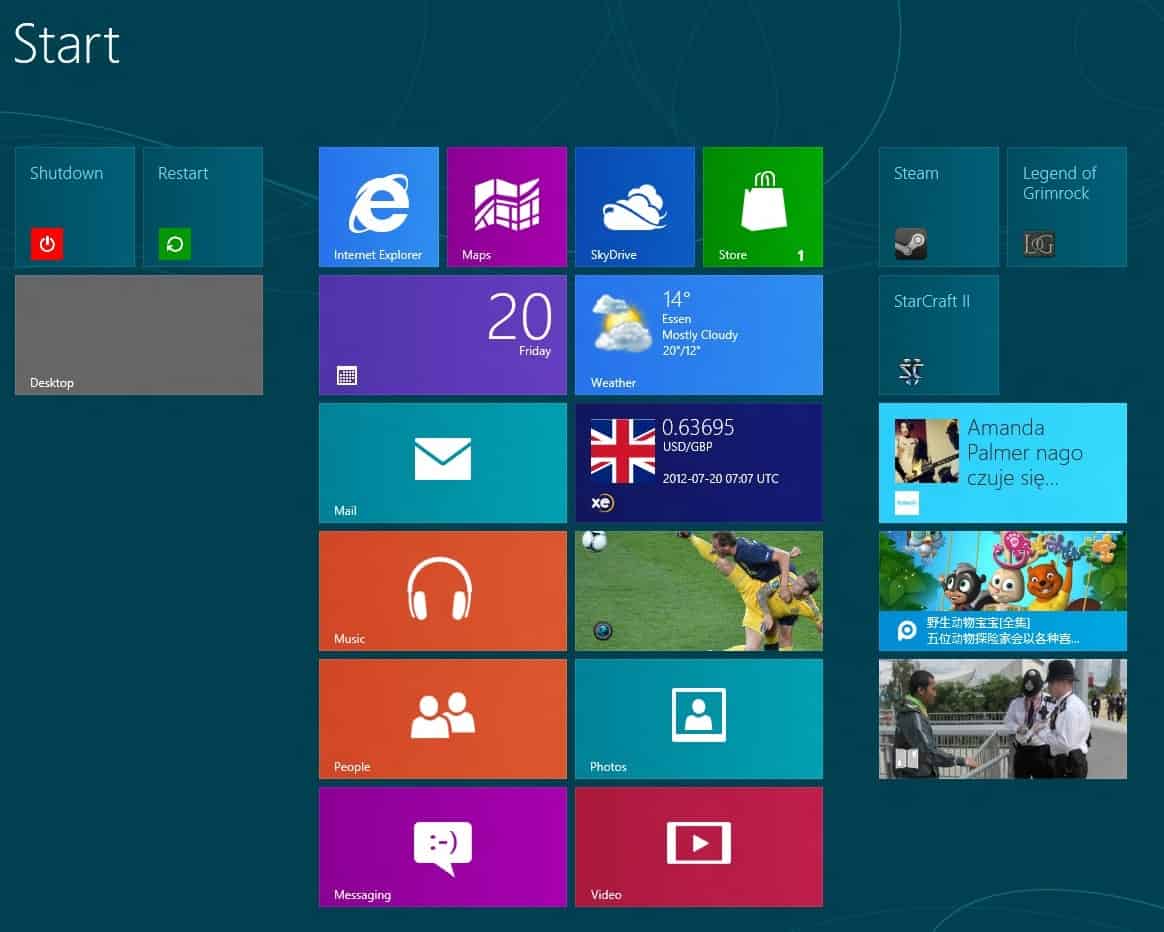




















Well this is Windows, unlike Apple we get applications here that allow us to customize, tweak and totally screw with the OS and the hardware as much as we want
Thought I see Microsofts point behind this, I also know for users like me who actually only have a set number of tiles which fit the one screen without scrolling that a background isn’t a bad idea. As far as third party, yes, I can’t speak for everyone but when Consumer Preview is released, I’ll have something ready for everyone to customize it. :)
lookmann,
yes, user can launch apps from tiles. But.
Imagine that all your links from the Start menu, really ALL of them (applications, uninstallers, help files, all-all-all) are put into tiles. NO FOLDERS. 24 tiles per screen.
How long will your desktop be, and how convenient will be for you to find some app in this length?
As for me, new MS concept is just unusable for desktop.
” It is like saying that they do not trust users to make that decision on their own”
You are right. Microsoft doesn’t trust, or, think that Windows users are idiots. I personally have a problem with Microsoft taking away my freedom of use, by blocking any browser access to Windows/Microsoft update sites in Windows 7.
hi,
can one launch apps., from the tile’ start menu’? if so, why all this fuss? resource-wise, how is it compared to win 7?
if it is no better than 7, vista will get a graveyard companion.
Khai,
W8 now is pretty unstable and risky. I had 2 complete reinstalls already, so now team lead said that better not install anything but only very needed apps, and better do not experiment with settings. In general we need only Visual Studio for the project development.
I can’t work well with that, so I installed a few toos/apps:
– ScreenshotCaptor
– GIMP (it might be weird, but I do prefer it to Photoshop)
– AIMP3
No word about what MS Office suit will be compatible, and we don’t have more time for experiments. So, as for office work I reload to Seven or work on Mac for now.
Before the reinstalls I installed some more software –
– OpenOffice (once more may be I’m weird, but do prefer it even having corporate licensed MS Office at my disposal)
– Pale Moon (custom Firefox build)
– Miranda IM and so on.
Most worked.
But I don’t know what of them rendered Metro incapable and pushed me to reinstall. May be it was my messing with the pesky UAC.
And the first reinstall was after attempt to make work USB wireless device TP-Link TL-822N with Seven drivers. This attempt made Win 8 crash even before dual boot choosing screen, but full reinstall of Win 8 solved the problem and I didn’t lost my Win 7 installation.
for all the comments and articles, I’ve not seen anyone put 8 to the test with core apps like office, video editing, 3D applications like Max, Desktop Publishing such as Quark, music apps, Photoshop, etc..
the stuff that companies use everyday. how does 8 do with these applications? does the new UI interfere? can the new “hybrid” desktop work with these ok?
or will we be seeing a lot of ppl hanging onto XP/Vista/7 for years to come to work properly ?
The more I read about Win-8 the more it looks like MS have taken deliberate aim at both its feet with a large cannon and is wildly lighting the fuse.
Given that beneath the Metro overlay Win-8 looks like being more Win7 SP2 than a major code change, I think I’ll wait for v9 in the hope that the tabletize everything fever has cooled by them.
Looks like Vista version 2 in the making. And than Windows 9 will come out with the same limitations – in a more nicely worded way and everybody goes along happy as sheeps :)
Seen this with Windows 1.1, WindowsMe and Vista. History just keeps repeating.
I think MS is creating a “learning curve” problem for themselves, nevermind how good Windows 8 is or not. Even some people who visit tech sites like Ghacks are thinking Windows 8 is only Metro. Like Roman ShaRP alludes to, Metro is something Microsoft want to push you to use but it is removing the old and traditional, not completely at least.
Siily mistake in my previous comment :)
“Metro is something Microsoft want to push you to use but it is NOT removing the old and traditional, not completely at least.”
Im a developer who works with windows everyday and I love it. I cant stand Mac. The good news is KINECT is coming to laptops and makes windows now an even greater money making app project.
^ These are the kind of tech illiterates that like this stupid stuff!
I plan on skipping Windows 8
and this is just another reason to.
The philosophy of for a standardized look
makes sense for tablets and phones but a
hallmark of the desktop has been customization.
Personally, I think the Metro UI should be standard
only for tablet devices and not the default for desktops.
I think Microsoft will learn this the hard way by Windows 9.
Skipping Windows 8 and waiting for Windows 9 ? Windows 9 will be worse as it will be only tiles with no switching to classic GUI.
Skipping Windows 8 does not mean waiting for Windows 9.
If Windows 9 does not address the issues present in
Windows 8 that are unappealing for desktops
than Windows 9 can be skipped too.
Microsoft will have to find a seamless solution
to the classic UI window management and
the tile system of the Metro UI interface.
Some combination will likely emerge.
> to choose background for Metro desktop.
Correction: you can choose some color theme for Metro, but not set image as background.
Junus,
you are wrong.
There are 2 different things in Win 8
1) your old desktop (almost as it was in Win 7)
2) your Metro desktop with apps and tiles
In current Win 8 developer preview you can work with desktop as it was before, except the Start button brings not menu, but ugly Metro desktop with old desktop showing on it as one of the tiles.
You are able to change old desktop wallpaper (and wallpapers can even auto-change themselves from the theme packs), but you are not able to choose background for Metro desktop.
So, in general, so far you can work like before, but you have to make old-style menu yourself with help of one of 3d party launchers.
Instead of links in old start menu, apps add tiles to Metro desktop (altogether – apps, uninstallers …)
or you can just turn the metro interface off and use it nearly exactly like windows 7.
For those who don’t know how to do this:
1. Open regedit by typing regedit at the Start screen.
2. Navigate to HKEY_CURRENT_USER\Software\Microsoft\Windows\CurrentVersion\Explorer
3. Modify the RPEnabled key to a “0†instead of the default “1â€.
4. To return to the Metro UI, just change the value back to a “1â€.
I made a couple of .reg files that I leave on my desktop, one to turn it on, and one to turn it off. I think you can turn it off w/our restarting, but turning it back on requires a reboot (I can’t remember).
I’m currently looking for a good primer on how to customize the metro interface and change the hotkeys and basically control it in a very custom way (I don’t care about the background). anyone have a good pointer?
Windows 7?
Hello,
That’s the most crazy thing i’ve heard from Microsoft.
How to not be able to change your desktop wallpaper!!!!!! The background its an important thing, i change mine frequently because it’s F******G BORING to see every day, week, month the same old picture.
Microsoft WAKE UP, don’t make stupid mistakes like “Vista”!!!
PC and NOTEBOOKs are not TABLET!!!!!!!!!!!!!!!!!!!!!!
Morely,
It looks like MS wants “one size fits all” , one OS for desktops and tablets, with the sale pitch “now you can have the same MS Office experience on desktop, notebook and slate/tablet too”.
Not an insane idea by itself, if not Metro ugliness and foolishness.
My take is that the Metro UI was designed by a colorblind 5-year-old, and it has no place on anything except tablets and smartphones. Making it the default on a desktop or laptop is a decision I would expect from Steve Jobs (and that is *not* a compliment).
The lack of custom backgrounds does not make me despise it any more; nor any less.
ernesto,
you know that the Mac OS X was never primary desktop OS, but was some kind of “niche” product before.
Metro is a bit different because of its tile interface. In other OSes you work with desktop icons and apps, you are not supposed to work with tiles or gadgets very often.
Win 8 idea is to push you again and again into the world of MS square tiles, what I found disgusting compared to icons and gadgets of other desktop or tablet OSes.
Mac Mini with Mac OS X is my second work PC. I don’t have big sympathy for it, but if you ask me “what would you prefer, Metro look or Mac OS look?” – the answer will be Mac OS for sure.
I have to work with Windows 8 almost every day, because I’m part of a team developing a product for it. I just hate it. The more I work with it, the more I hate it.
It’s the worst working experience with OS I ever had. Of all MS OSes I had used – DOS, Win 95, 98, 2k, XP, 7 – no one made me so angry and frustrated.
It’s not only about incompleteness of OS and it’s development version bugs, it’s also about “look and feel”.
How about Mac computers and all of the Apple products? Everybody was happy with out being able to customize anything until recently. Oh, papi at Apple says its for our own good, and no body complained.
Those people who didn’t complain are the same people who couldn’t handle Windows. They are called tech illiterates and they don’t want to get involved in the products they own and tweak them…they want decisions made for them. The same people who accept that type of mentality are the same people who let tyrants get into power.