SmartCopyTool Lets You Copy Files From Large Folder Structures
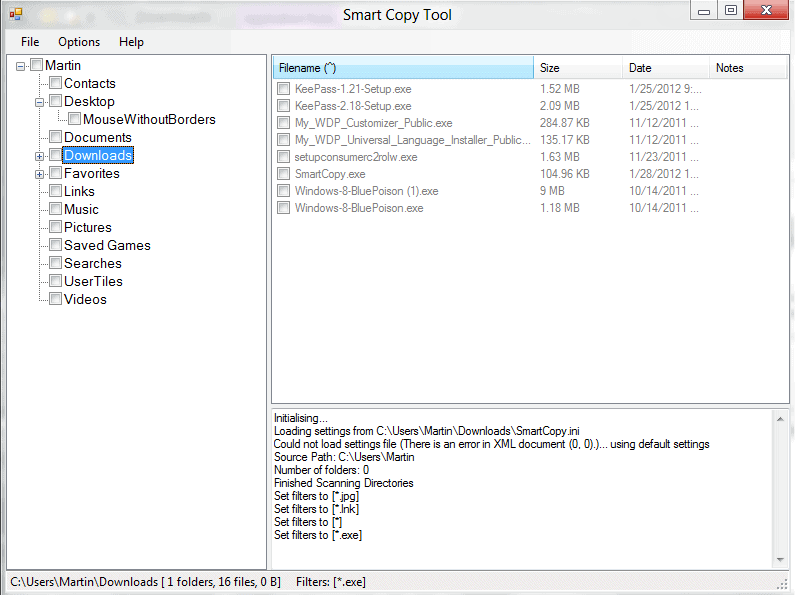
If you are using Windows Explorer for your file copying jobs you have probably noticed that it is not the best tool for advanced operations like copying all mp3 files in a folder structure to another folder, or merging directories. That is where specialized tools like SmartCopyTool come into play. The free program lets you copy files from different folders almost effortlessly.
When you first start the program you are asked to pick a root folder first. This is the folder that you want to copy or move files from. You can then use the filter options under Options > Set Filters to define which files you would like to see in the listing. For music files, you would for instance use *.mp3 as a filter. This displays all mp3 files in the program interface.
You can naturally filter by name as well, or add multiple filters to the mix, for instance to list all music files and not only mp3 files.
The tool offers multiple options to work with the filtered file listing. It is for instance possible to select some or all of the files before copying or moving them to another directory.
The developer of the program originally created it to move part of his 500 Gigabyte mp3 collection to a portable device. It quickly evolved though and can now also be used for backup and synchronization purposes.
Smart Copy files can be used to synchronize a filtered list with another directory. Always wanted to have all your photos from all folders on your hard drive backed up in another folder? Smart Copy Tools does that with minimal effort. There is a lot more that you can do with the program. From merging folders over deleting files to saving file lists.
The program executes all tasks quickly. Small or medium sized directory structures update near instantly when new filters are applied.
The ability to copy or move specific files stored in multiple folders is without doubt the core feature of the program. Windows users who would like to take the program for a test drive ca download it from the application's SourceForge project page. The program requires the Microsoft .NET Framework 4.0. on the system.
Advertisement
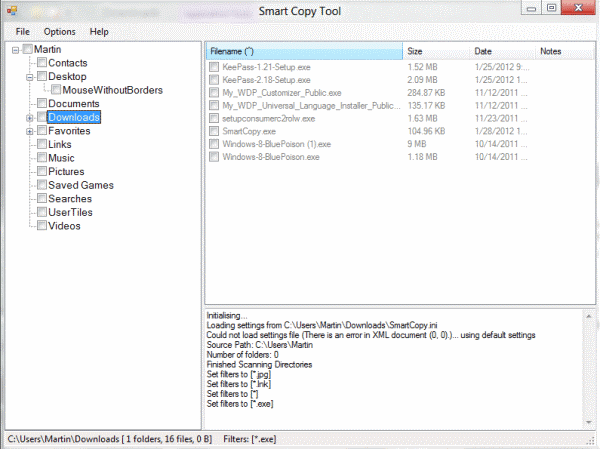




















I want to copy several movies located in 26 different folders on my PC to a single folder on my Sheild Tablet but the moment I select the tablet or any folder on the SD card in the “browse for folder” UI, the “ok” and “make new folder” buttons grey out :(
The SD card is formatted as internal, which is why I’m try to copy the movies onto the tablet via the usb cord instead of plugging the SD card directly into my pc.
I can copy to other places on the same pc :(
Just resent it to your gm account!.
Small typo Martin: “filters too define” instead of “to”. Ever got my mail? Cheers!.
Matias, when did you send the email?