Reset Firefox Feature Gets An Update
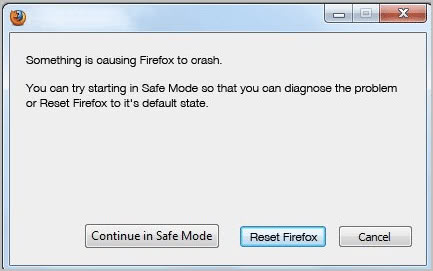
When it comes to repairing the Firefox web browser because of issues that you experience while using it, you are often in for a rather long winded troubleshooting process. Less tech savvy users might try to re-install the browser only to find out that reinstallation likely did not resolve the issues at all. Others might start Firefox in Safe Mode to reset the user preferences to Firefox defaults or a migration of their existing profile to a new one.
Creating a new profile usually resolves issues as most are user profile related and not browser related. The process however is complicated and not as straightforward as it can be.
And this is without doubt the core reason why Mozilla plans to integrate a reset feature into the browser. The idea here is to reset the browser by creating a new profile and migrating core user data to that profile. Something that would take half an hour or longer to complete can now be completed with a few clicks in the browser's user interface.
The reset Firefox option can be accessed in three different ways according to the updated Mozilla wiki document on the topic.
- During installation, either by automatic detection or user request, that the new installation is actually an attempt to repair the web browser.
- Three crashes in a row on startup will trigger a prompt that offers to start the browser in safe mode or to reset Firefox.
- Actively clicking on the Reset Firefox option on the Troubleshooting page in the browser.
Once the command is invoked, it will run a number of tasks:
- Confirm with the user what actions are about to be taken
- Create a new user profile
- Migrate user data: Bookmarks, History, Saved passwords, Autofill form data, Extensions and themes
- Reset toolbars and controls
- Reset all user preferences to Firefox default
- Disable all add-ons and switch to the default theme
- Then Firefox will restart using the new profile.
Add-ons and themes are migrated to the new profile, but deactivated in the process. This could cause some confusion but may be necessary as add-ons may be the cause for the experienced issues. Users can go into the add-ons manager to re-enable the add-ons and their favorite theme.
Advanced users may also need to make changes to the advanced user configuration again as everything is reset to factory defaults.
Mockups have been posted which are attached below.
The resetting feature is still in development, and it is not clear when it will be integrated into the Firefox browser. Check out the wiki entry for updates.
Update: Mozilla has implemented the reset feature natively in Firefox. You find a guide that explains how it works and what it does here.
Advertisement

























Got here from your post about Firefox 13.
After reading what tasks are executed, the Reset Firefox feaature seems useless or of little value.
What it does for your new profile is the less time consuming part.
The most time consuming part has to be done manually all over again, so I see almost no benefit and it certainly doesn’t save you the “half an hour or longer” you mention.
Any news they’ll really fix the memory hogging any version soon?
Fair enough :)
Why not use some sort of Lightbox type plugin?
Because it would mean to load another script which I do not want ;)
i will believe it once I get to use it….
Hi Martin,
I tried to open the mockup on a new tab,but it doesn’t display the images. I am using latest stable 9.0.1 FF for browsing.
It should work now, please check.
They should have done this a long time ago. Better late than never though.