Submit Suspicious Files to Antivirus Companies With X-Ray
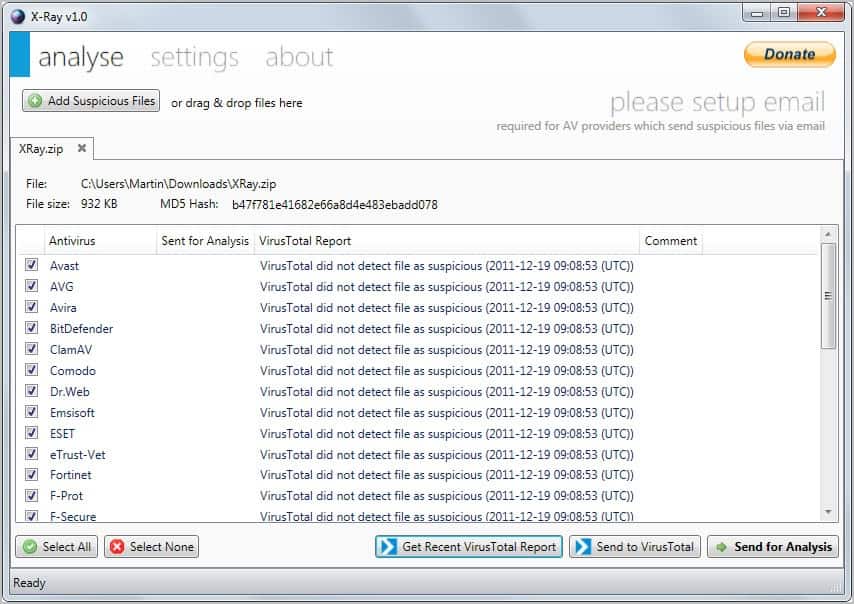
We all know that there is not a single antivirus software on the market, either free or commercial, that detects 100% of malicious software.
Some users help themselves by adding additional layers of protection to their system. This can be virtualization or sandboxing, or the installation of another security application. Others use online services such as Virus Total to check suspicious files online against more than 30 different antivirus engines.
X-Ray, a new portable software by our blog partner Raymond.cc, is a security software for the Windows operating system that combines Virus Total scanning with options to submit files to antivirus companies for manual inspection.
The program asks you to drop one or multiple files into the program interface. You can then start the analysis right away by clicking on Get Recent VirusTotal Report or Send to VirusTotal.
The first computes the hash and submits it to VirusTotal to retrieve previous analysis results (if available). The second sends the file to VirusTotal to run the analysis. The first is faster but results may come up blank if no one submitted the program for analysis before.
There are alternatives available to submit files to Virustotal. This includes the official Virus Total Uploader but also third-party programs that use the service's API. Most however do not support retrieving previous reports from the service.
What sets X-Ray apart however is the option to submit suspicious files to antivirus companies for manual review. Before you can use the functionality, you need to setup your email correctly in the program.
The program requires you to enter an email server, port, and username and password. A test button is available to test the settings.
You can configure the preferred submission method for some companies. Available for selection are by email or web form, both of which are processed automatically.
Once you have setup the email provider you can start sending files for analysis. A click on the button in the main interface submits the current file to all companies. Some companies may display captchas as part of the submission process, but that's the only thing you have to enter before the file is submitted.
The response time depends on may factors, it can take a day, a week or even longer than that. Some companies may not respond at all. But since you are submitting the file to a lot of different antivirus companies, chance is good that you will receive timely responses from some.
X-Ray's unique approach makes it a must have for Windows users who need to make sure that a file is clean before they run it on their system. And since it is portable, it can be added easily to a troubleshooting tools DVD or USB drive.
Windows users can download the latest version of X-Ray from Raymond's website.
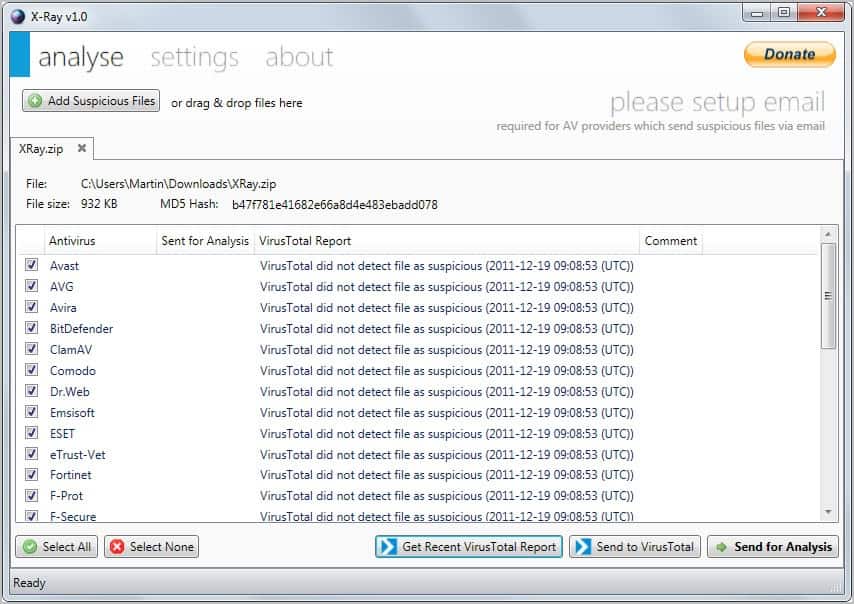














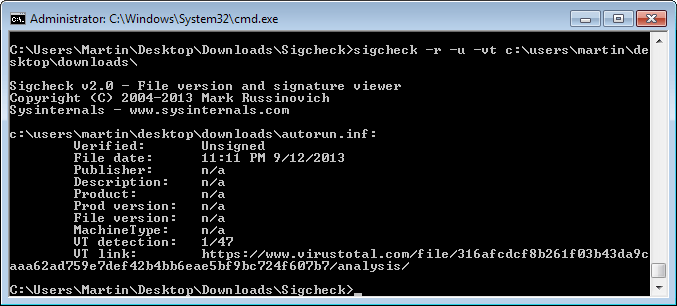











possible malweare., browser hijack, abuse of system resources,…after rebooting the computer no reload.
Thanks Martin for reviewing X-Ray.
It looks a good program and useful automation if you have several files to check.
My only query is with sending suspicious files via smtp to multiple sources simultaneously – is there any danger that your own ISP may flag such activity as virus/spam related, leading to a warning or even temporary disconnection to prevent further spread?
Good question, and it is hard to say. I personally do not think that they would but the possibility is there, especially if you submit lots of files to all the services.
Al least this great piece of software of Ray is now available. Thirty different firms give you a much better change the infection is slipping throw.
You know… using a computer shouldn’t be that frickin’ complicated. It doesn’t bother me, cause I enjoy the technology and the challenges using the technology can sometimes create. But, think about the millions of poor souls out there that barely know how to open a browser. Their eyes would glaze and smoke would come out of their ears trying to understand what this article means to them. I can just see my Mom reading ghacks. After a few minutes, she would be in a confused daze and do a face plant on the keyboard.
*Everyone* needs to make sure a file is clean before they execute it on their computer, not just computer geeks. Sadly, half the computer users out there aren’t even aware of the dangerous jungle they play in every time they use their computer online.
I know the readers of this blog, including me, really enjoy the reviews and the articles that inform us on new and better ways of putting computer technology to good use. It’s just that this review made me think about what a challenge for so many users who are not so technically inclined.
Have a great day, folks!
Good one, Martin. Thanks!!