Windows 8 Sign-In With A Windows Live ID
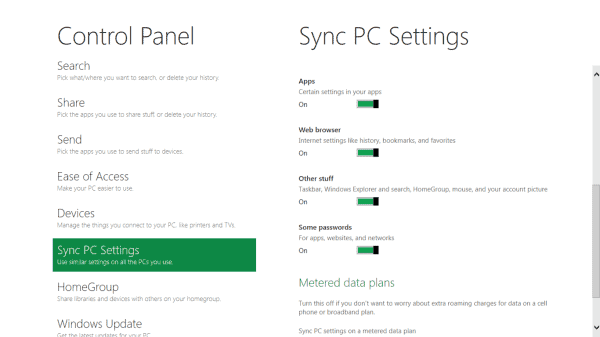
One of the new features that Microsoft has added to Windows 8 is the ability to sign-in with a Windows Live ID instead of a local user account. One first start of the operating system you are asked to create an account. You can select to create a local account or use an existing or new Windows Live ID to do so. Some users may wonder what the benefits are of signing in with a Live ID instead of a local account. (To be precise, you associate a Windows Live ID with a local account)
The core benefit is that some data gets synchronized with the cloud. This includes common Windows settings, Metro style app settings and sessions, saved sign-in credentials for apps and websites, and automatic sign in to all apps and services that are powered by Windows Live. Settings include the lock screen picture, desktop wallpaper, user tiles, favorites and the history, Windows Explorer settings, mouse settings and many other settings that are stored in the cloud.
When you buy a Windows 8 PC and set up your user account for the first time, you can optionally choose to create an account that is associated to a Windows Live ID. You can either use an existing ID or create a new one. If you choose to create a new one, you can use any email address you want as your new ID, and then create your unique password. For example, you can use example@live.com or you can use someone@example.com. You just need to identify an email address that you want to have associated with the Windows Live ID service, and provide a unique password. Of course, you can also continue to use local Windows accounts as you always have and obviously, domain-administered accounts work as they always have as well.
You can configure the types of data that you want synchronized when using a Windows Live ID to sign in.
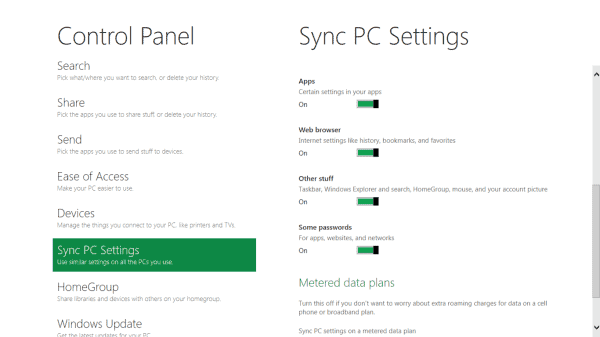
Groups include:
- Personalize - colors, backgrounds and lock screen
- Themes - background image, sounds, and more on the desktop
- Ease of access - speech recognition, magnifier, on-screen keyboard and narrator
- Language preferences - keyboards, other input methods, display language, and more.
- Apps - certain settings in your apps
- Web browser - Internet settings like history, bookmarks and favorites
- Other stuff - taskbar, Windows Explorer and search, HomeGroup, mouse and your account picture
- Some passwords - for apps, websites and networks
You find the options in the Control Panel. Click on Sync PC Settings to enable or disable specific features.
There is one restriction in place that can be of importance if your computer system has a monitor that runs a resolution larger than 1920x1200. Windows will automatically compress and resize background images that are larger than 2 Megabytes to 1920x1200.
With cloud syncing, privacy and security becomes even more important. Microsoft has implemented safeguards to protect the Windows Live account from unauthorized access. This includes having to select a strong password and a secondary proof of identity which can be a secondary email address or phone number among other options. The proof of identity is used to establish trust and enable all synchronizing options (like passwords).
We’ve taken measures to safeguard the ID and password you use to sign in to Windows. We do this in a couple ways. First, we will require a strong password (and you can’t leave password blank). Next, we’ll collect a secondary proof of your identity. This will allow us to establish “trust†with specific PCs that you use frequently or own. This in turn will also enable more secure syncing of private data like passwords. Collecting the secondary proof of your identity also helps make account recovery easier and more secure. Examples of secondary proofs are alternative email addresses, mobile phone numbers, and questions with secret answers—something that generally only you will know.
Another benefit of using a Windows Live password to log in to Windows is the ability to go to the Windows Live website to reset the user account password.
Synchronizing data with the cloud makes sense from a usability perspective, but only if the user works on multiple Windows 8 machines. Single-computer users do get a few benefits, like the ability to reset the password online or the ability to sync settings after reinstalling the operating system. It remains to be seen if this is enough for using a Windows Live ID to sign in to Windows. What's your take on this new option? You can read more about it on the Building Windows 8 blog.
Update: We have published a guide that explains how you can sign in automatically on Windows 8
Advertisement














All that is needed to be put in Windows 8 will be given a final touch here.
Microsoft is ending all official support to Windows XP
SP3 in June 2014. I believe that sort of application will update to support the latest
operating system.
The Windows Live Sign bothers me.
How many people will use it to sign in to PCs that are not their own and how many of those PCs will be exploited to hell?
How “safe” and private will the data really be on the PC that it is downloaded to? If you factor in document & picture syncing you could have a privacy nightmare situation on your hands.. Regardless if there is two factor authentication once the password and files are on another machine they are fair game to anyone savvy enough to know where to look.
The majority of users don’t bother or are unable to consider the consequences of their actions in the internet connected world.
My two cents.
Pretty impressive touch made by MS Development team. I cant wait to get the Beta release of Windows 8 to experience some more stable additions.
Robin.