InFormEnter, Fill Out Forms With Preconfigured Text
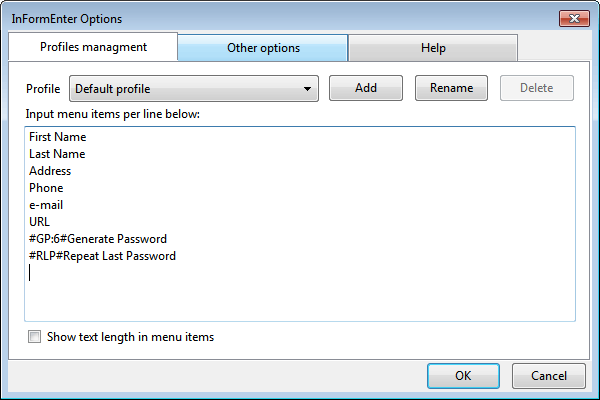
Automation can speed up a computer user's workflow immensely. One of the areas where computer users can save lots of time is when they are filling out web forms.
This can be a comment form where they have to enter a name, email address, web address and comment, or a customer support form where they have to enter additional information like a product's serial number or model.
Think of the "leaving a comment" scenario for moment. Whenever you want to leave a comment on a website you need to enter your email address, name and comment on that page. The browser may remember the values for that site the next time you want to leave a comment, but not when you want to leave a comment on another page.
Also, if you delete browsing data, the information are gone and the next time you leave a comment on the site you need to fill out all information again.
The same is true for sign-up pages where you have to enter your first and last name, email and maybe other information like address, country and phone number.
InFormEnter is an unobtrusive and versatile add-on for the Firefox web browser that can semi-automate the process of filling out forms in the browser. While it does not come with options to fill out forms automatically for you, it can be used to fill out forms semi-automatically.
You add text that you use on a regular basis to the add-on which becomes then selectable whenever you fill out web forms on the Internet. So, instead of filling out the required information manually each time, you click on a button next to the form to add information the InFormEnter add-on provides you with instead.
That way, you never have to fill out your email address or name again on sites.
The add-on supports profiles, so that you can create different profiles for aliases or activities.
You enable and disable the add-on with a right-click on its status bar icon. When enabled, it will display an icon next to each form on the current website.
A left-click on the entry displays the available text phrases and variables that you select to enter them in the text field.
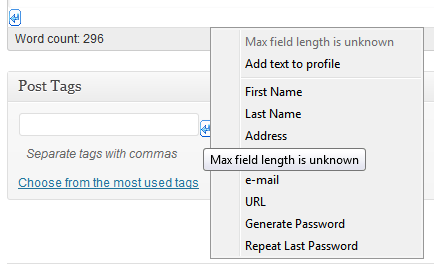
Options are available to change the markers displayed next to forms on the website which can be handy if they break the page design on frequently visited web pages.
InformEnter is a handy Firefox add-on that can speed up web form entering noticeably in the browser. Firefox users can install the add-on directly from the add-on's page over on the Mozilla Firefox add-on repository.
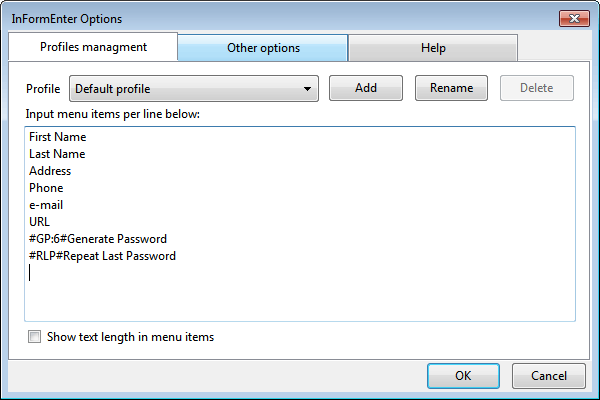

























ABSOLUTELY BRILLIANT ADDON BEEN USING FOR YEARS NOW ,CANT LIVE WITHOUT THIS EXTENSION ..NEVER HAVE TO TYPE IN PASSWORDS EMAIL ADD. JUST GREAT ,,,THAT IS WHY I THINK FIREFOX IS THE BEST BROWSER THERE IS WITH SO MANY FANTASTIC EXTENSIONS ……………LIKE THIS ….
I guess this is similar to an addon I have been using for years called clippings, which can also be used for this purpose.