How to Run Portable Google Chrome from a USB Flash Drive
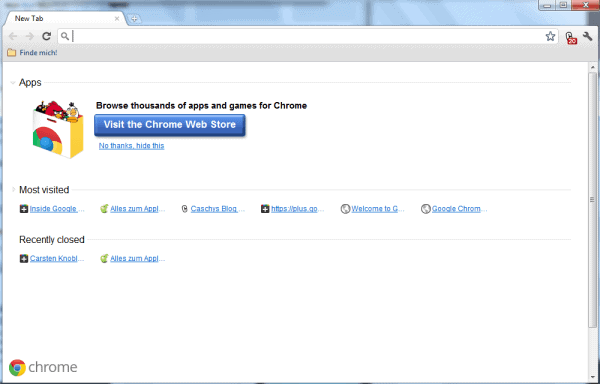
It just takes a quick download, a few steps and one USB flash drive to run Google Chrome with your personal extensions and settings on any Windows computer. This article will demonstrate how to setup portable Google Chrome on a flash drive and take it to any PC to use.
The first step is to download the Portable Google Chrome installer from this link:
After the download is complete, which may take a few minutes, run the installer. The installer is a 7zip extractor. To get Portable Google Chrome set up on a flash drive, click the “…†button and choose the flash drive. Click Extract.
The “…†button is a browse button. You would click on Computer and then the appropriate drive.
The extraction does not take as long as the download. Portable Chrome is being extracted to your flash drive. When the extraction is complete, you may use the portable version of Chrome right away. Browse your flash drive and double-click its icon.
You will see the application immediately. Double-click the “Portable Google Chrome†icon to open the folder with the program files. Double-click the ChromeLoader icon, which is the application.
You will notice that the language is set to German by default. If you speak and read German, that is fantastic. On the other hand, you may not. Click the wrench button in the upper right corner of the screen and select Options. In this demonstration, only a few of the words are in German and everything else is in English. Usually, it is all in German. Select “Under the Hood†and under the Web Content section, click the “Languages and spell-checker settings†box.
You will see the language list and it may already have English (United States) as the default, but some content is still going to come up in German, so click Add at the bottom left of the screen and select the appropriate language.
Click OK. You may be prompted to restart for changes to take effect. Close all browsers, save all files and Restart. When you begin again, your portable Chrome will be in the language you selected. In this case, it is English.
Using Portable Google Chrome
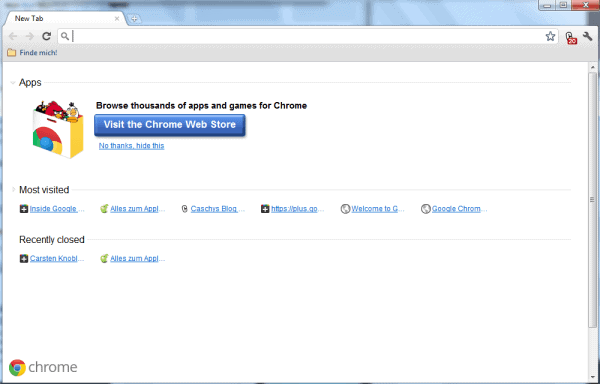
This portable version works exactly the same way as the standard version. The same processes apply, except that you can now run it from any computer. Your favorite sites and web applications are progressively saved on the flash drive as you add them. Your browsing history is saved to the flash drive as well. The browser itself looks and functions normally.
The overall speed is generally slower than the PC non-portable version. This speed varies depending on the speed of the flash drive and its capacity. Use at least a 2GB flash drive. 4GB would be even better and anything higher would be overkill. This will run on Windows 7 and on Windows XP, so there is some versatility along with portability. Enjoy portable Chrome!
Advertisement
















@smarwife thats actually really mean and probably illegal. Your not techy or funny, and your use of “hahahahahahahahha” speaks for itself. you just sound like a mean antivaxx mom whohates her husband because he doesnt let you scream at the kids. using chrome doesnt make him “a sneaky ass husband” it ust makes him normal because everyone uses chrome. if he used like torgaured or someting than that would be sneaky but he doesnt. Grow up and stop being evil
think agaun about GC privacy…i got into my husbands activity and i am new to GC…trust me.it can be done…he is shocked and sweating…this is my proof of his internet activity which will be exhibit A in court…so keep thinking its stealthy…hahaha
For all you geekswho think google chrome is the answer to privacy…think again…i was able to hijack my sneaky ass husbands activity on there…he willbe an ex for sure now…now the email is mine…i go google chrome till i find everything i want for court then its gone …thanks google chrome for making it easy for this smart woman to find my alimony…hahahaha
Chrome & Firefox are from the same parent Mozilla….so yes kiddies….they’re both monitoring your activity. There are a number of hoops you can go through to clear (partially) the data they record. It’s not a permanent block by any means, but enough to make some people happy. Remember….advertisers pay…..we don’t. So who do you think Chrome, and Firefox are going to listen to? Us, or the ones who pay their bills?
How do we know that Google is not MONITORING our every move with this Chrome portable or Chrome regular for that matter? Hmmmm?
Thats why we should stick with FF!
Yakuza…
I am a Digital Forensics student and wanted to make a brief comment on your so-called “crashy chrome”. It is much harder to find traces of Chrome on a PC as opposed to IE and yes “Firefox “. So if your wondering which browser offers the most stealth capabilities, it is Chrome by a landslide! I am a IE user, but when I want to be low profile, it is Chrome that I use.
Is the process so difficult that urged you to write a long post about it !!!
Any way, I’d rather use firefox than use this crashy chrome.
will it save coolies, passwords or nything including downloads to d computer,becoz that’ll b a privacy problem….really like d idea,specially, becoz i am a chrome fan but whenvr i hav to use computers at my workplace,IE kills my day..
Like ZHudock I am using portable apps and using since its launch it gives me freedom to carry my browser and setting with my any where i go. And more of it its reliability to provide great user experience.
Why not use the Google Chrome Portable package from PortableApps.com? It uses a standard installer (yet remains fully portable) rather than the limited 7z self-extractor, prompts for language on setup, the launcher GoogleChromePortable.exe creates a wrapper around Chrome to handle backing up local settings, using the portable settings, and restoring local settings on close.
http://portableapps.com/apps/internet/google_chrome_portable