PriceBlink, The Best Automatic Coupon Finder?
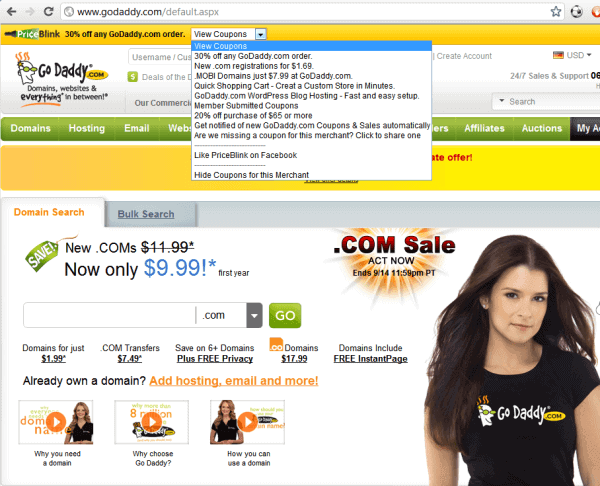
You can save lots of money with coupons. As a webmaster, I have to buy and renew domain names and web hosting on a regular basis.
Take the popular domain registrar Godaddy as an example: a new .com registration at the registrar sets you back $9.99 currently. If you use a coupon, you can register the domain for $1.69 instead. That saves you more than $8 right there. And if you do that for dozens of domains, and include renewal fees in the calculation, you can save a pretty penny, or cent in this case.
But Godaddy is just one example where online shoppers can save big time. Think computer hardware for a moment, or clothes, entertainment related items or toys. Using a price comparison engine for those items is just the first step, as you may get a lower price at another merchant if you make use of coupons.
PriceBlink is a coupon search engine that powers both a Firefox add-on and a Chrome extension of the same name.
Both extensions work the same way. They search the service's coupons database for every website you visit. A small bar at the top indicates that coupons have been found so that you know right away when that is the case.
The first coupon in the list is highlighted in the row directly. All other coupons become available with a click on the View Coupons pulldown menu.
A click loads the PriceBlink website where all coupons are displayed on a page. The site itself groups coupons indicating if coupons are working, partially working or new.
It would obviously be more elegant if the coupon codes would be displayed directly on the same page, and not only after loading a page on the PriceBlink website. Regardless of that inconvenience, it is still worth the trouble in my opinion.
You can close the notification for the session or permanently, so that it won't be displayed anymore on the current web page.
I have tested PriceBlink on a variety of sites. From Godaddy and BestBuy to Newegg, Gap, Dell and Barns and Noble and it worked on a lot of sites. There are however sites where no results where displayed. Amazon is for instance is a prime example, probably due to the fact that Amazon coupon codes are rare.
Are you actively searching for coupons before you shop online? If so, do you search for coupons manually or use a browser extension instead?



























How does this compare to the FF add-on InvisibleHand? It claims: “InvisibleHand shows a discreet notification when there are lower prices available on the product or flight you’re shopping for. It gives you a link directly to the lowest price.”
If I understand it correctly, Invisible Hand usually notifies you if you can buy the item cheaper at another retailer. This add-on on the other hand has information on how to possible pay less for the item on the retailers site.