Firefox Preloader, Start Firefox Faster
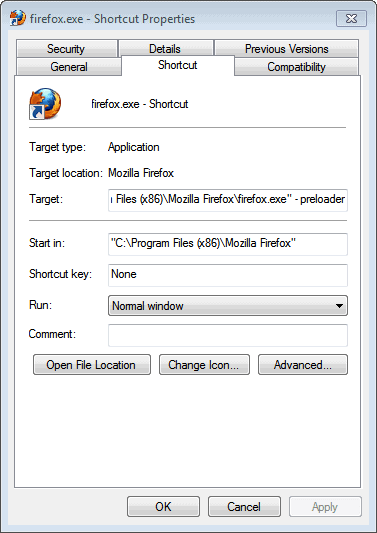
The start up time of the Firefox web browser ranges from almost instant to half a minute or even more on some systems. This disparity stems from different hardware configurations, installed add-ons, session restore and other Firefox configuration settings.
Add-ons for example can increase the start up of Firefox significantly. Firefox loads slower as well if many tabs need to be restored from the last browsing session.
Firefox Preloader is a new add-on for the web browser that promises faster load times on Windows environments. Setup is a little bit complicated, as it involves the creation of a program shortcut, adding a command line parameter to that shortcut and adding the new shortcut to the Windows autostart.
Here is how this is done in detail:
Start with the installation of the Firefox Preloader add-on at the official Mozilla Firefox add-on repository. Once you have done that you can close the browser.
Open the default Firefox installation folder on the operating system. This is C:\Program Files\Mozilla Firefox on Windows (64-bit users open C:\Program Files (x86)\Mozilla Firefox instead).
Right-click the firefox.exe file and select Create Shortcut. You may need to create the shortcut on the desktop.
Right-click the shortcut and select Properties from the context menu.
Locate the Target field and append the command line argument -preloader at the end.
Click OK to save the changes. All that is left to do now is to add the Firefox Preloader to the Windows Autostart. This can be done by dragging and dropping the shortcut to the Startup folder of the Start Menu. You can alternatively open the folder C:\Users\username\AppData\Roaming\Microsoft\Windows\Start Menu\Programs\Startup and move or drag the file in there.
The program preloads Firefox during system startup. This means that the system start will take a bit longer, and that the start of the browser on the system will be faster. Some users who commented on the Mozilla site stated that the add-on significantly improved the start time of the browser. One user mentioned that load times dropped from 25-30 seconds to 4-5 seconds, another that the loading time dropped from 10 seconds to 4-5 seconds.
It appears that users with lots of add-ons installed will benefit the most from the preloader.
How fast is your version of Firefox starting up? Let me know in the comments.
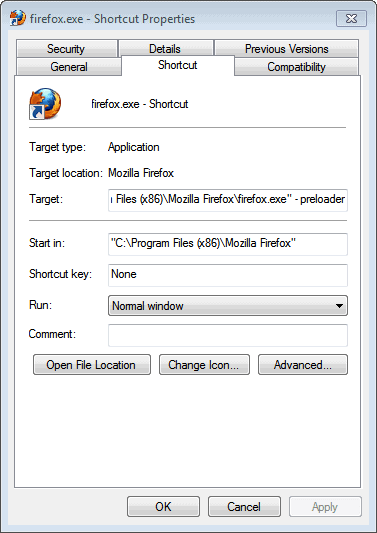

























Sorted the issue -silent did not work
Issue Link: https://code.google.com/p/lightfirefox/issues/detail?id=1
Light has a higher https://code.google.com/p/lightfirefox/issues/detail?id=1
benchmark than all the other alternatives out there
eg:waterfox,PCX Firefox, Palemoon etc. I tested all the ones on this link
https://www.ghacks.net/2009/05/09/firefox-custom-builds/
SOLUTION TO USE LIGHT WITH FIREFOX PRELOADER – LIGHT AS DEFAULT BROWSER IN
WINDOWS 7/8/8.1
1. Install Light (firefox super fast alternative) and Firefox Preloader
2. Copy light.exe from C:\Program Files\Light to desktop
3. Rename light.exe on desktop to firefox
4. Drop firefox.exe back to C:\Program Files\Light
____Now two files in C:\Program Files\Light one is Light.exe and firefox.exe
5. Open Firefox Preloader from C:\Program Files (x86)\FirefoxPreloader
6. Right click tray icon and choose “preloader options”
7. Browse and choose location C:\Program Files\Light
8. Pin Light.exe to taskbar
9.Make Light default browser in light options in menu bar
dont click — Always check to see if light is the default browser on startup
10. Open a website/hyperlink from Windows Live Desktop App or any other method
Done
This tip actually works – but hey, I “invented” it alreadt in november last year……
Instead of the parameter -preloader I used -silent, the result is equal.
See https://support.mozilla.com/en-US/questions/762446#answer-119951
Another speed up is to use 64-bit of Firefox (link to daily updates: http://ftp.mozilla.org/pub/mozilla.org/firefox/tinderbox-builds/mozilla-central-win64/ ) instead of 32-bit.
Faster startup behaivor and – even if FF64 is beaten in most of the syntetic benchmarks like V8, Kraken etc – it certainly feels snappier.
FF64 is not officially supported by Mozilla, but I tink they will release this version also beginning of 2012.
Deserves a try, will install separated from your ordinary FF-version = easy installation, easy uninstallation.
Interesting, thanks for pointing that out.
Instead of
C:\Users\username\AppData\Roaming\Microsoft\Windows\Start Menu\Programs\Startup
or
%userprofile%\AppData\Roaming\Microsoft\Windows\Start Menu\Programs\Startup
You can use
%appdata%\Microsoft\Windows\Start Menu\Programs\Startup
Use a modern Windows (NT6.x) and Firefox starts fast because Superfetch already preloaded the data.
I just did the test, cold startup: 11 seconds
And I have 26 (enabled) add-ons. Why not just leave FF open? That’s what I do, and 11 seconds to have access to the world’s information is about the same time before someone answers the phone. I’m also in for not slowing boot time.
Intel 3.46 Ghz, 2 GB RAM, Win XP SP3
I also dont like the idea of slowing windows startup.
START FIREFOX FASTER*
* If you totally ignore the equally slower boot-up.
Firefox 6.02 with 60+ add-ons on XP SP3
Firefox cold start without Preloader: ~21 seconds
Firefox cold start with Preloader: ~16 seconds
Delay boot time delta with Preloader: ~ +5seconds
Main thing is, warm Firefox start time isn’t shortened.
So, here, +5sec for boot, -5sec for Firefox 1st start ;
Conclusion for this system: No
You more than double Windows boot time in order to later load FF faster ? Use Pale Moon: http://www.palemoon.org/ The optimized version of Firefox.
You more than double Windows boot time in order to later load FF faster ? Use Chrome :-)
Instead of
C:UsersusernameAppDataRoamingMicrosoftWindowsStart MenuProgramsStartup
You can do this
%userprofile%AppDataRoamingMicrosoftWindowsStart MenuProgramsStartup
Awesome add-on, shorten the distance between Chrome and Firefox!
Interesting idea – I couldn’t do with 30 second startup times! Is the time added to boot less than the time saved in FF startup?
My own FF startup is under 5 seconds with average of 10 restored tabs and 10 add-ons on an old Core 2 E8500, 2GB RAM, XP.