Future Firefox Features: What I would like
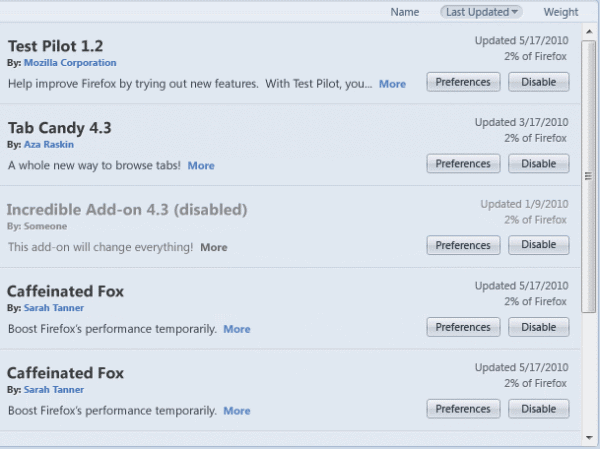
Firefox users who have went along with the update process from Firefox 4 to now Firefox 6 stable were in for a big disappointment as the new versions were not really offering any new features or visible speed improvements.
That's without doubt one of the issues that led to criticism of the rapid release process. Good news is; Mozilla has a lot in store for Firefox users. Firefox Beta, Aurora and Nightly users have already had the chance to experience some of those new features and improvements.
With this guide, I would like to take a look at the features that Mozillaplans to add to future versions of Firefox. I'm concentrating solely on features that will make a big difference in day to day activities in the browser.
Reset Firefox (Release Target: Firefox 9)
Many Firefox users reinstall the web browser when they experience issues like crashes that they cannot fix. The reinstallation however does not fix issues that are user profile related. And creating new profiles in the browser is something that the majority of Firefox users is unfamiliar with. This is mostly due to the complicated technical way of performing that task and that the option is not available as part of the interface but only accessible through startup parameters.
The Reset Firefox feature would automatically create a new Firefox user profile and migrate the user's data, including bookmarks, history and passwords.
Third-Party Add-On Warnings (Released: Firefox 8)
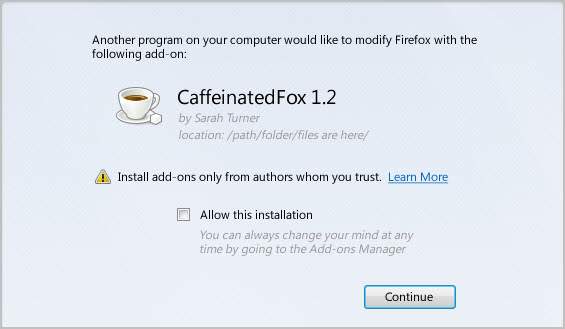
One of the frustrating experiences as a Firefox user is the inability to block third party add-on and plugin installations. Mozilla tackled half the problem in Firefox 8 by blocking automatic third party add-on installations in the web browser. Users now have the option to accept or deny installation of those add-ons. The feature is integrated in Firefox 8. See Firefox To Get Better Third Party Add-On Security
This falls directly in line with the feature to uninstall third party add-ons in the browser which can only be disabled but not uninstalled in the browser. There is no projected release version of Firefox yet for that feature.
Improve Responsiveness with Memory Reductions
Firefox especially over long sessions may see memory usage grows and as a result of that responsiveness issues. Mozilla is working on improving memory usage over long sessions. It is currently unclear when the improvement will make its way into Firefox.
Opt-In Plugin Activation
Plugins install automatically in the web browser currently. The user has options to block plugins only after they have been recognized by the browser. Some advanced configuration settings are available to block specific plugin locations from being scanned by Firefox. This is highly technical and still not as effective as it should be.
Mozilla plans to give the user a say before plugins are activated in the web browser. A whitelist will be used for the most common plugins.
64-bit Firefox for Windows 7 / Vista
64-bit support for Windows 7 and Vista is long overdue. The developers are finally starting to make progress in this regard, and it is likely that we will see 64-bit versions of Firefox for Windows regularly in the near future.
Mozilla Network Installer (Release Target: Firefox 9)
A lightweight, localized installer for Windows and OXS that allows a user to "select Mozilla applications and/or related components which are then downloaded in the background and installed".
- Installation of default versions of Mozilla products (Firefox, Thunderbird)
- Installation of default versions of Mozilla products plus authorized addon(s) (combinations of extensions, search plugins, themes, and/or personas)
- Installation of default versions of Mozilla products bundled with authorized, secondary installer(s) (e.g. Network installer functions as a meta installer)
- Installation of authorized, customized versions of Mozilla products (e.g. product plus contents of distribution directory, with option for secondary installer(s))
Display add-on performance information (Release Target: Firefox 9)
This feature appears to be much like Microsoft's Internet Explorer feature that notifies users about add-ons that slow down the browser.
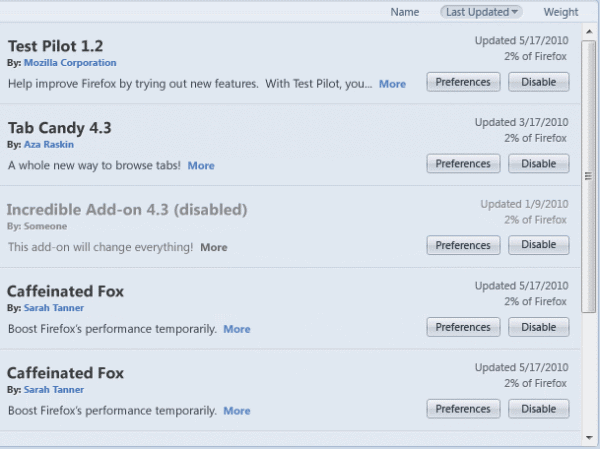
Web Developer Tools
Web developers will get several new tools and features that will make their work more comfortable. This includes a Style Inspector to view CSS rules applied to a specific element on a web page, a Highlighter that highlights elements on a page, a Style Editor to see CSS changes applied immediately to the page or a Style Doctor feature which the developers intent to answer the "why doesn't this look the way I expected it to?" question.
Verdict
Mozilla has a lot in store for Firefox users over the coming release cycles. Some features are really improving the user experience, like the ability to block add-ons and plugins before they make their way into the web browser. Interested users can take a look at the Features listing over at Mozilla Wiki for an extended list of upcoming features.
Advertisement



















Firefox is now 30% faster thanks to Type Inference.
http://www.extremetech.com/computing/94532-firefox-9-javascript-performance-improved-by-20-30-with-type-inference
http://www.conceivablytech.com/9188/products/firefox-9-gets-30-boost-in-javascript-performance
they need to hurry the hell with some kind of profile + extensions manager so that basically you just log in and select your add-ons for each profile and then whenever you need to re-install an OS or add a linux OS w/firefox they just download everything to you….they need a kind of form that has like 5-6 diff columns for your various profiles across the top and then rows with checkboxes for the various add-ons so you can see at a glance your top 50 or 100 add-ons that you might like to install for the profiles….
that’s the main prob with ff for me now as i have 3 diff netbooks that i use and each has a winXP and ubuntu partition and trying to figure out which add-ons i want to use in each profile is just a huge mess….i guess i could use FEBE but ff programmers need to solve this….
While I’m by far most excited about all the MemShrink progress, Third-Party Add-On Warnings (which would’ve been handy for blocking junk like Microsoft’s sneaky install of .NET assistant) and add-on performance information (which will put the heat on coders of highly useful but less-than-optimized add-ons) will be much welcomed additions.
I’m with Jojo: sticking with 3.6.x until there’s a version that’s released that offers compelling enough features to bother with an upgrade. Memory management improvements and an option to deny auto-installed plug-ins would likely motivate me to make the change; v10 sounds about right.
Why do we need a 64 bit version?
Great write-up Martin.
Perhaps it, and the future improvements will instill some hope in those who aren’t too happy with Firefox right now.
“Improve Responsiveness with Memory Reductions”
Most important issue imho.
Forget browser wars, every system is different so YMV!
So on one system FF may seem fastest on other Chrome and even IE9 is faster than other on some systems as well.
I can’t wait for FF V10. I think that is the one that is going to get me to upgrade my 3.6.x version because all these changes may have settled down by then! [lol]
Firefox (here 5.01) is fast even with 60+ add-ons and n tabs, Chrome starts coughing with the number of its extensions as well as with many tabs opened, Opera is the fastest IMO but It just doesn’t have Firefox’s flexibility. But I find browser wars (wars, not competition) rather silly, they all have strengths and weaknesses and correspond or not to users’ requests. Of course there will always be some to follow fashions and marketing brain-washing, that’s our modern life.
FF is so much faster than Chrome for me it’s not even funny. I have all the add-ons I want for both (basically the same ones: speeddial, adblock, quickscroll, etc.), and FF is at least twice as fast as Chrome. I was very surprised. Two main things I noticed comparing the two. If I open a tab in the background I have to wait for it to load in Chrome before I can scroll the current page (I can sort of scroll, but it’s very choppy), but in FF I can do so right away (very smooth). The download manager is way better in FF. I hate having to always close that stupid huge bar at the bottom of Chrome. I wish they would already make an option to disable that. Yes there are things Chrome does better, but those two are my main deciding factors of which one I will use (of course the main one being FF is just so much faster). I’m happy with the direction FF is heading in general, but I think the rapid naming of whole numbers is misleading. Update all you want if it helps, but do it quietly. My opinion anyway. Either way good job FF.
Looks great this list of upgrades. Hopefully there resolving the long sessions memory problems and i cant wait for the 64 bit version. Hopefully this 64 bit version is bringing me what i am expecting from it.
I want to be dead honest here, I gave Nightly 9.0 beta a test drive and it wasn’t as fast as it was supposed to be.I’m afraid the quick version jumps of FF by Mozilla is slowly starting have negative impact on many users.Google Chrome is still the fastest on pretty much every Windows OSes, Mozilla should probably take a cue from Chrome in terms of speed as much as possible without any additional bloat.Also this furious pace of upgrades is ultimately going to affect what FF attracts the users the most i.e., Addons since most of the developers aren’t going to play catch-up to these outright ridiculous new version releases every two-three weeks.
EDIT – because the are NOT responsible for add-on performance.
Nice article. From what I have read Firefox 7 and 8 are going to be the versions that get faster and the Firefox 9 will be the one that brings some much needed new features such as new tab page, profile reset and displaying add-on performance.
Add-on performance will be REALLY good because I am convinced that many of the people that moan continuously about Firefox being slow will get a MASSIVE wakeup call when they can easily, within a few clicks find out that it’s not Firefox that’s slow, it’s some of their add-ons that are really dragging things down.
That is the one single feature that could potentially take a lot of heat off Mozilla as far as performance related complaints are concerned, because they are responsible for the add-on performance.
I am using Firefox 7 Beta 2 as my default browser and it’s noticeably quicker than Firefox 6.
The best thing is that the MemShrink project is on-going and so there will be more memory improvements in versions 8+ not just 7.
For people that want to keep track of what features are coming out in Firefox and WHEN they are due to come out, bookmark this link – https://wiki.mozilla.org/Features/Release_Tracking
For more information on the MemShrink project, bookmark this link – http://blog.mozilla.com/nnethercote/
It’s really great. Firefox 7, 8 and 9 are major releases. Q4 2011 might be a great time for Mozilla.