Firefox Quick Translator, On-Page Translations
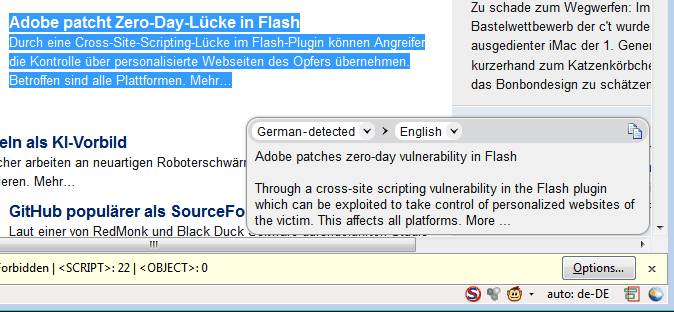
The Internet is global, which means that you can land on websites and pages that are published in a language that you do not understand. I'm currently experiencing this by following the latest news on Microsoft's upcoming operating system Windows 8. The majority of information leaks are posted first on Chinese or Russian websites. Without translation, I would not know what news they had to offer.
Update: Quick Translator has been pulled by its author after Mozilla added the extension to the browser's blocklist. We suggest you use an alternative such as Google Translator for Firefox instead.
Quick Translator is a Firefox add-on that can perform fast on-page translations of text. The add-on offers several modes of operation. It can translate selected text, the whole page or text entered into a form.
Probably the most used feature is the ability to translate selected text on a web page. It is possible to highlight a specific word, phrase, sentence or entire paragraphs and get them translated in no time.
The extension displays a small icon next to highlighted text. A click on the icon displays the translation in the lower right corner of the Firefox window.
Translations appear more or less instant. It is possible to change the source language in case it has not been detected correctly. The target language needs to be configured in the add-on's preferences before first use. It usually picks the right language but it is best to check the preferences anyway. Right-click the icon in the Firefox statusbar and select Preferences from the context menu.
It is possible to select one or multiple target languages between which it is then possible to switch.
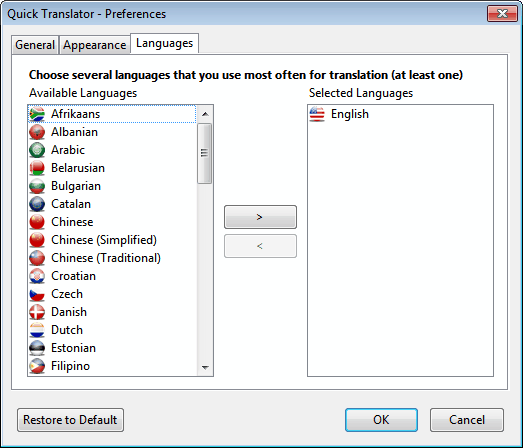
Click on Languages and move all languages that you want to translate text to to the right side of the listing. Most users will probably stick to one language here.
Click on the general tab afterwards. Here you find hotkeys that you can use to translate text even faster, change hotkeys or switch from showing the translate icon to translating selected text right away.
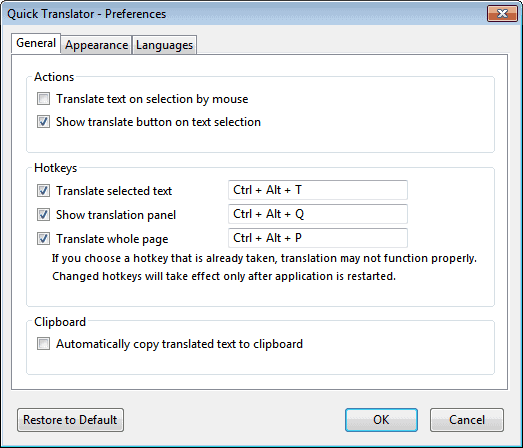
Lastly, you can change the appearance of the add-on. It displays an icon in the status bar and right-click context menu entries. It is possible to hide those entries or add a toolbar icon to the mix.
Quick Translator offers fast on-page translations under Firefox. It is easy to use and with enough options to make it your custom translation tool. It is compatible with all recent versions of the web browser. More information are offered at the project website over at Mozilla.
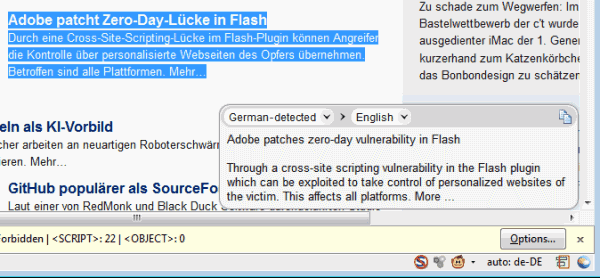

























but it doesn’t work, does it? It keeps loading something but it never shows results, I don’t know if I modified something wrong on about:config
NO!!! Quick translator was the best translator for firefox…
Why they blocked it?!?
There is not translator like it!
Edit:
here you can downlaod the latest 2.0a1 version , that wasn’t on firefox addon site:
https://mega.co.nz/#!TgRXwbhS!tjUCNh-A1EH28PBNeww7yJB8lWuPtECayfH3xK6yo2A
Install it manually by tools menù of firefox
As of today, Firefox warning about this addon popped up and wants to disable it!
Quick Translator has been blocked for your protection.
https://blocklist.addons.mozilla.org/en-US/firefox/blocked/i966
Why was it blocked?
This add-on is vulnerable to a cross-site scripting attack, putting users at risk when using it in arbitrary websites.
https://addons.mozilla.org/en-US/firefox/addon/quick-translator/ page says: “This add-on has been removed by its author.”
Damn it. This was good addon.
Martin, time to do a new translator addon article? Also you might want to update this one.
Pete thanks for the information. I have updated the article to reflect the change.
Great source but when I trying to install it Firefox shows me this “Quick Translator Could not be installed because it is not compatible with Firefox 13.0.1” I’ve already updated my Firefox. if possible let me know the other way to install it. Thanks for sharing.
http://igorgladkov.com/firefox-addons.html
“Based on Google Language API”