Webian Shell, Bare Bones Web Shell
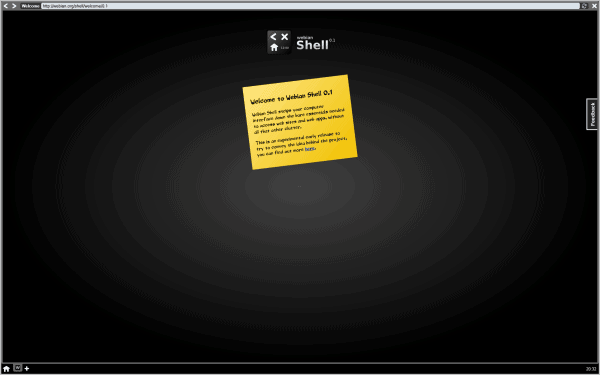
You may have heard about Webian Shell in the news. If you did not, here is a short article that fills you in on the details. Webian Shell has been released as a prototype a few days ago. Its developer describes it as a graphical shell for the web. The basic idea is to display a full screen environment on the screen that acts more or less like a web browser with a very minimalistic interface. It is basically a full screen web browser that is most suited for devices that do not need the computer desktop. This includes for instance presentation PCs, or computer systems in public places.
Webian Shell is built on Mozilla Chromeless and available Windows, Linux and Mac operating systems. Windows users can download the package, unpack it on their system, and execute it afterwards. No installation is necessary.
When they run Webian Shell, the screen switches to the application in full screen mode. Some shortcuts and keys, like the shortcut to open the Windows task manager or the start menu are still working. You do not have access to the taskbar for instance while the Webian Shell runs.
Webian Shell is released as an early prototype with limited functionality. While you can visit most of your favorite websites, it lacks features that most Internet users would not want to miss.
It is for instance not possible to bookmark pages, install extensions or do many of the other things that modern web browsers offer. Heck, there are not even controls to clear the cache or manage preferences.
This initial early release really just gives you a minimalist, full screen, tabbed web browser with a clock and a rather empty looking home screen. I hope this is enough to convey the basic idea behind the project and that with the open source community’s help we can quickly iterate this prototype to encompass lots of exciting ideas about what living on the web could really be like.
The developers have created a video that demonstrates the program's functionality.
From the looks of it and from the developer's description, it is not really clear where the project is heading. The developer has posted some ideas for future directions at the Mozilla Labs blog post announcing the release. This includes split screens, on-screen keyboards or hardware controls.
The idea eventually seems to be to be a replacment for the desktop operating system, or at least the desktop shell. This would hint at the same direction that Google is taking with their Chrome OS approach.
Interested users can download the Webian Shell prototype from the developer website. They find there downloads for all supported operating system, as well as development information, a blog and options to discuss the project.
Advertisement



















There is a Webian OS as well – a lightweight OS which includes Webian Shell. You can find it here: http://goo.gl/Hya2t
I think it has a big potential!
Reminds me of Chromebook or the Quick Web Access on certain laptops such as the Sony Vaio NW20SF
Not even interesting. Not only is it missing almost all features, it didn’t even adjust itself properly to my screen size (1920×1080) – the top bar doesn’t show (ok – it does for the first address I type in but disappears off screen after that).
It doesn’t run in any protected mode so it’s not any more secure than other browsers. And if you don’t want distractions from you browsing experience, there are ways to make all of the major browsers look pretty darn minimal.
Not sure where they think they are going with this….