Scrollbar Search Highlighter For Firefox
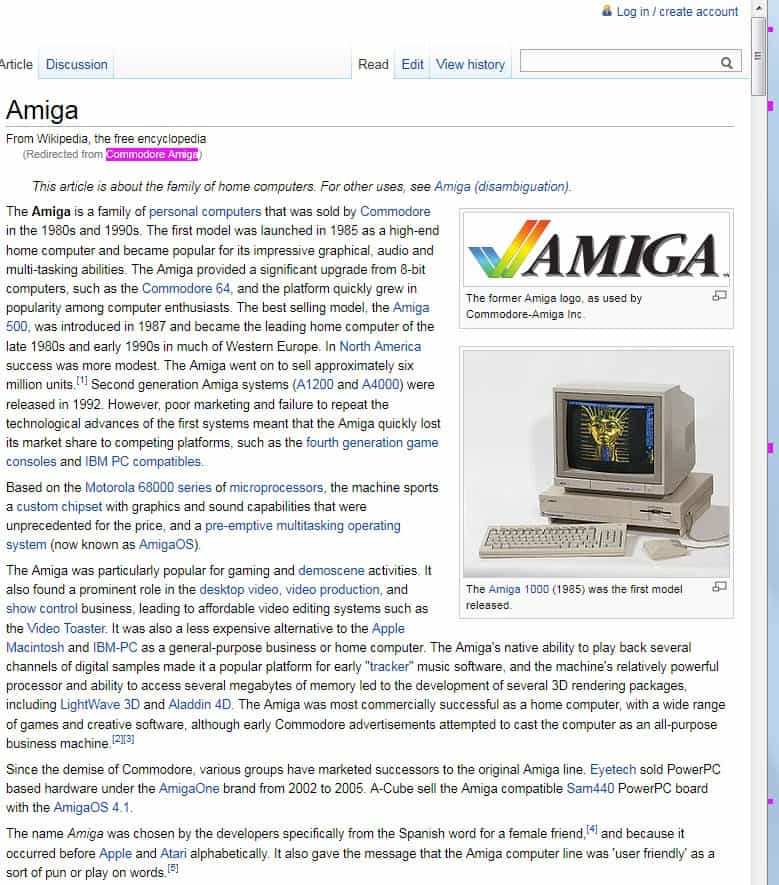
The Firefox built-in page search can be handy at times, especially on large pages or pages where a specific term is not found on first glance. Firefox users just need to press Ctrl-f to open the onpage search form at the bottom of the screen. They can enter a search term there and flip through the results on the active page easily.
Update: The original Firefox extension is no longer available. You can check out the Firefox Add-on HighlightAll instead which is compatible with current versions of the web browser and supports search markers next to scrollbars and many other search related features. End
Scrollbar Search Highlighter improves that mechanism by adding indicators to the Firefox scroll bar, or more precisely to the right of it, that indicate where the searched words or phrases are located on that page.
The extension modifies the space next to the Firefox scrollbar slightly which becomes apparent once a search has been made. The space is widened a bit to make room for markers that indicate matches on the page.
That widened bar stays visible after the first search even if the search form is closed again. Some users may question the necessity of widening the vertical bar in first place. The developer should consider changing this mechanism to avoid this inconsistency.
This extension works with the Finder (Ctrl+F) to help the user see where their search string is present within the web page. The Finder has a "Highlight All" feature that will cause all the matches to be highlighted on the page; if this add-on is used, the matches will additionally be highlighted in a small bar alongside the scrollbar.
Closing Words
Scrollbar Search Highlighter is a handy add-on for Firefox. Especially for users who regularly use the built-in search of the browser to find contents on websites. The Firefox add-on is only available for Firefox 4 and later.
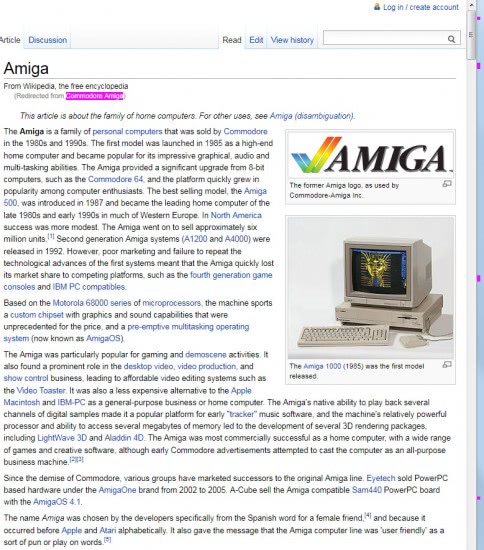
























Dear Martin, can you please update this? Thank you so much.
Done!
Thank you, Martin, I installed it, then restarted Firefox, still it doesn’t show the location of the finding in the scroll bar. Do you have the same issue? Thank you.
You need to enable custom highlighting in the options first. The scroll marker highlighting works independently of the “on page find” functionality. It is a bit unfortunate, but scroll markers are only shown when you select a word or phrase.
Thanks, Martin, I did enable it before, but I didn’t know that ” scroll markers are only shown when you select a word or phrase.” Thank for the hint.
Its a useful addon but it has room for improvement. I will keep using it, and check this blog post of yours if you find a better one, please update this post. Thank you.
It’s work trust me..
lets see wich one is useful for me..
I think we can use it more than just that…
Search WP is really better to do that
Chrome has had this feature baked in for quite a while though the contrast could be better.