Opera Snap Links, Another Useful Extension Ported
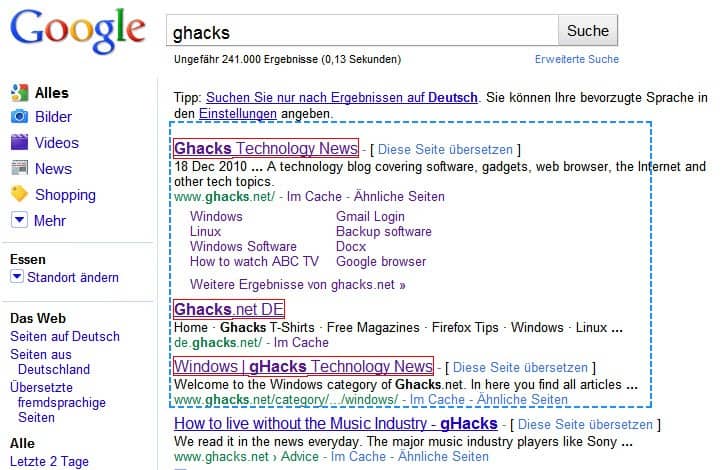
The introduction of extensions in Opera 11 and the release of Opera 11 final has seen an increase in third party development for the web browser. Popular browser extensions, like the Last Pass password manager, have already found their way to the Opera browser. The latest port of a useful add-on is called Snap Links which adds options to open multiple links at once in Opera.
The feature works exactly like it does in Firefox; Draw a box around selected links by holding down the left mouse button. Releasing the button will open all selected links at once in the background. Only major links are opened in the browser if the mouse button is released.
Opera users can press Shift to include all links in the selection. This can for instance be handy on Google to open the site links as well.
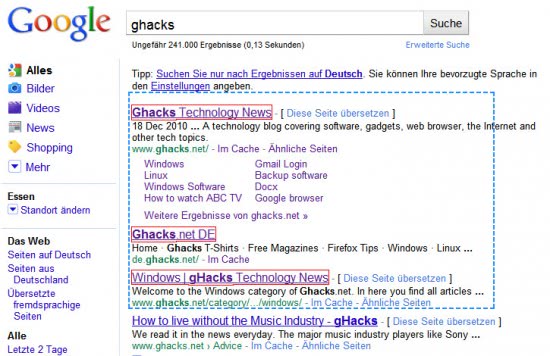
There is also an option to move the rectangle by pressing the Alt key.
Snap Links can be very handy to open multiple threads in a forum, links on Twitter or lots of images if they are linked on a page.
Snap Links is only available for Opera 11. Opera users can visit the extension page to install it directly in the browser. Google Chrome users should check out Snap Links for their browser, Firefox users can check Multi Links.
Update: Please note that the extension is only compatible with Opera 12.x or earlier, and not more recent versions of the browser starting with version 15. The reason here is that Opera Software switched from its own rendering engine to Chromium, and the effect here is that all extensions designed for Opera 12.x are not compatible with Opera 15+.
There is no comparable extension available for version 15 or newer of Opera. What you can do however is install the Google Chrome Multi-Links extension in Opera. Since Opera and Chrome share the same core, most extensions developed for Chrome work in Opera as well.
Check out how to install Chrome extensions in Opera for points on how to do so.
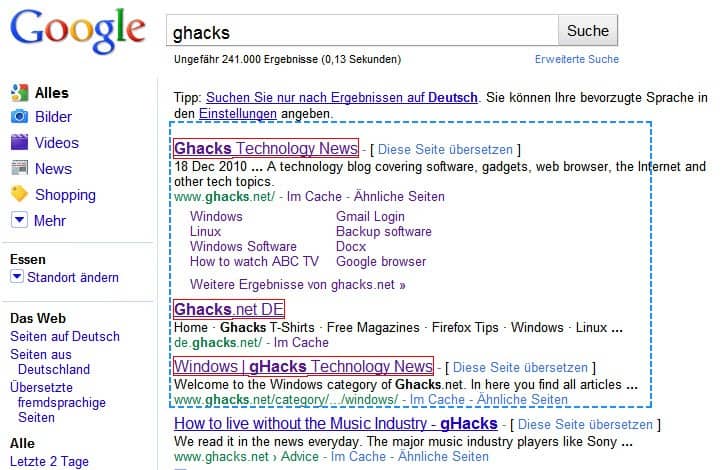






















I found much useful “Background link” extension.
While you holding left button on link, it will be opened in background tab. I love it