Open Multiple Links At Once In Firefox with Multi Links
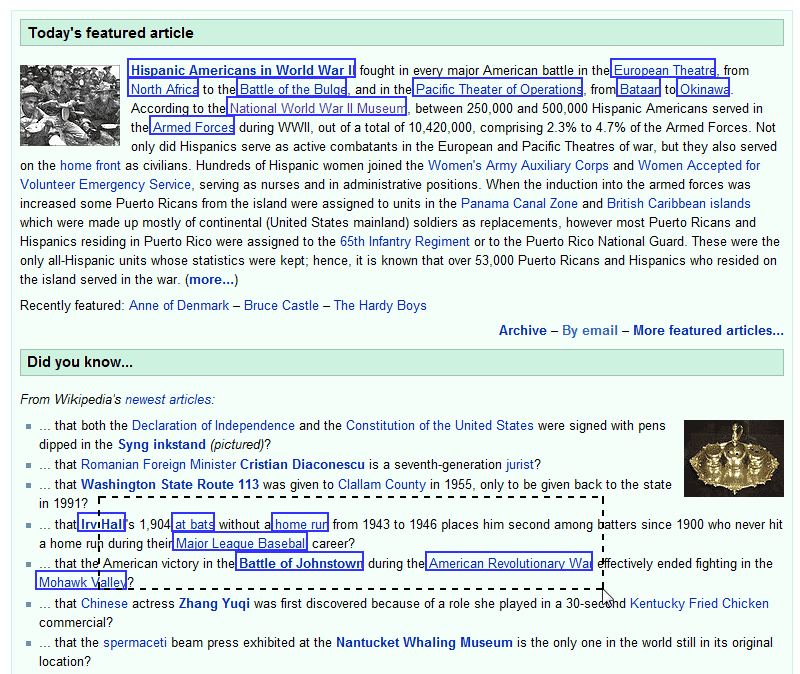
Snap Links was one of the few Firefox add-ons that was installed all the time on my computers the browser was installed on.
It allowed Firefox users to draw a rectangle with the right mouse button on the screen to process all the links found in the rectangle at once in multiple ways.
Options included to open links in new tabs or a new window, or to bookmark them. Snap Links was discontinued and hacked quite a few times to make it compatible with newly released Firefox versions.
Eventually Snap Links Plus was created which worked fine for some time but has not been updated since February 2009. The add-on can still be forced to be compatible with Firefox 3.5x but it sometimes causes problems afterwards.
Update: Multi Links has been removed from Mozilla's Add-on website by its author. Snap Link Plus however is available again, or at least an add-on of the same name. You can read a recent review of the extension here. An alternative is Multi Links Plus. End
That's were the new add-on Multi Links comes into play. The add-on offers the same functionality as Snap Links with the difference that it is compatible with the latest version of Firefox without having to force compatibility. Some users reported that Multi Links processes links better than Snap Links.
Links can be selected by right-clicking and drawing a rectangle around them. It is possible to cancel the operation with the left mouse button or pressing the Esc-key.
One interesting option is the ability to only open some of the links on the page by pressing the CTRL or Shift key to draw smaller rectangles around links.
Options are available that match those provided by the original Snap Links extension.
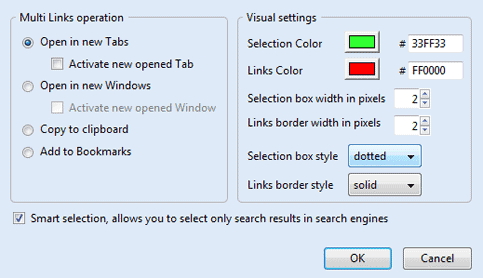
- You can choose to open links in new tabs or new windows.
- You can choose whether to go to those new tabs/windows or stay on the current tab/window when they open.
- You can choose to copy to clipboard or to bookmark selected links.
- You can choose a selection and link box colour from the preset colours or in put your own hexadecimal colour code.
- You can choose the thickness of the link nd selection box borders.
- You can choose the line style of the box border to be solid, dotted or dashed.
- Smart selection is for search engines. It helps you by only selecting search listing results rather than including other links such as "similar", "cached" or "filter" as well as other links that the search engines display.
Multi Links works perfectly and has replaced Snap Links Plus on my computer systems.
Update: The most recent version of Multi Links ships with a boatload of additional preferences. You can select to only enable the add-on's functionality when you hit a modifier key first, change the scroll speed and maximum number of links, and define different actions for the left, right and middle mouse button.
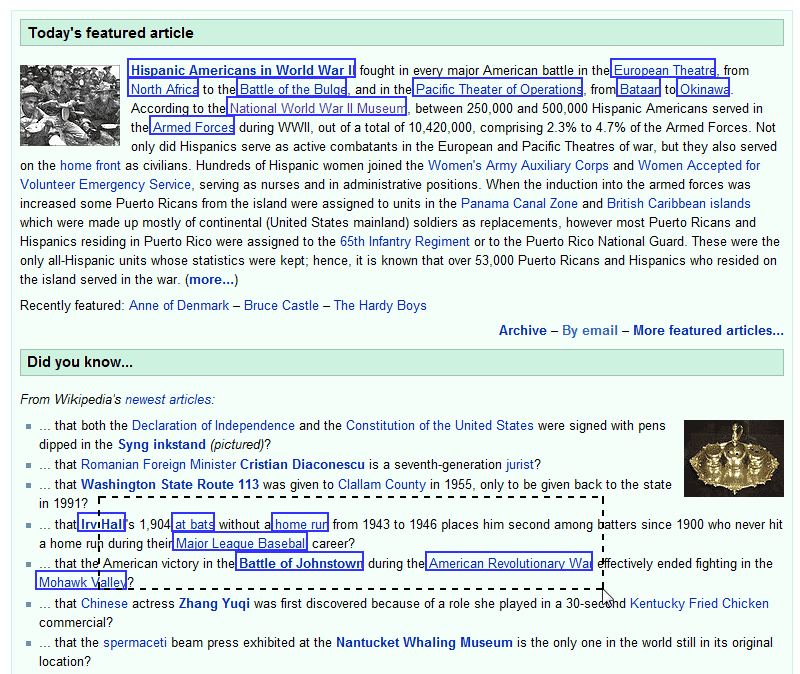

























Thanks for giving such a useful tip.
Hi,
Any chance to have this excelent add to Chrome?
I trying to use chrome, but without snap links is a terrible experience :(
regards,
Multi link is much better than expected
firefox is the most powerful browser in the planet,they will amaze us from time to time with amazing functionnality
I love snap-links! I use it for even single links constantly–beats having to right click for the menu, and have the link go straight to a new tab. I was devastated when firefox updated, and snap-links didn’t. I didn’t update FF for the longest time, until I found snap-links plus. Will definitely check this new extension out–probably when I update next (I think i’m forcing compatibility right now as it is).
you can also middle-click to open links in new tabs.
Looks great! I notice that is is missing a few features of Snap links, though.
For instance, in snap links, you could hold certain modifiers (such as alt or control) to either pop up a menu as to what you wanted to do with the links (downloading is missing, too!), or to do things like move the rectangle you’ve created around.
Personally, I don’t use these features much, so I’m golden, but just thought I’d mention those. :) It doesn’t have some of the weird right-clicking issues snap links had either, so it’s good.
Well I for one only need it for the great RSS reader RSSOwl.