Block Images To Surf Faster
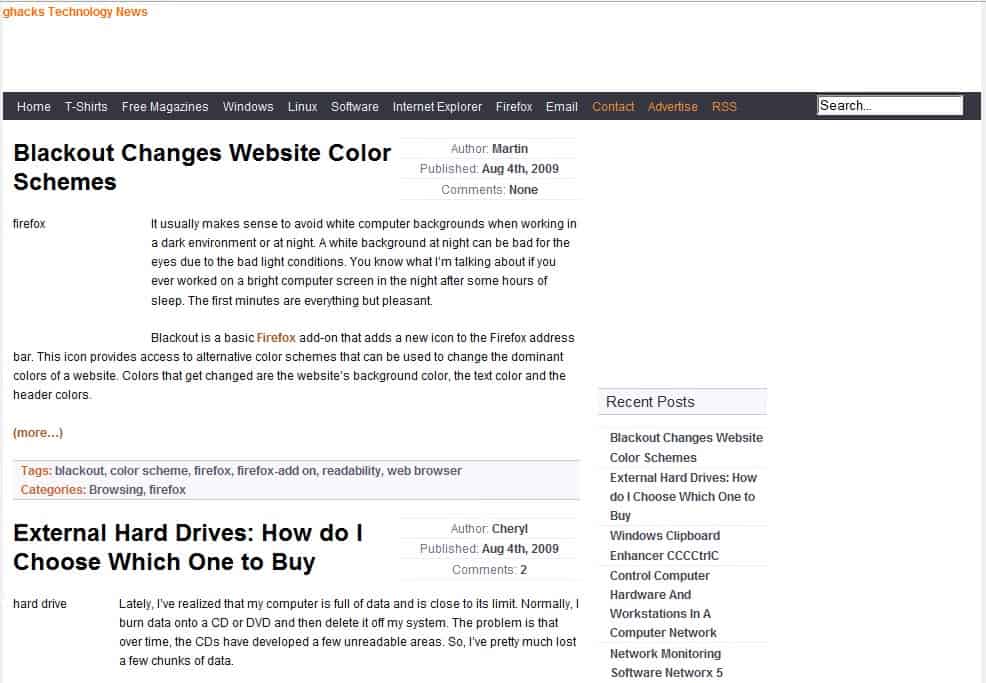
Bandwidth and speed are usually not a big concern for many users with broadband Internet connections. It is however something that users who connect to the Internet with slow connections have to be careful about. Users with slow connections like those connecting from smartphones can increase the speed of their web browser by blocking elements that they do not need to access information. One prime candidate are images that are usually found on every website, making up a big part of the traffic that gets transferred between the user's computer and the server the website is hosted on.
Image Block is a Firefox add-on that has been designed for the purpose of preserving bandwidth by blocking images from being loaded during the retrieval of a website. A button has to be placed in one of the Firefox toolbars before the add-on can be used. This is done by right-clicking free space on a toolbar and selecting customize. All it takes then is to locate the Image Block icon and drag and drop it into a location on a toolbar.
Pressing the button will automatically block images in Firefox. This is valid for all open tabs in the web browser. Below is a screenshot of Ghacks with blocked images.
A second click on the button will enable image loading again. Image Block can be a very handy add-on in situations where the Internet is accessed with a slow Internet connection. The developer mentions that it can also come in handy when surfing sites of questionable content (to avoid viewing nasty pictures) or at work (to better hide the nature of the website).
Update: In how to block images from sites in Firefox, we are taking a look at a native option to block images from select sites or all sites in the web browser.
Advertisement



















Nice OS adoption of Opera’s idea there…
I like ImgLikeOpera, add this function like its Opere for Firefox. Get it here: http://imglikeopera.mozdev.org/
I think this can be done, directly without using this addon…
Firefox is still downloading images if you check the option in the content section.
This function is built in a long time in Opera (and was one reason I chose Opera some time ago when there was no DSL available). Opera also gives you the option to load only pictures already available from the browsers cache, so you can enjoy some pics from the last time you had a good connection ;-)
sometime the brouser shuts computer down then i have to rebute computer .firefax browser