Converter, On Demand Unit Conversions In Firefox
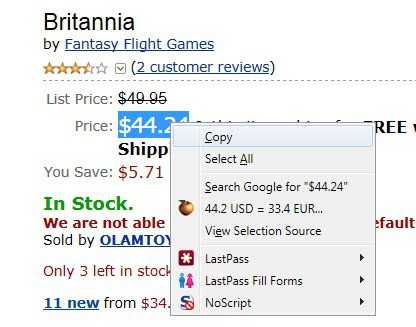
The Internet has made it a lot easier for consumers to buy products in foreign countries. Most do it because it is either cheaper to order a product in another country, or because it is only available in that country and not the domestic market.
A problem that usually comes up is that the product page description lists different units and currencies, so that you need to find a way to convert them.
Some may be able to do that on the fly while others might prefer tools to aid them in this regard.
Update: The Firefox add-on Converter is no longer available. There does not seem to be a comparable add-on available at this point in time. You may however install Simple Currency Converter or Direct Currency Converter if you are looking for a currency converter. End
Converter for Firefox
Converter is a Firefox add-on that adds capabilities to convert individual units and currencies, or all units and prices on a page.
To convert a single unit or currency you would select the unit or currency on the page, and right-click afterwards. The right-click menu displays the converted unit or currency directly in its context menu.
Below are examples for a unit conversion and currency conversion.
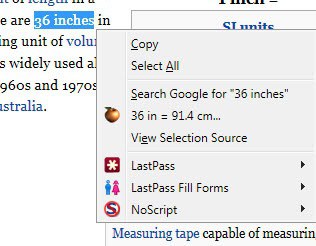
The Firefox add-on should work on all sites, even https sites are supported. The add-on's options define the default units and currency that the program uses when it is converting units and currencies.
The add-on places an icon in the Firefox toolbar with options to convert all units and currencies on the active page. This is done by left-clicking on the icon.
It may take a few seconds before everything on a page is converted. You may run into display issues however if you use that option as page elements may be moved as additional information are added to it.
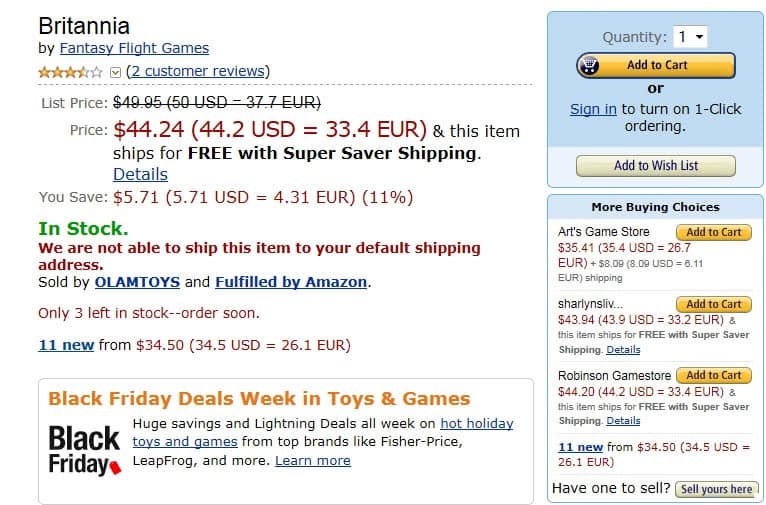
The conversions are displayed for as long as the page is not reloaded or closed. It is usually much easier to convert a single unit or currency on the page than all units and currencies as it is faster and results are displayed directly.
The options are opened with a right-click on the add-on icon and the selection of - yes you guessed that one right - options. Only the first three tabs are available for all users. The developer has created a premium version of the add-on that adds additional options and features. More about that later.
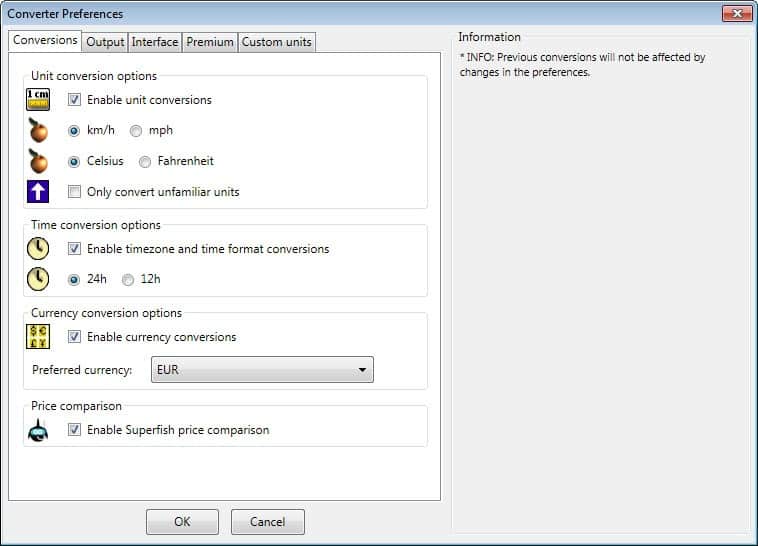
The conversions tab determines the default units and currency. Available for selection are km/h or mph, Celsius or Fahrenheit, 24h or 12h and the main currency from a selection of dozens of available currencies.
Options
The add-on converts to the unit and currency selected by you in the options. The options come with additional settings.
It is for instance possible to remove the icon from the status bar, enable auto convert to automatically convert currencies and units on all pages that are loaded in Firefox, selected thousands and decimal separators and to disable conversion options that are not needed. You can furthermore disable unit conversions so that only currencies get converted in the browser.
The premium version of Converter offers additional features. It enables you to define custom units for conversion, specify the conversion precision, a secondary currency, and options to customize the expiration time for currency rates.
Converter is available for all Firefox versions from Firefox 2 on. The add-on has not been updated since 2012 but it works just fine even in the latest versions of the browser.
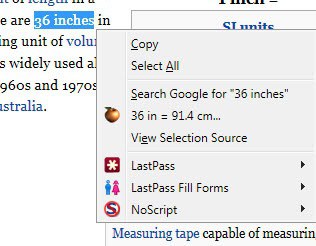

























i just saw about this in the Opera article you recently published, checked it out and it’s no longer available Martin.
Rick, you are right. Sorry for that. I have updated the article with links to two extensions that convert currencies. There does not seem to be any unfortunately though to convert units.
A nice gadget which you might be interested in is the freeware Unit Scout which is availabe here: https://sites.google.com/site/unitscout/. It lets you do unit conversions on the fly in every program not just only Firefox. It doesn’t need a particular user interface. Unit conversions of just entered expressions can be triggered from arbitrary text fields. For example enter “in>>m” and finally hit the space bar to trigger unit conversion from inch to meters. The presence of the left shift operator >> is the necessary condition for triggering unit conversion. Sufficient condition is that the expression is convertible. It has other convenient features. Unit set is customizable. You can really calculate with units, e.g. “ft/s*h>>km”. Unfortunately, it is currently only available for Windows.
If you don’t want to use an addon, there are websites that convert currency for you, Here is my favorite (for its simplicity) http://www.x-rates.com/calculator.html
Now this is useful.
Question on the currency conversion: does this mean the add-on dials out somewhere for the latest currency rates?
Just saw this post, one year later… :) Anyway, I’m the author of the extension, and wanted to clarify what’s going on: the currency conversion rates are retrieved from Google (i.e. the extension makes a background request to http://www.google.com/). Please let me know if you have any further concerns.
It looks like it does but I could not find any information about the source.
Thanks for the info Martin. I’m just leery of any programs that dials out for my own good without telling me where to. This includes that Windoze 7 thing too.