Img2Tab Add-On, Load All Images In Tabs
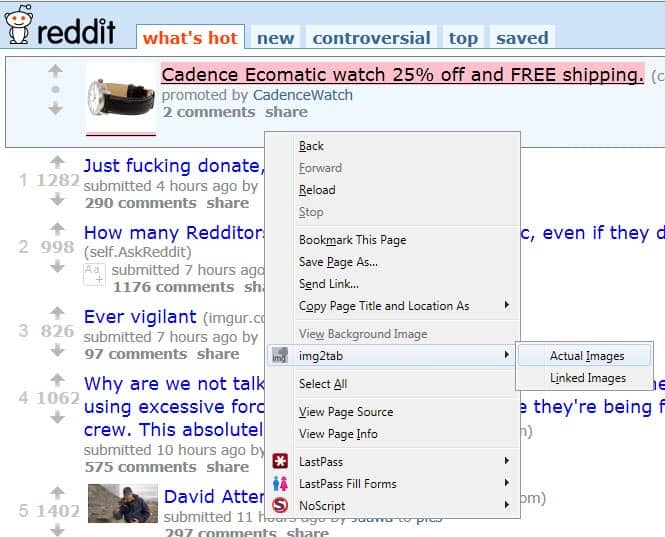
Firefox users have quite a few options to view and save all images that are displayed on or linked on an Internet page.
Two add-ons that we have reviewed earlier for the purpose are mentioned in the articles Save Images More Comfortably With Image Fetcherand Firefox Batch Image Downloader.
The new Firefox add-on Img2Tab offers a third possibility. It adds capabilities to the web browser to open all images on the active page in a new Firefox window.
Each image is loaded in its own tab, making it an ideal add-on for users who visit websites regularly on which multiple pictures or photos are posted per page.
Ideal candidates mentioned by the developer are forums like 4chan and sites like Reddit.
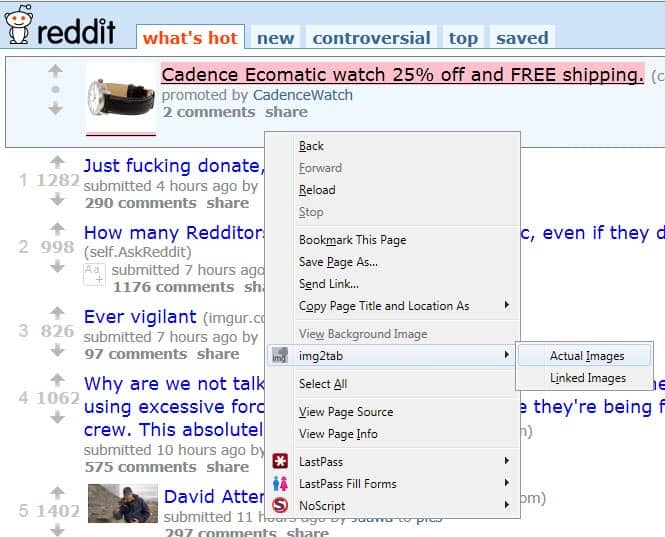
The add-on adds two different options to the right-click context menu in Firefox. It is possible to open all actual images or linked images.
The difference should be clear. Actual images are the images that are shown on the page. Linked images on the other hand will open linked image versions instead if available. It is often the case that thumbnails are displayed and larger versions of the images are linked from those thumbnails.
Selecting actual images loads the thumbnails in tabs of the new window, selecting linked images on the other hand open the linked images (often larger) in tabs in the new window.
Img2Tab is not only available for Firefox but also for the Google Chrome browser. The Chrome version is linked on the Firefox add-on page. The extension may be handy for users who spend time on pages with multiple images that they want to view. Since the images are opened in tabs they are also stored in the Internet cache automatically.
Update: The most recent version of the browser add-on comes with additional options. Instead of opening actual or linked images in a new window, it is possible to open them all in a single tab instead.
If you select this option, all images are displayed in a single tab in the browser which can be useful as well, especially if you combine the add-on with a download add-on such as Down Them All.
Note that Img2Tab has last been updated in December 2011. While that is the case, it works just fine at the time of updating this article (February 2015).
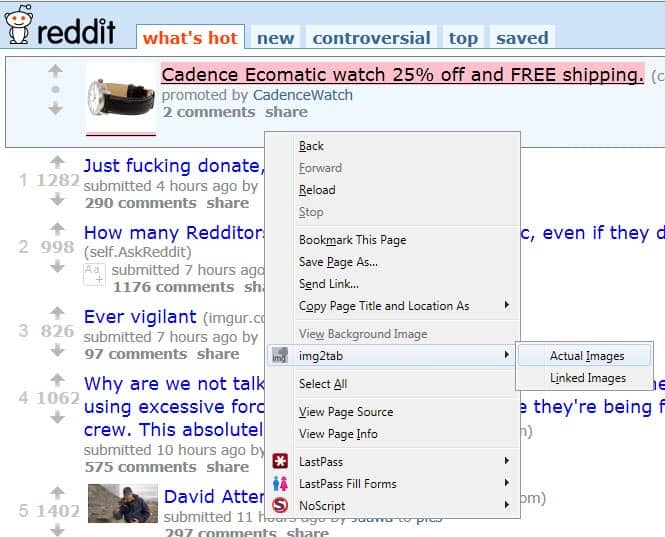

























Can’t download it from the Add-on page.
Works now !
Hi Martin,
Thanks for the positive review,
Your comments are very encouraging and I’m glad you find my extension useful!
If you have any suggestions for improvements or other software you might like, please let me know.
Sumeet.