Web Browsers Traces Eraser
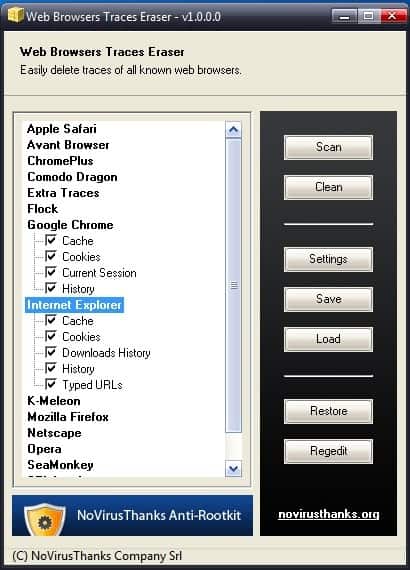
When you surf the web you leave traces behind, both remotely but also locally. While you do not have options to remove traces remotely other than obfuscating them by using proxy servers, vpn connections or other methods of that kind, you do have more options to deal with traces on the local computer system.
What kind of traces are we talking about locally? Numerous if you are using the default settings of the browser, or browsers, you are using on the Internet. Probably the most known of them all are the web browser cache and cookies. The cache is filled with objects from websites that are accessed during sessions, and cookies are stored by the websites on the local system, either to track the user, save preferences or store login session information.
But there is more than that. There is the browsing history, possible downloads, browsing session information, Flash and Java plugin logs and temp files, Flash cookies, crash reports, data entered into search fields, offline cache or crash dumps. And even that may not be all.
Some web browsers offer means to clear at least some of the traces automatically. It is for instance possible to force the web browser to clear the web browsing cache, history and cookies on exit. But that's not very efficient as it leaves lots of other traces behind.
Web Browsers Traces Eraser is a specialized tool that can be used to deal with web browsing traces of several popular browsers. The program supports the five popular web browsers Google Chrome, Internet Explorer, Mozilla Firefox, Opera and Apple Safari, but also lesser known browsers such as Flock, K-Melon, Avant Browser, Iron, Chrome Plus or SeaMonkey.
Cleaning options are displayed for each separately in the main interface. The program activates several web browsers by default that it identifies as being installed on the system. In addition to that, it offers to clear Flash Player Shared Objects, Flash Player Sys History, Java Cache, Java Logs, Java Temp Files and several Windows operating system traces. A click on Scan does the same during a session.
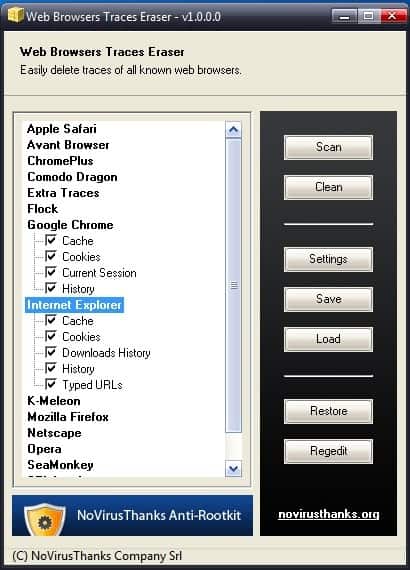
The clean button spawns a suggestion to create a System Restore point before the selected locations will be cleaned of all browsing traces. That's recommended but optional. Settings can be saved, which is fine if you do not want to remove data from a certain web browser. These settings are however not loaded by default. It is necessary to either click on the Load button to load them, or to open the program's settings to configure the program to load the settings ini file on startup.
Web Browsers Traces Eraser is more or less a specialized version of the popular temporary file cleaner CCleaner. Its main advantage is that it supports more web browsers out of the box than CCleaner. It lacks custom locations to include portable browsers and a preview of what is going to be cleaned before it is cleaned. There is also no option to whitelist cookies and other data.
The software program is available as a portable version and installer for the Windows operating system. Users who want to give it a try can download Web Browsers Traces Eraser from the No Virus Thanks website.
Advertisement


















I suggest just using a Live CD or USB, so a complete operating system, internet browser and software packages can be used and when done with just switch off the computer or log out and everything will vanish, everything takes places in your ram memory and nothing will touch your hard-disk. I suggest trying Ubuntu.com as it is easy peasy to burn onto a CD and then put on a USB thumb drive if needed