Microsoft Turns Off Links Temporarily In Messenger 2009
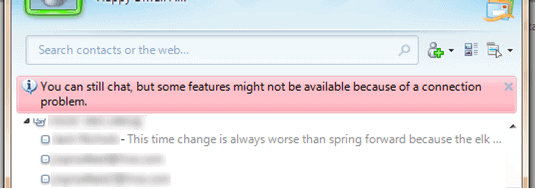
Update: Microsoft Messenger is no longer available. Microsoft acquired the communication software Skype some time ago and has retired Messenger in favor of Skype.
If you are running Windows Live Messenger 2009 you may have noticed a warning message in the program that reads "You can still chat, but some features might not be available because of connection problems".
It is arguable that the message is not the clearest and that some users may think the connection problems are on their end but this is not the case.
The message does appear in Messenger 2009 because Microsoft decided to block links, or more precisely active links, links that are clickable, in the instant messenger.
Why? Because of a malicious computer worm spreading this way. The worm replicates when a user clicks on a link posted in Messenger that links to a specially prepared website.
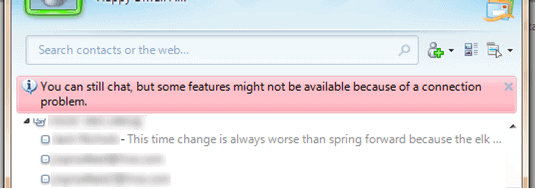
Windows Live Messenger 2009 users are still able to copy and paste links to their web browser to open the pages these links point to. Users who suspect that their system is already compromised should download a security software such as Microsoft's Malicious Software Removal Tool to scan their PCs and remove possible infections.
This is a temporary solution for all we know, and it is likely that Microsoft will come up with a solution to block the worm from spreading without disabling clickable links in Messenger.
Windows Live Messenger 2011 is not affected by the worm thanks to its Link Safety feature. Messenger users who can should consider upgrading to Messenger 2011 for improved security features.
Advertisement















There is a fix for this feature at
Jonathan Kay – Messenger Geek
http://messengergeek.spaces.live.com/
Messenger 2009 Links Reviver
So You notified me about the problem thank you. Now how can i turn the pink box off? Because i don’t need to be reminded everytime i logon!
Messenger 2011 doesn’t need worms, from what I gather. I’ve heard enough stories about it trashing Windows installs once the “upgrade” is in place I am *so* glad I’m still running XP which is – apparently – incompatible so it doesn’t auto-install.
A bit like the number of issues when MS launched Live Messenger the first time and it crashed around 50% of the friends’ PCs it was installed on.