Opera 11 Alpha With Extensions Available
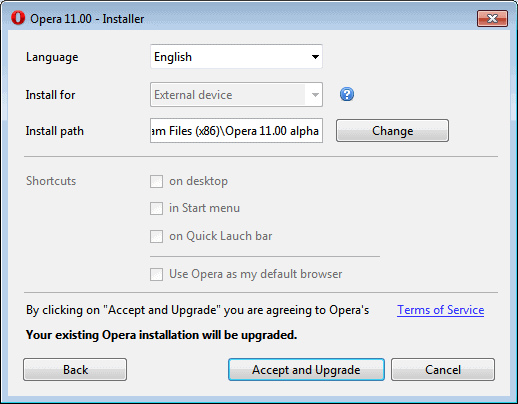
Now that was fast. A first alpha release of Opera 11 was released by Opera Software only a few days after the announcement that Opera 11 would get extensions. The new web browser is available for all supported operating system. Even better, there are already extensions to try out. Do not expect thousands yet though, considering that this is the first public release with extensions build in.
Lets take a look at the download and installation process before we take a closer look at the extensions available.
Opera 11 alpha is available directly from Opera software for all supported operating systems. Only the windows version is directly available for download on Opera Next, the Mac OS X and Linux versions can be downloaded from Opera's Snapshot server. All versions are currently only available in English.
The advanced options in the installation dialog offer the interesting option to install Opera 11 on an external device, which basically means that it is possible to install a portable version of Opera without third party tools. It is recommended to either install Opera as a portable version, or backup the current installation of Opera if available as a precaution to be prepared for all eventualities. It is an alpha version after all.
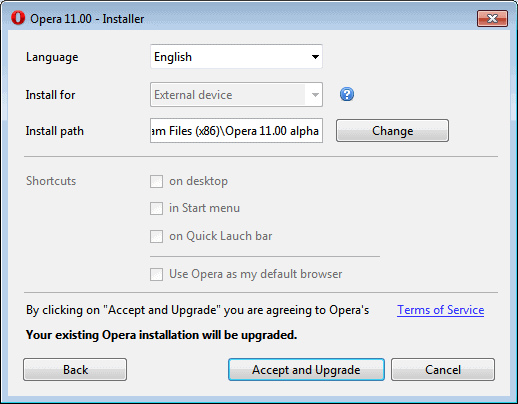
Opera extensions will be automatically opened on the first startup. There are currently 14 extensions available for installation, among them typical extensions like a Youtube video downloader, configurator or translation extension.
Extensions are installed by clicking on the Install button, then ok in the prompt that is displayed. Opera 11 extensions require no restart of the browser after installation, they are immediately available and functional.
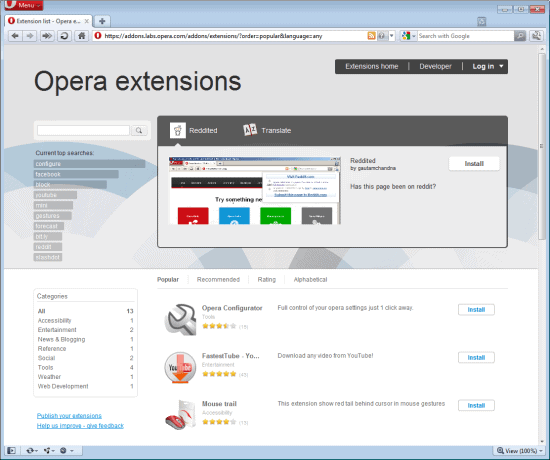
A click on Menu > Extensions > Manage Extensions opens a list of all installed extensions, with options to disable or uninstall them. This process does not require a restart either, which is very comfortable and similar to how Google Chrome handles this.
There are other similarities. Extensions can place an icon in the browser toolbar if needed, and if that is the case they can be uninstalled or managed directly from there with a right-click.
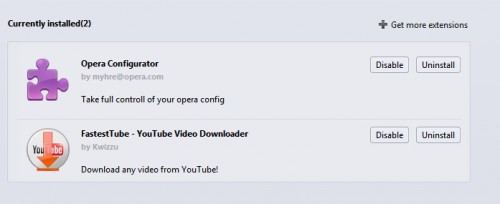
The extensions do not seem to have options at this point in time. It is however likely that this will be changed in upcoming versions.
Here is a list of all available extensions up until now:
- Opera Configurator - Full control of your opera settings just 1 click away.
- FastestTube - YouTube Video Downloader - Download any video from YouTube!
- Mouse trail - This extension show red tail behind cursor in mouse gestures
- Translate - Automagically translate foreign web pages into
- Reddited - Has this page been on reddit?
- VideoFullscreen - View HTML5 videos in fullscreen.
- Edit the Page - Edit the page like a WYSIWYG editor
- External Scripts - noscript,noscript,script,external,
- YR.no forecast - No bells and whistles, just your forecast, right in your browser. Simple. Clean. Efficient.
- miniFeed - Facebook feed in a click
- Bit.ly Extension - Shorten URLs using the Bit.ly URL
- Opera to Phone - Adds a button to Opera that lets you seamlessly push links, maps, youtube videos, phone numbers and text to copy to the clipboard directly to your
- Delicious Extension - Save on delicious!
- Slashdotty - Hide Slashdot side blocks you don't need.
- FaceChat - FaceChat - Facebook Chat from your browser!
With extensions available, it is only a matter of time until all popular Firefox add-ons and Google Chrome extensions get ported to Opera. Just waiting for Last Pass and NoScript. If both are doable and Opera 11 gets out of alpha and beta then it is bye bye Firefox and hello Opera.
Opera Software did good to copy most of the extension functionality from Google Chrome. Things like not having to restart the browser when installing or uninstalling extensions is a big plus. Yes, Firefox wants to do the same but that may take a while until it gets coded into the browser.
Opera 11 introduces several additional features, including an option to enable plug-ins only on demand. This feature is disabled by default, and needs to be activated in Menu > Options > Advanced > Content > Enable plug-ins only on demand.
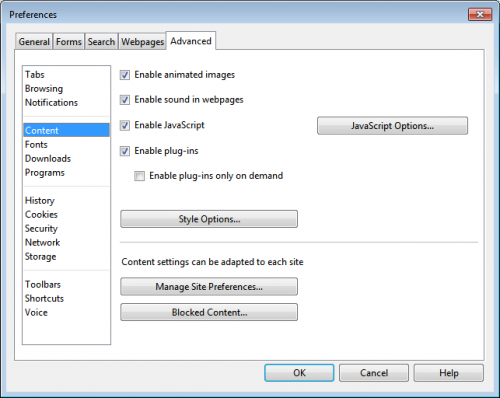
A big play button is displayed on Flash contents after enabling the option. Flash is not loaded until that button is pressed.

These new additional features have been announced:
A new mail panel gives you control over the order in which your accounts and mail items show up. You can just drag items where you want them. You can also now create folders for organizing your mail and newsfeeds. A smart behavior is now implemented that can show the mail panel when you are using it, and hide it when you leave a mail tab.
A new bookmarks bar can be enabled that has replaced the personal bar. This conveniently located toolbar allows quick access to your favorite bookmarks.
To offer the latest support for rich, dynamic web applications, Opera 11 alpha supports HTML5 server-sent events and websockets. Server-sent events allow a server to push notifications and new content to the browser in real time, while websockets allow for sophisticated communication within web applications that can allow for rich next-generation web applications and multiplayer games
Opera 11 alpha feels pretty stable at this point. Let me know what you think of the browser if you have tried it as well. This is similar to Google Chrome's Click to play option.
Advertisement
















im really digging FB Purity for Opera, its amazing, it totally de-crapifies my facebook newsfeed, its rated number 3 in the social category on the official opera extensions site, im surprised you didnt list it here: http://www.fbpurity.com
Looks good but mouse doesn’t completely work though. Hitting the back button on the mouse does nothing, whereas in all browsers, Opera 10:63 pressing the *back* button quickly takes one back to the previous page. This is the only thing I could find that was a problem thus far.
Mangled text (text overlaying other text) is still a problem but not sure as to the source of the problem, whether it be Opera or the site itself.
The plugin thing was there in older versions too. It just wasn’t in the UI.
Yes the plugins on demand setting has been there for a long time. It used to be in the opera:config page. Only a GI option has been added now.
* GUI
Looks pretty good so far … I hope Opera’s promise to be able to import extensions holds up pretty well.