Firefox 4 Gets Paste And Go, Yay!
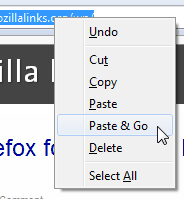
Sometimes, it is the little things that count. If you have been using Opera in the past you may have noticed that the browser offers a paste & go feature, which allows you to paste and load an url or phrase stored in the clipboard into the Opera address form. The same option is available for searches in the browser as well.
Google's Chrome browser eventually got that feature as well and only Microsoft's Internet Explorer and Firefox did not. Firefox users could install add-ons like Paste and Go which added the feature to the browser.
Percy over at Mozilla Links discovered that Mozilla has added Paste & Go natively to the Firefox 4 browser. The feature is available both in the address bar and search form context menu.
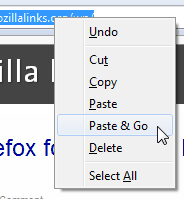
This may not sound like a big deal but every bit helps especially if you paste and load dozens of websites per day in the Internet browser.
The feature works exactly like in Opera. A right-click on the address form or search form displays a context menu with the option to paste, or paste & go. Paste will simply paste the contents of the clipboard into the form without additional action.
Paste and go on the other hand pastes the contents and loads them in the browser. It emulates pressing the enter key or clicking the Go button basically and make things a tad more comfortable in the process.
It is good to see that the developers are adding those little helpful features to the browser. Lets hope they do not lose the big picture out of sight with all those user interface and usability changes: Increasing the speed and the performance of the browser.
Update: Paste an Go has been part of the Firefox browser ever since Firefox 4 was released. You find the feature included in all recent versions of Firefox.
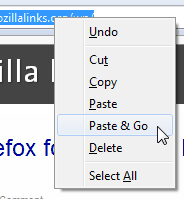




















Now in FF v4 stable version I can’t understand how to make this “Paste and Go” open the page in the current tab and not a new one. The advantage of the Add-on with the same name was the option to open page in current or new tab. I’ld love having the choice.
My distress is the opposite of OrdiFacil. Mine ALWAYS opens in the same tab and I’d prefer that it always open in a new tab.
Thoughts anyone.
‘Context search’ is a great addon that will allow you to search highlighted text with whatever search engines you have installed, some of you might recall this feature from ‘conquery’, I have tried a few similar ones including the ‘conquery mod’ and they all seem to fail in one way or another. I also like to use the ‘organize Search engine’ addon to organise my search engines for swifter responses from me.
Context search unlike conquery does not create another context menu item rather it extends the use of the default context search by allowing you to utilise more than the default search engines rather allowing you to use anything you add to the search bar.
I also like to use the ‘add to search bar’ addon to conveniently add new search engines to my arsenal.
Ah finally! Now I can free my middle mouse button and use it for scrolling.
I’ve been using the middlemouse.contentLoadURL about:config option (which is default in Linux/Unix) for a makeshift “paste and go”.
About time. Yes, this is just simple but quite useful especially to those using laptops.
I am not sure f I understand this “Paste & Go” functionality, but if I am guess right, there was an add-on that gave one this ability. It is called “Fetch Text URL”.
You highlight the URL, right-click on the selected text and you get 2 choices – fetch in a new tab or fetch in a new window.
The add-on is at:
https://addons.mozilla.org/en-US/firefox/addon/518/
It hasn’t been updated for a while but you can make it compatible and it will run fine.
As I wrote above ^^ Linkification automatically transfers text-URL in clickable links. It is very annoying for me to highlight an URL on a page first.
Paste and go is absurd. If my hand is on the mouse, it is close to the enter key which I can reach with my thumb. If I’m going to be pasting with a right click of the mouse (which seems silly anyway) then I’ll just follow it with an enter key.
For URLs I use the linkification extension. It converts all text-URLs on pages in clickable links, so I can simply click or control click on a link. Thats really helpful. So I don’t hav e to copy and paste (&go).
Wouldn’t it be even more time saving with a “Copy & Go” feature, where you would rightclick on a highlighted piece of text and instantly search for it with the currently selected search engine?
I guess something akin to what I’m talking about has been done before – I remember a hovering, diamond-shape allowing you to search for the highlighted text in one of 4 different search engines, but I forgot the name that extension >.<
In any case, the shortcuts Ctrl+E (search bar) and Alt+D (address bar) have really been magnificient time savers for me – and they are easily accessible with your left hand.
I have the functionality in FF 3.x from some add-on. I select the text, right-click and under the “Search for “text”‘, I get a list of search engines (same as are in my search bar to choose from.
@Jim:
Thanks for the ‘Smartsearch’ tip.
The “Search All in Tabs” feature is absolutely brilliant! I have previously been unsuccessful in creating an easy way to search multiple sites simultaneously, and this addon makes it so easy :D
Might be “Smartsearch”?
Side tip for MartinDK: this lets you make quick searches for the location bar so you can ditch Ctrl+D (and the search bar altogether if you want).
“Wouldn’t it be even more time saving with a “Copy & Go†feature, where you would rightclick on a highlighted piece of text and instantly search for it with the currently selected search engine?”
There is a copy and go feature. Are you even running the beta?
All you do is Select a highlighted piece and right-click it and an option appears(along with other options) says, “Search Google for “insert highlight text here”
In addition to that, there also an option that Opens any Link highlighted, or opens in new tab or window. (without copy and pasting)
Hi Ulises,
I am not running the beta, but FF 3.6.10 also has the “Search Google for X” – but until you mentioned it, I had not realized it changed to use the currently selected search bar engine (so thanks, and sorry for being ignorant :-/).
Is this added in dev build, because i don’t see them with my FF4b6
It will be implemented in FF4B7 with these new features : Restart with Add-ons Disabled and Progress Bar in Tabs .