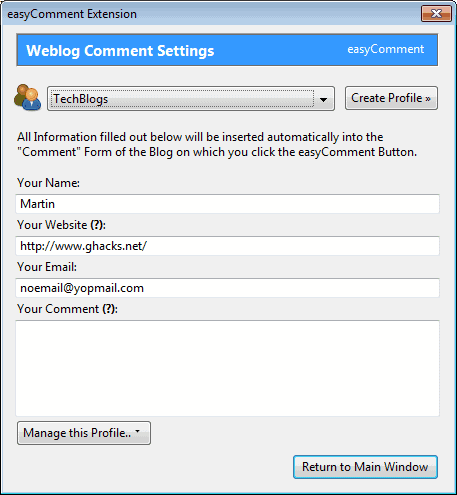Easy Comment, Simplifies Blog Commenting
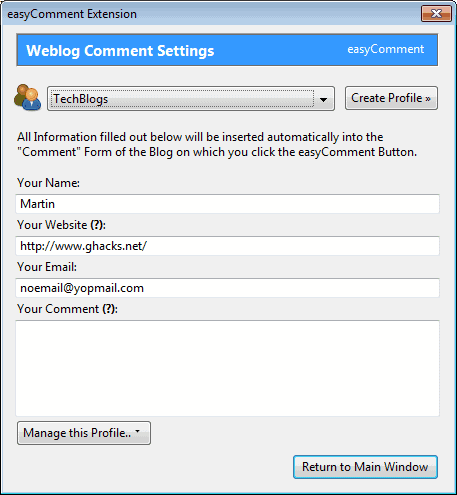
If you are like me, you have got dozens of tech blogs in your RSS news feed that you read on a daily basis. Sometimes, I visit those sites to leave a comment.
Usually because I want to add to the discussion or want to know more about something that was discussed in the article. Leaving comments is a repetitive process; You visit the site, locate the comment form which is usually located at the bottom of the screen, enter your name, email, website and the actual comment.
At least the first three parameters are often, if not always, the same on those sites. Yes, some web browsers offer semi-automatic form filling but this still means to click into each form field separately and then some more to fill it out.
The Firefox add-on Easy Comment simplifies this repetitive process significantly. It offers one click form filling for all common comment forms.
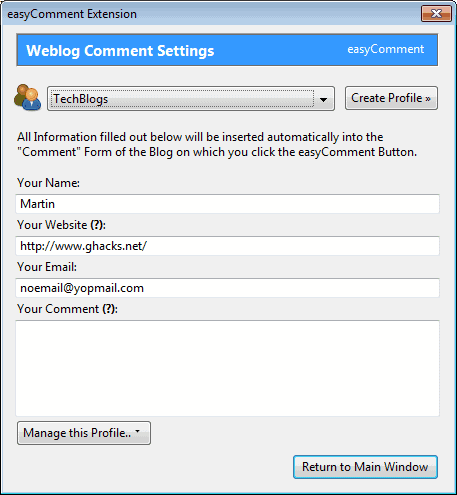
Firefox users can create profiles in case they need to use different identities on the Internet. Each profile consists of a name, email address, website and comment. All fields are optional, with the comment field making the most sense to leave blank as you may not want to leave the same comment on sites.
It can however be useful if you add the same beginning or end to each comment, a signature for example.
To fill out a comment form on a website, you simply click on the Easy Comment in in one of the toolbars of the browser or press the designated hotkey. All comment fields that have been set in the comment profile are then filled out automatically on the page.
The active commenting profile can be selected with a right-click on the icon of the commenting add-on. Easy Comments offers an easy, very comfortable way of writing comments on the Internet. Users who do - or have to do it - regularly should consider giving it a try. Download is provided on the Mozilla add-on repository website.
Update: Please note that you need to add the easyComment icon manually to a Firefox toolbar in recent versions as Mozilla removed the status bar from the browser.
You can do that by right-clicking a free location in one of the toolbars and selecting customize.
Update 2: The extension does not work anymore. Neither the icon nor the hotkey are functional in recent versions of Firefox. We suggest you give Auto Former a try which is also profile-based and works on all forms.