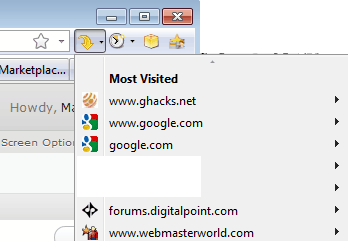TidyFox, Display Most Recent, Most Visited Websites In Firefox
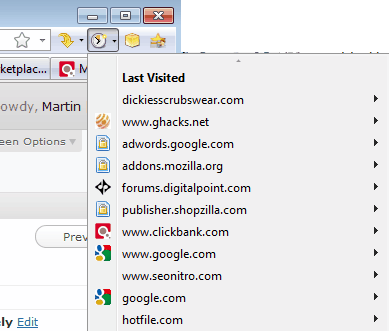
The Firefox web browser offers several options by default to open specific websites. From the last bookmarked websites folder to sites in the history that have been recently visited.
Accessibility is limited on the other hand, especially when it comes to re-visiting a website or a specific page on that website.
TidyFox, a new add-on for the web browser, changes that by adding two buttons to the Firefox header bar. The first button displays a list of the websites that have been opened recently. That alone would not be that spectacular, but the fact that the listing is sorted by domain names with sub-listings of all pages visited on the domain makes it interesting.
A click on the button displays the recently visited domains. Hovering the mouse over a domain name displays the pages that have been visited on that website. It is possible to open the root domain, or any of the pages of the domain that have been visited recently.
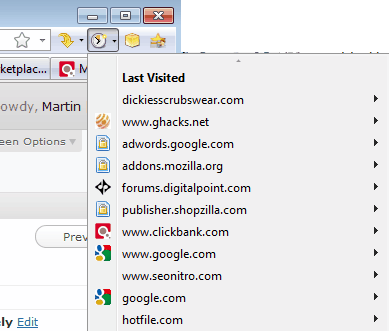
The second button uses the same layout and design, but displays the most visited domains and pages on those domains in the listing. That's very helpful to quickly open those sites, or popular pages on those domains in the web browser.
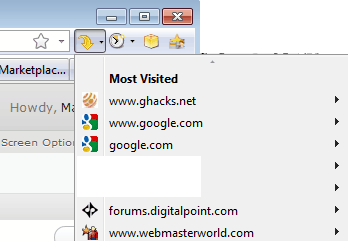
Firefox users with lots of page visits will notice a short lag after clicking one of the buttons which unfortunately happens every time and not the first time only.
Reducing that lag should be a top priority of the add-on developer. Caching could be a solution for instance. The second annoyance is the lack of filtering in place. First, lots of similar pages of a domain are displayed in the domain listings. Second, there does not seem to be a page limit in the listing, which means that some listings display dozens of pages that need to be scrolled.
Note that the add-on won't work across sessions if you clear your browsing history when you exit or start Firefox, manually, or with the help of third-party tools such as CCleaner.
Still, Tidy Fox adds two new buttons to Firefox that can be very helpful for many users. The add-on is compatible with all versions of Firefox. (via Firefox Facts)
Update: Tidy Fox is no longer compatible with recent versions of Firefox. While it is still possible to install the add-on in the browser, it won't display sites anymore when you click on its buttons.
A somewhat related add-on is History Submenues II.