How To Change The Google Search Background Image
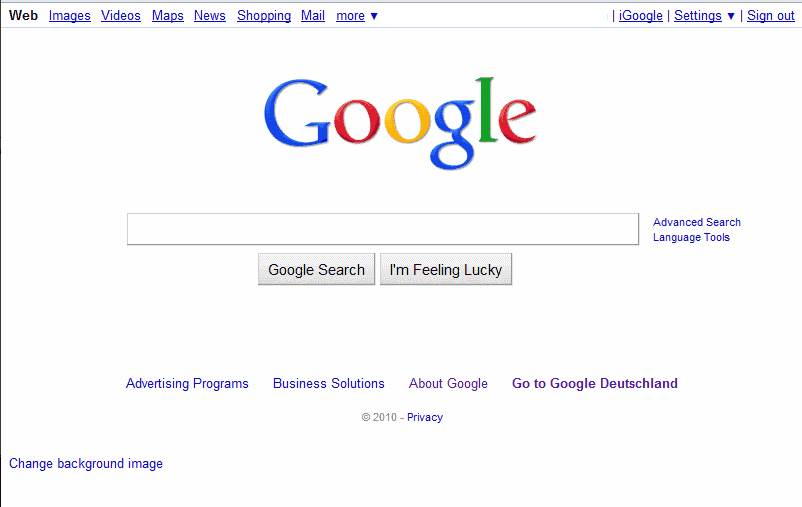
Google is just rolling out a feature to U.S. users that allows them to change the background image of the Google Search homepage. The feature should be available to all U.S. users in the coming days and international availability is also expected in the coming days.
Please note that this feature is only available to Google account owners who are logged into Google while visiting the Google search page.
The Change Background Image link should be visible in the lower left corner of the search screen if the feature has been enabled for the user.
A click on the link opens the JavaScript overlay window "Select a background image for your Google homepage".
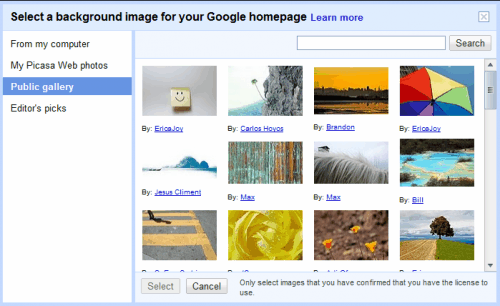
Select the background image from one of the four available choices:
- From My Computer: Upload an image from your computer to use it as the Google homepage background.
- My Picasa Web photos: Pick a photo from Picasa Web Albums
- Public Gallery: Select a photo from the public Picasa Web Albums gallery.
- Editor Picks: Select one of the recommended images
Images that are selected by the Google user need to be at least 800x600 pixels in size and of the following formats: .jpeg, .tif, .tiff, .bmp, .gif, .psd (Photoshop), .png, .tga, and selected RAW formats.
Google recommends to use images that use landscape orientation for best effects. Images that are uploaded from the user's computer are automatically added to Picasa Web Albums. Images are automatically resized to fit the screen.
Once an image has been selected it will automatically be displayed as the Google Search homepage background image. The Change Background Image link turns into a Remove Background Image link to remove it again at any time.
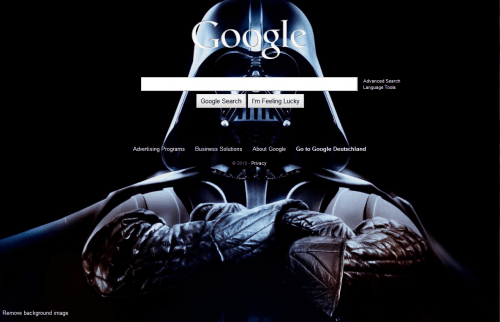
It is recommended to select a background image that has the same resolution as the computer monitor. Please note that you must be logged into the Google account to see the background image. It is not shown if you are signed out.
Advertisement



















Is there a way I can change my computer to automaticly change the background on Google chrome every few days\hours\ ect?
Try one of the following solutions:
http://blog.eddsn.com/2010/06/remove-google-background-image/
That Vader image is bada**. Got a link for it?
Uploaded it for you
http://www.xup.in/dl,18664535/wallpaper-389220.jpg/
Think I got it from Deviantart, look here http://browse.deviantart.com/?q=vader%20wallpaper&order=9&offset=24