Stay Focusd Helps You Stay Work Focused
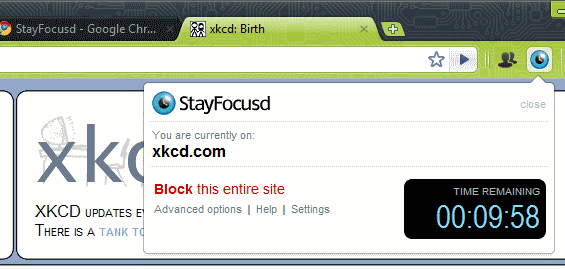
Some computer users have no problem completing their daily work chores on the computer without ever giving in to distractions while others might need a little extra help to keep on working.
Has it ever happened to you that you sit down on your computer to finish work and be productive only to be distracted by emails, notifications, RSS feeds, Twitter messages, Skype or any other information that are not work related?
If you answered the question with yes you probably have a understanding of how much time those activities cost in the long run.
Stay Focusd is an extension for the Google Chrome web browser that offers two main features: the first is the ability to block sites or pages and to set a specific time these pages can be viewed per day in the web browser.
StayFocusd is a productivity extension for Google Chrome that helps you stay focused on work by restricting the amount of time you can spend browsing time-wasting websites. Once your allotted time for the day has been used up, the sites you have blocked will be inaccessible for the rest of the day.
It is highly configurable, allowing you to block or allow entire sites, specific subdomains, specific paths, or even specific pages
The extension places an icon in the Google Chrome toolbar that provides access to the blocking controls and options of the extension.
A left-click on the extension displays the menu shown on the screenshot above. Here it is possible to block the entire domain or a custom url by clicking on the advanced options link.
Blocking a custom url is helpful if multiple services are offered on a website of which some need to be used for work. Blocking google.com for instance would block Google Reader and Gmail but also the ability to use the search engine.
The custom url blocking could then be used to block only Google Reader and Gmail but not the main Google website.
The options of the extension allow you to change the time in minutes that blocked websites may be viewed, limit the active days and hours (e.g. allow all websites on weekends), select the daily reset time, and manage blocked and allowed sites with the option to add multiple urls to both listings in one go.
There are also two options that reduce the likeliness to cheat. The first is a challenge. This can be activated so that the extension will display a task to you whenever you access the options.
This challenge takes some time as it requires you to re-type text (copy paste is not working as it tracks the chars entered).
The second option is called nuclear option which blocks all sites on the world wide web with the exception of whitelisted sites for a set time period that you specify.
Need to get work done and only need access to a handful of sites and want to avoid distractions? Nuclear may be the solution in this case.
Stay Focusd is an interesting extension, especially for users who need that little extra push to stay focused. There are obviously lots of options to cheat like using a different web browser or uninstalling the extension but users who would do that are not the primary focus of the extension anyway.
Stay Focusd can be downloaded from the Google Chrome extensions gallery.
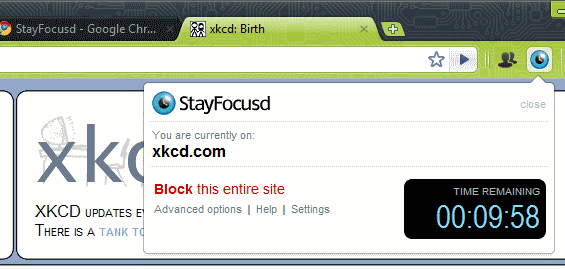






















My employer only allows the Internet Explorer line, so is their anything like this for Explorer?
or any other browser like safary?
any productivity add on like this for opera?
I had success with a similar extension: LeechBlock for Firefox. I only allow myself to visit selected websites (including xkcd, like in your picture) from 10 pm to midnight. It does help. The problem is not the urge to circumvent the system; rather, it is trying not to succumb to another distracting website.