Translate Documents With Doc Translator
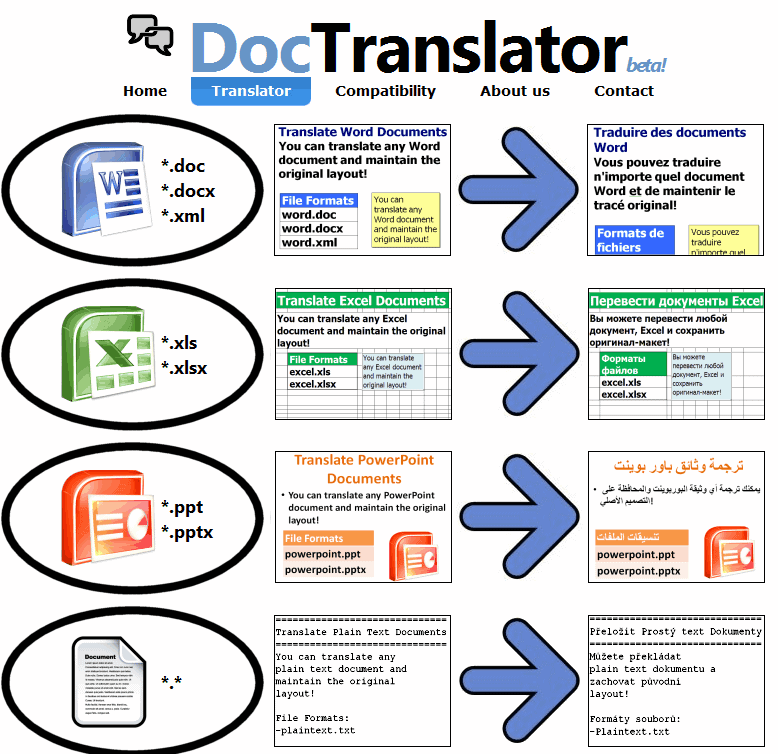
Google Translate is one of the most popular online translation services on the Internet. It can be used to instantly translate websites or text into other languages. Many Google services, like Google Docs or Google Reader, make use of Google Translate to offer translation as well.
Up until now however there was no way to translate a document into another language and preserving the original document layout at the same time.
Doc Translator is a free online service that can do that for Microsoft Word (doc, docx and xml), Microsoft Excel (xls and xlsx), Microsoft PowerPoint (ppt and pptx) and generic text documents (txt).
The translation service accepts documents of all sizes. The translation itself is initiated on the Doc Translator website.
It begins by clicking on one of the available document format options which opens a file browser. It is possible to load a different support file instead as the format will be automatically recognized by the translation service.

The title and type of the document are displayed on the next page after the document has been loaded by the service. Doc Translator will identify the language of the original document automatically. Both the original language and the target language can be modified if they are not the correct languages.
A click on the translate button will open a save file as dialog window to save the translated document to the local computer system.
Doc Translator offers an interesting translation service thanks to the preserving of the document layout and the unlimited file size of documents that can be translated.
Advertisement



















Doug, the previous solution in Windows 10, adding URL to Java exceptions no longer works for me either. Java must have tightened
security further. I use Google as my default browser. Just to be able to use DocTranslator, I also use Internet Explorer which I think comes
with Windows 10, only for DocTranslator. For some reason, Java does not block DocTranslator on Internet Explorer, when the URL is
listed in the Java exceptions, and the security is set to the lower setting. I used just now DocTranslator to translate from French to English a
Word document, and it worked very well. Best of luck. John
Trying to use this site on a machine running Windows 10. I added the URL to exception site in Java but still no luck. Any ideas? (Using Frefox browser) Thanks
Adding the URL to Java Exception Site List worked, I was now able to translate a multi-page document from French to English OK.
Many thanks for your help, and Happy New Year to you!
I used Doc translator successfully for years. Loved it. Then I changed computer and haven’t been able to use it since, I think that it has something to do with my version of Java, I am not a geek so I am very frustrated.
The exact same thing happened to me. DocTranslator worked for me for years. Now with my new computer Java blocks it.
Java says it has no “signature”. If I click on “Don’t block”, then Java says “error”, that is still blocked. I have tried to change
the Java security settings, made no difference. Does anyone have a solution?
John
add it to trusted sites in java configuration
It used to work for me yo until three days ago. Did you ever find the fault and a solution to the blocking?
I am trying to translate a document from this website but it ain’t working. It takes forever in pulling the source and target language. Can anyone tell what is it because of?
Hello,
Firstly, we would like to thank the author for the article about our service, we appreciate the referral.
@paulus: Unfortunately, for technical reasons, there is no way around using a signed java applet. The reason for this is that most of the processing is client-side (the applet will read the file on your local machine so you do not upload your large documents anywhere). In order to be able to do this, you must trust the applet.
Naturally, this is a choice everyone must make for themselves, but for whatever it’s worth, the applet is trustworthy/friendly.
@Glenn: The service is brand new (still in beta) so this should not be too surprising. In fact, so far we have have been overwhelmed by the almost immediate reaction across the web since our launch. Thousands of translations are processed daily using DocTranslator.
Over time the service will continue to improve and cool new features will be added.
We hope you continue to find DocTranslator useful!
@DocTranslator
Hi,
The docTranslator site is not accessible and getting 503 error message. is there any technical error ?
I’m surprised this isn’t used so much at the moment, as it saves a lot of hassle. Perhaps, it’s just not publicised enough, but I can see it coming into its own in the future….
the link is here
http://www.onlinedoctranslator.com/translator.html
Why do you give out link of Doc translator?
How about the applet that the website wants to insert into my firefox brouwser is it trust wordy?