Wikipedia Gadgets Overview
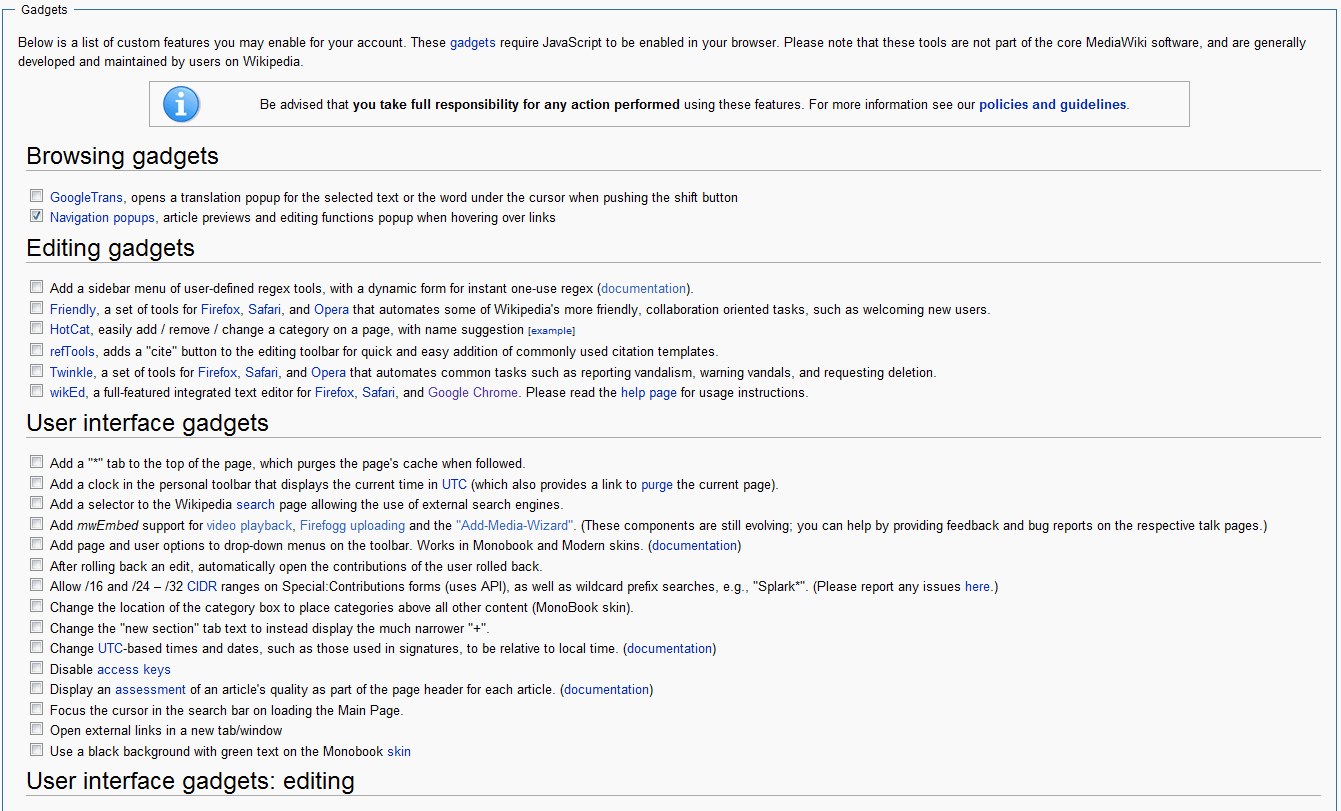
Wikipedia users have access to so called gadgets which are Javascript snippets that extend the functionality of the popular online encyclopedia. They provide a similar functionality as userscripts with the difference that they are not installed on the user's computer.
Wikipedia gadgets can be accessed by clicking on the my preferences link in the top navigation of Wikipedia after logging in. These gadgets are only available to logged in users which is somewhat of a disappointment as some are useful for nearly every Wikipedia visitor.
The my preferences page displays all preferences of the online encyclopedia divided into tabs. A click on the gadgets tab will display all available gadgets to the logged in user. Gadgets are divided into the five categories browsing gadgets, editing gadgets, user interface gadgets, user interface gadgets for editing and library and compatibility gadgets.
Most interesting to non-editors are the browsing and user interface gadgets that are available.
Browsing gadgets
- GoogleTrans, opens a translation popup for the selected text or the word under the cursor when pushing the shift button
- Navigation popups, article previews and editing functions popup when hovering over links
Editing gadgets
- Add a sidebar menu of user-defined regex tools, with a dynamic form for instant one-use regex.
- Friendly, a set of tools for Firefox, Safari, and Opera that automates some of Wikipedia's more friendly, collaboration oriented tasks, such as welcoming new users.
- HotCat, easily add / remove / change a category on a page, with name suggestion
- refTools, adds a "cite" button to the editing toolbar for quick and easy addition of commonly used citation templates.
- Twinkle, a set of tools for Firefox, Safari, and Opera that automates common tasks such as reporting vandalism, warning vandals, and requesting deletion.
- wikEd, a full-featured integrated text editor for Firefox, Safari, and Google Chrome. Please read the help page for usage instructions.
User interface gadgets
- Add a "*" tab to the top of the page, which purges the page's cache when followed.
- Add a clock in the personal toolbar that displays the current time in UTC (which also provides a link to purge the current page).
- Add a selector to the Wikipedia search page allowing the use of external search engines.
- Add mwEmbed support for video playback, Firefogg uploading and the "Add-Media-Wizard". (These components are still evolving; you can help by providing feedback and bug reports on the respective talk pages.)
- Add page and user options to drop-down menus on the toolbar. Works in Monobook and Modern skins.
- After rolling back an edit, automatically open the contributions of the user rolled back.
- Allow /16 and /24 – /32 CIDR ranges on Special:Contributions forms (uses API), as well as wildcard prefix searches, e.g., "Splark*".
- Change the location of the category box to place categories above all other content (MonoBook skin).
- Change the "new section" tab text to instead display the much narrower "+".
- Change UTC-based times and dates, such as those used in signatures, to be relative to local time.
- Disable access keys
- Display an assessment of an article's quality as part of the page header for each article.
- Focus the cursor in the search bar on loading the Main Page.
- Open external links in a new tab/window
- Use a black background with green text on the Monobook skin
User interface gadgets: editing
- Add an [edit] link for the lead section of a page
- Allow up to 50 more characters in each of your edit summaries. Works in Internet Explorer, Firefox, and Opera.
- Make text fields (e.g. the edit form) use a sans-serif font instead of a monospace font.
- Moves edit links next to the section headers
Library and compatibility gadgets
- Compatibility function to run scripts only tested on Monobook on the new Modern skin. Required for using Twinkle or Friendly (along with many other scripts) with the Modern skin.
- DejaVu Sans, a font with support for various dingbats. This gadget works on Google Chrome, Mozilla Firefox 3.5, and Safari. Install this gadget if you need better font and character support but cannot install fonts directly onto your computer.
- The JavaScript Standard Library, a compatibility library for browsers that lack full support for JavaScript 1.6. This includes Internet Explorer, Opera, and Safari 2
.
The navigation popups for instance display footnote information directly in a popup when hovering over a footnote on Wikipedia.
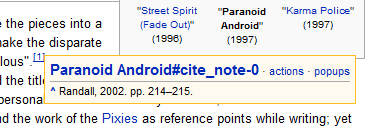
Some gadgets only work when a specific skin or web browser is being used. These restrictions are always mentioned in the gadget's description. Gadgets can extend Wikipedia. Most gadgets are only useful for Wikipedia editors but the ones above and a handful of others are also useful for Wikipedia users.
Advertisement


















Some gadgets only work when a specific skin or web browser is being used. Most gadgets are only useful for Wikipedia editors but the ones above and a handful of others are also useful for Wikipedia users.
If you know any JavaScript or CSS, of course, the most flexible tool is to write your own code. So using the my account (username “Nihiltres”), while using the (new) Vector skin, I can add custom JavaScript using the page “User:Nihiltres/vector.js” and custom CSS using “User:Nihiltres/vector.css”. This functionality isn’t a Gadget… actually it’s the feature that prompted the creation of Gadgets, since manually installing the popular user scripts isn’t nearly as user-friendly as simply ticking a box in your user preferences—though it is certainly more flexible.
This lets you add all kinds of custom scripts and styling, more or less as though you were using GreaseMonkey or something similar (but without the need for such a browser plugin). I have custom scripts that add custom tabs, let me toggle the sidebar at will, and tweak the interface slightly. There’s lots of potential to get Wikipedia just the way you want it.
Great job in compiling the list.
Which of those gadgets are you actually using? Or are the most useful for you?
I’m using Navigation Popups to see the footnotes right away and the cursor focus.