How To Remove A Face, House Or Car From Google Street View
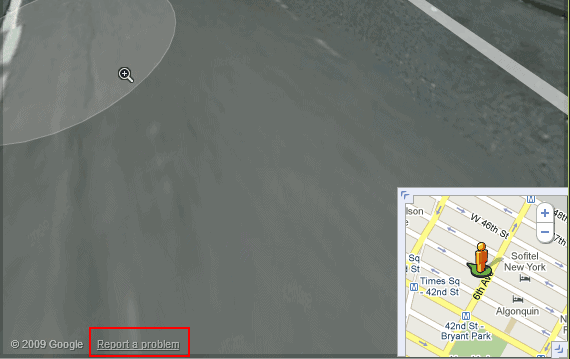
Google Street View is a service that is integrated in to Google Maps and Google Earth. It basically allows users to view panoramic views along many streets, roads and other paths in the world. The photos are taken from Street View cars that drive around the country taking pictures of streets that are later integrated into Google Maps and Earth.
Some users have expressed privacy concerns as Google Street View photos often show people, buildings and cars in the photos that are taken.
Faces are automatically blurred but automation may not identify people corrected at times, and it may sometimes be possible to identify a person even if the face is blurred.
Identification of individuals, cars and houses on Street View pictures seems to the the main privacy concern in most cases.
Google Street View is not available in all countries. Users who open Google Maps for instance can find out if it is available by zooming in beyond the highest zooming level or by dragging and dropping a yellow pegman icon into a location on a map.
At least some Google Maps and Google Earth users do not know that it is possible to report inappropriate Street View content to Google. This can be done by clicking on the little Report a Problem link in the lower left corner of a Google Street View image.
Update: The report a problem link is now found on the right bottom bar and not on the left anymore.
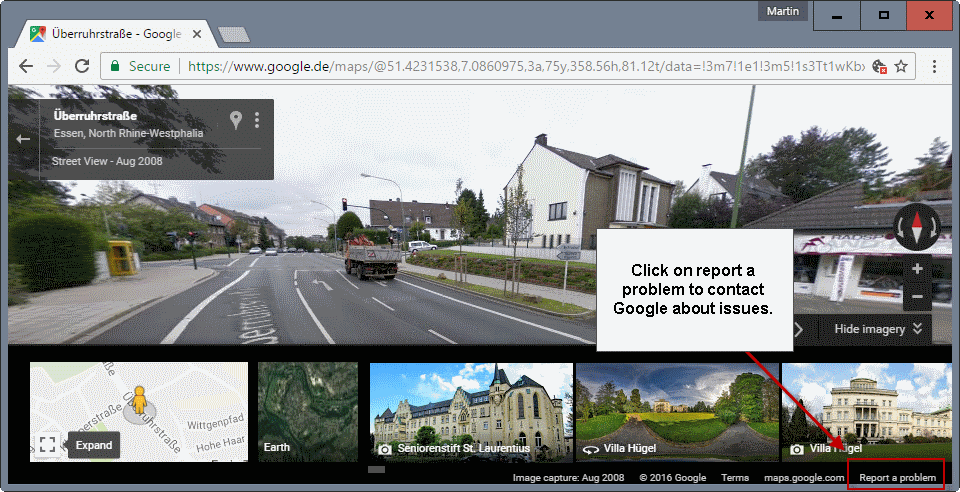
This opens a new web page with options to report the issue to Google. First thing you are asked to do is focus the part of the image that you want to report to Google.
Simply move the rectangle around to fit the object inside of it.
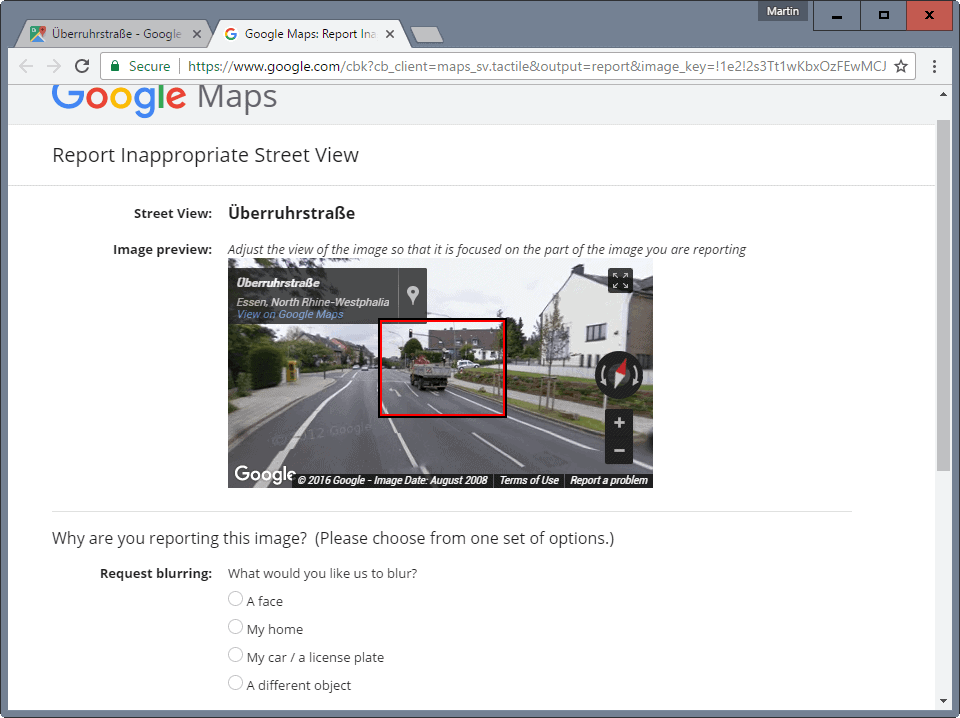
You are then asked whether you want to request an object to be blurred, or to report the image quality. As far as objects are concerned, you may pick face, home, car / license plate, or a different object.
Each requires that you enter text to help Google identify the part of the Street View image that you want blurred.
The other option that you have is to report poor image quality, or a misplaced image or misaligned navigation arrows to Google.
You are required to add an email address to the request, and fill out a captcha on the page.
The page offers no information on how long it takes for Google to process the request and if it ensures that the inappropriate view will be removed from the service.
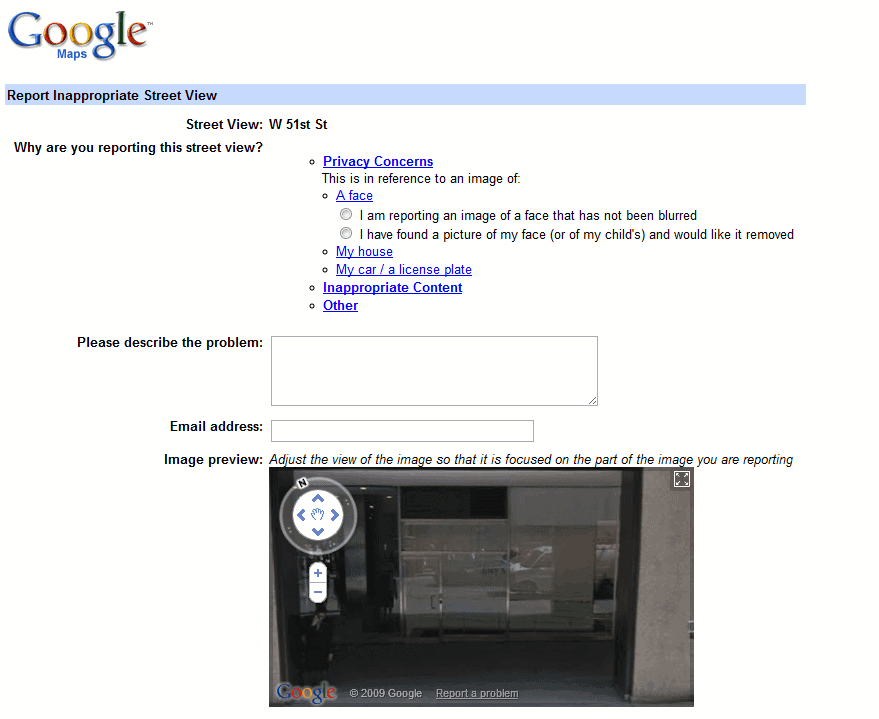





















I would like to know how long this process takes. I’ve put 2 requests in now for the same image due to domestic violence issues and my ex partner being a keyboard ‘spy’. I havnt heard anything from google and I’ve moved house to get away from this guy.
As a follow up, I went around looking to see if I can see through windows or spot a license plate on Google Maps. NOPE! I found that Google kept their cameras deliberately out of focus so that nothing shows.
Did anyone manage to find a clear pic?
Cool. I’ll try it out now and see how long it takes.
Thanks for the info.
So Sorry meant say they don’t mix together rather than mix together,my mistake
Google and privacy are water and oil,they just mix and go well together,use Google services and kiss your privacy goodbye!