10 Firefox SEO Extensions
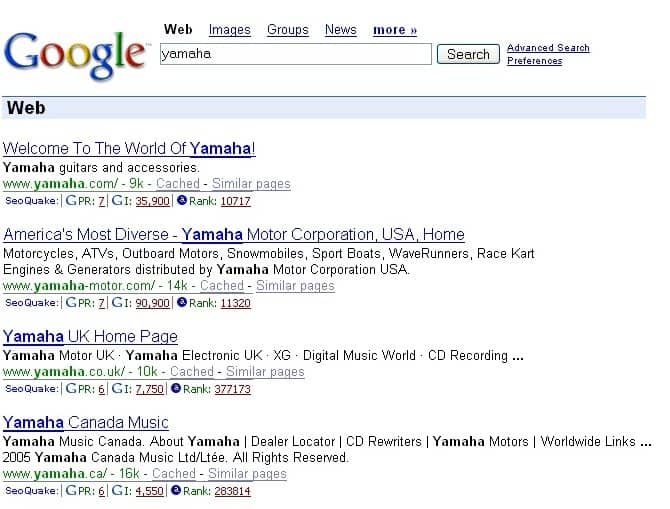
Search Engine Optimization (SEO) is a very important aspect of a webmasters day to day activity on today's Internet. SEO refers to all methods that increase a website's or page's visibility on a search engine's result pages.
This includes optimizing content on the website, for instance by updating it, moving elements around, or removing certain things. Another aspect involves monitoring of the site or competing sites, optimizing the performance and loading time, being active on social media sites and other related sites, or link building.
New websites are not found by default and SEO, done knowingly or not, helps increase a website's visibility. While SEO is not everything, it often means the difference between receiving a trickle of visitors if at all, and lots of visitors.
All methods that improve the visibility of a website fall into the SEO category regardless of whether they are on-page or off-page optimizations.
SEO Tools help webmasters and Internet marketers in the process. They provide many features that can also be handled manually but time constraints usually make these tools a better choice.
Firefox SEO Extensions
Search Engine Optimization extensions for Firefox handle many tasks for the webmaster. Tasks range from displaying information about a website like its Pagerank, Alexarank or backlinks, over the IP address, domain age, country the web server is hosted in, directory listings to website validations and keywords.
The following ten tools are SEO extensions for the Firefox web browser.
Note: All extensions without links are no longer compatible with recent versions of the Firefox browser. While most are still compatible, you may experience issues with some tools they offer depending on when these add-ons have been last updated.
General Purpose SEO Extensions:
SEO Quake offers two features: first a SEO toolbar that displays information about every website opened in the browser, and integration of information in major search engines like Google or Bing. The latter displays relevant information such as the page's Alexa rank listed by the search engine.
The extension displays the Google Pagerank, indexation in Google, Bing and Yahoo, Alexarank, domain age and links that point to other pages on the same domain and external domains. Lots of information that can be very useful for Search Engine Optimization.
Webmasters should make sure to only turn on the extension when they need it as it can lead to a temporary Google Ban because of all the connections that it establishes in a short amount of time.
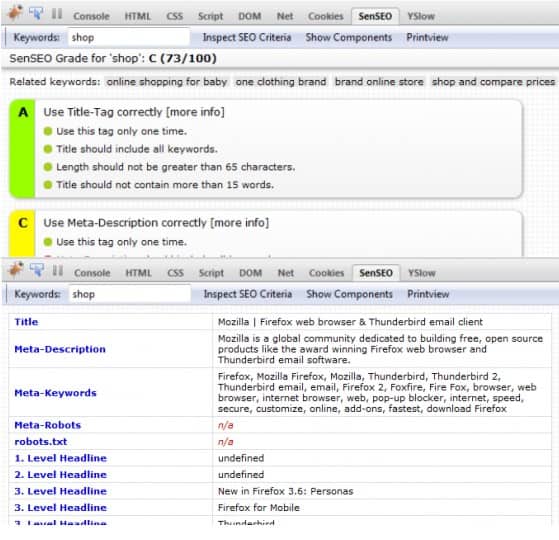
Sen Seo is an add-on that integrates itself into the Firebug web development add-on. It analyzes the on-page factors of a website to provide the webmaster with information about optimizations that can be done on the page to improve the page's visibility.
It analyzes for instance the title, meta tags, page content or domain and provides suggestions on how to improve those factors.
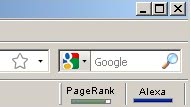
A lightweight add-on that places two elements in a Firefox toolbar. These elements display a website's Pagerank and Alexarank. The add-on offers additional information in its menu including website whois information or backlink checks.
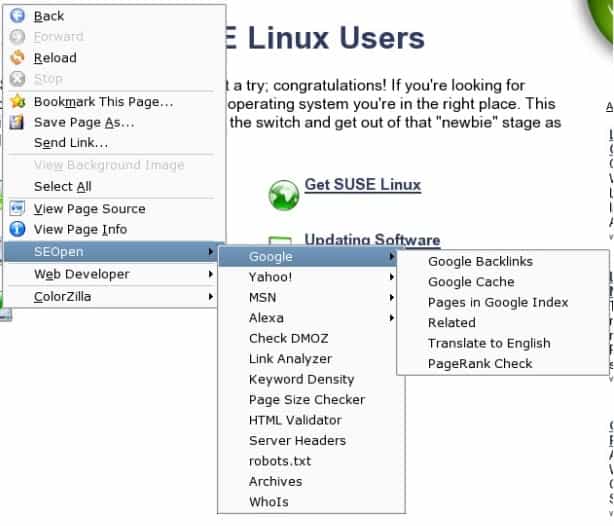
Adds a context menu with many options related to SEO. These includg checking backlinks using various search engines, cached pages, Pagerank, Alexarank, keyword density and more. The options look very similar to the ones provided by SEO Status.
Web Page SEO Analysis Tool
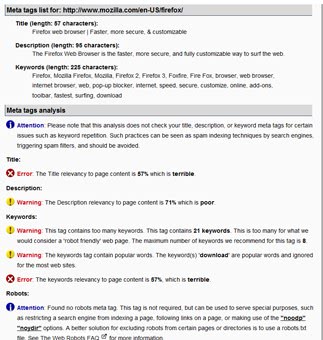
This extension can be used to perform a basic analysis of a page. Information that are displayed include general status, meta tags listing, meta tags analysis, the pages displayed within search engine results, keywords found in the anchor tags, keywords found in the image "alt" attribute text, keywords found on the page, URLs found in the page, headers returned from the server.
SEO Toolbars:
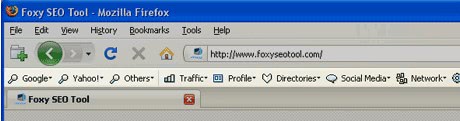
A toolbar that provides links to many information about a website. From keyword research to network information, backlinks and Pagerank. Definitely one of the most extensive SEO extensions for Firefox.
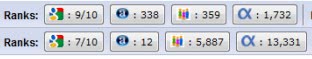
A toolbar that displays the following information: Google Pagerank, Alexa Rank, Compete Rank, Quantcast Rank, Pages indexed in Google, Pages indexed in Bing, Pages indexed in Yahoo.
The SEO Toolbar shows PageRank, Alexa Rank, Popularity Index Rank for any website you visit on the one toolbar. Other SEO features include Search Engine view, server header view, Wayback Machine button and links to many SEO forums and websites.
Google Semantics
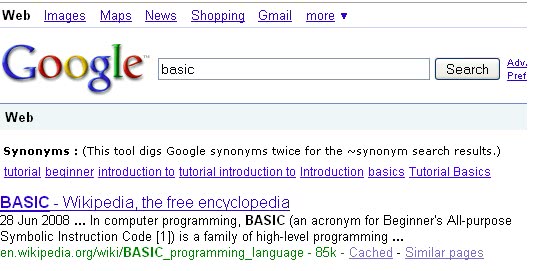
This Firefox extension helps to get synonyms for keywords for Latent Semantic Indexing. Search engines use synonyms in their relevancy calculations.
Google Camo
A Firefox extension that simply manages and monitors your Google personalized search results. This plug-in is designed to allow SEOs to easily and automatically opt out of Google personalized search when signed out of their Google account.
SEM Tools
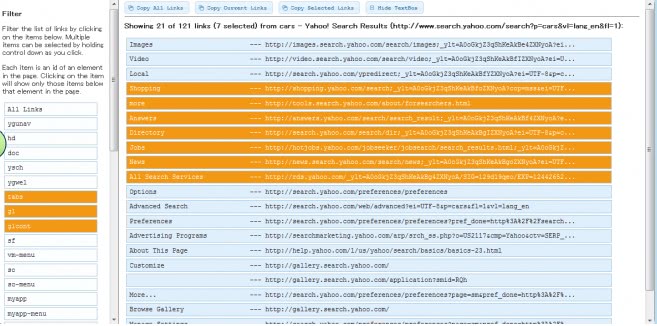
A complex extension for search engine marketing with the following core features:
- Search box to quickly check Google and Yahoo in other countries/languages.
- Search box is fully customizable and can find the current search term on most search engines.
- Search box can open multiple pages at once either in separate tabs or in one tab in frames.
- Highlights text ads by color based on companies in Google and Yahoo.
- Get Links will grab all URLs and link text from any page and then you can filter them and select just the ones you need.
- Check a list of URLs to make sure they are all working and find out what page they actually redirect to.
- Grab a list of campaign names and campaign IDs from the Google Adwords campaign page.
- Keyword creation tools like join, replace and group.
- URL decoder uncloaks the URL of ads on sites like Yahoo and Baidu.
There is also another tool which currently displays an error message when you are trying to access the page on the Mozilla website.
It is called Search Status. The extension displays the Pagerank, Alexarank, Compete and mozRank in a Firefox toolbar. It can be installed by visiting the search results page for SEO at Mozilla and clicking on the Install Addon button next to the add-on (after scrolling down to locate it).
Advertisement


















Hi guys, I am very interested in those tools and I am wondering are those tools free?
Very nice tools, very seo friendly. Thanks for the post.
Thanks very much for the post, is very important!!
I use SEO Quake already. Can all of these plugins be used together or will there be a conflict? If so, which would be the best plugin for the most information?
great tools tnx!
Excellent tools for SEO.
Great tools for seo and thanks for the detailed information we will try this for sure
seem to be a very good tools for seo
very superb word dude…
thanks for sharing…
I personally like to enhance main search results Yahoo, Google, and Bing combined with more features with the BetterSearch extension for Firefox.
not only you get a thumbnail of the webpage but also four additional functions… Clicking on “Site Info†will open an “Alexa Page†with information about the search result in a new tab. But also with Quick Preview†you will open a mini-window with scrollbars in the “middle†of the search result.
If you want to see an archived version of the search result, click on “Archive†to open an “Internet Archive Wayback Machine Page†for a listing of any archived versions available.
Depending on your “Status Bar†settings, you can access the settings using the “Magnifying Glass Iconâ€â€¦
Furthermore you can specify which search services that you would like to have BetterSearch be active for.
https://addons.mozilla.org/en-US/firefox/addons/versions/211
Nice. Thanks.