Turn Off Crash Logging In Flash 10.1 Beta
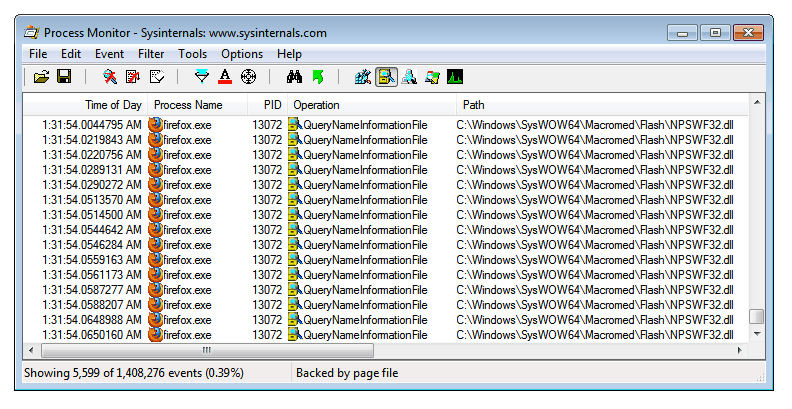
You may want to consider turning off crash logging in Flash 10.1 beta, if you are experiencing lots of disk activity whenever Flash content is accessed in a web browser the plugin is loaded in.
The first indicator of a bug, or at least a problem, is that you may notice constant disk activity whenever Flash content is accessed in the browser you are using. Watch a Flash video or play a Flash game, and you may notice your hard drive thrashing wildly. You may use the Task Manager or Resource Monitor to verify that Flash is indeed the cause for the activity.
Rafael over at Within Windows confirmed that Flash 10.1 beta is accessing the file NPSWF32.dll constantly while Flash content plays in a web browser.
The constant disk activity is obviously something that should not be happening in this magnitude, and Rafael was able to debug the process to find out that it was caused by the crash logging feature in Flash 10.1 Beta.
Crash logging seems to be enabled in all Flash Beta versions by default. Rafael was kind enough to provide a fix for the disk activity problem. Turning off crash logging will stop the disk activity in Flash 10.1, here is how this is done:
To disable this feature simply create a mms.cfg text file in the C:\Windows\System32\Macromed\Flash folder (Syswow64 for 64-bit users) with the line CrashLogEnable=0.
A restart of the web browser or application using Flash is required. The disk activities of Flash 10.1 Beta will be at a normal level after disabling crash logging.
Update: Newer versions of Adobe Flash Player do not have the issue anymore. If you are still experiencing the issue make sure you are running the latest version of the program on your system. You can check the version of Flash Player that is installed in your web browser of choice by visiting this page on the Adobe website.
It displays the version installed on your system, and the latest version available. Just compare the two versions and if they differ, click on the download link on the page to download and install the latest version of Flash on your computer.
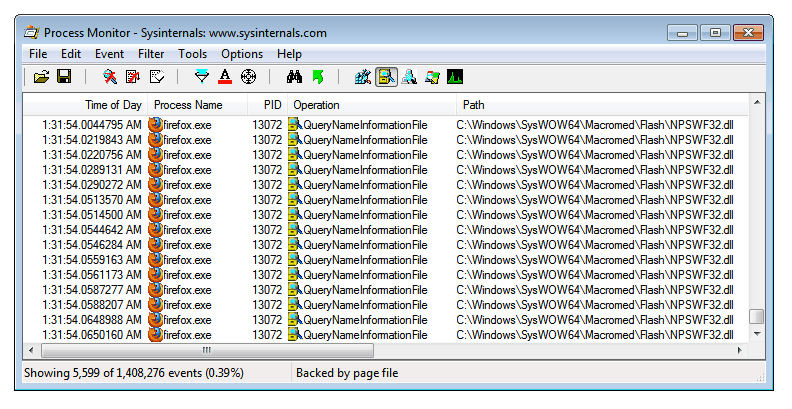



















it is true that I get a text file (that i have to create with the standard Microsoft windows text document editor ) named mms.cfg.txt (a 16 bit file where .txt is the extension)? And do i have to create a line CrashLogEnable=0. or a line line CrashLogEnable=0 (without the point)?
No you need to remove the .txt part and you only add CrashLogEnable=0 to it.