What Are CCC.Exe, Atiedxx.exe, Atiesrxx.exe, Mom.exe And CLIStart.exe?

Owners of a AMD ATI Radeon video card will notice the four processes ccc.exe, atiedxx.exe, atiesrxx.exe and mom.exe when they open up the Windows task manager.
Those processes are installed with the installation of the ATI Catalyst driver package for the Windows operating system.
But what are these processes doing or providing, and is it really necessary to have them running all the time on the computer system?
Atiedxx.exe and atiesrxx.exe are the AMD External Events Client Module and AMD External Events Service Module. Both processes are executed when the Windows Service AMD External Events Utility is started. This service was known as the ATI Hotkey Poller in Windows XP and Windows Vista.
The service is responsible for providing hotkey access to various ATI features. It is therefore recommended to disable the service if hotkeys are not used to manage ATI features.
Enter [services.msc] in the Windows start menu form or press [Windows R] to enter [services.msc] to open the services configuration menu.
Locate the AMD External Events Utility in the list of services. A double-click will open the properties of the service.
Make sure to change the startup type from Automatic to Disabled and to Stop the service in the same menu.
This will immediately stop the two processes atiedxx.exe and atiesrxx.exe from running on the computer system and since the startup type was changed to disabled, it will prevent the service from being started on Windows startup.
Disabling the service might produce rare problems on some systems that features like the overdrive functionality are no longer working. The service should be enabled again if problems occur.
CLIStart.exe is executed on startup of the computer system. It will start the processes ccc.exe and mom.exe which are used to provide access to Ati's Catalyst Control Center.
Ccc.exe is described as the Catalyst Control Center: Host application and mom.exe as the Catalyst Control Center: Monitoring Program.
Disabling or removing CliStart.exe from the Windows startup list will stop ccc.exe and mom.exe from being loaded during system start. This is usually not a problem as the video drivers are loaded independently from these processes.
Opening the Catalyst Control Center will start those two processes immediately which makes it somewhat unnecessary to start ccc.exe and mom.exe on startup.
It is therefore recommended to disable clistart.exe from running on Windows startup. This can be achieved by typing in [msconfig.exe] in the Vista or Windows 7 start menu run box or by pressing [Windows R] and typing [msconfig.exe] in there.
The startup tab in the System Configuration window contains the startup entries. Some of them might be disabled already. All items with a checkmark are enabled and will be executed on system start. Removing the checkmark from Catalyst Control Center ensures that mom.exe and ccc.exe are not executed on system startup.
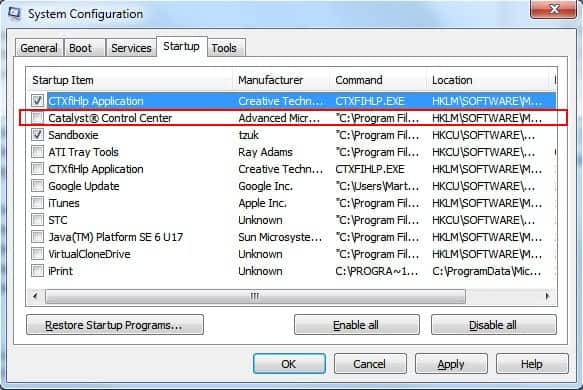
There should not be any problems related to disabling clistart.exe from running on system startup. Re-enabling the startup item is the fix if problems are encountered.
AMD Ati drivers run four different processes on a Windows system by default which are all not needed to operate the system. Our recommendation is therefor to disable them all to save up some computer memory.




















And… DocOfAll wins the thread, posting from his GraniteRock 2000, no doubt.
Honestly guys, computers have WORSENED the quality of our simple humble lives. I live in a cave, and wear bare minimum clothes. I go to a neighbour’s house if I feel like seeing what worthless Homo sapiens sapiens [SIC] (Genus, species, sub-species) are doing at current. The poor b@st@rds are running around like mice inside a maze, not knowing where to go to or for that matter why they’re there in the maze in the first place.
Advice:Get rid of computers which have to be”tweaked”. Study as much as you can till the age of 16; work for 10-12 years (if you’ve studied well enough, you’ll surely be in multi-multi-million dollar bracket). Retire. Relax. Meditate. Make sure you have a trust fund in case of a rainy day, otherwise BLOW your wealth on yourself. Make OTHERS (yes, slaves of yours, solve your issues, like Tim Cook is trying to do at the moment). That is the REAL purpose of life. Think about out fellow nerds. Life is not a freakin’ party; it is to be savoured by the moment.
Why on earth does this have to be so complex? I like AMD, I like their APU’s, but to the average person you may as well be speaking Martian. There should be a clear distinction between ‘chipset’ and ‘GPU’ (especially with APU’s), so that you can decide what you want and how you want it installed. I’m fixing a 1.0GHz AMD C60-based laptop and this has all confused the hell out of me.. I seldom had the same problem with nVidia-based chip-sets including those running IGP’s. On the nVidia install it asks you clearly what you want to install; you can just install the chipset or the GPU, or both (I prefer to do it in steps starting with the chipset then reboot and do the GPU). But it works. This AMD services lags the C60 upon startup, and it feels bloated..the last thing you want on a CPU that is more orientated towards netbooks than other hardware. Worst, if you don’t want all the bells and whistles then you really don’t have a choice because disabling them can induce instability. The features are useful in some cases but it would be nice to streamline the whole affair and make it much simpler, including how these apps are labeled and the information you’re provided with when you install them.
this really helped me: freed up even more RAM.no issues at the moment.thanks E.
Thanks for the info. Most the “process libs” were of no help at all. Not only did I learn what they were but now I can also save some resources.
I don’t have Atiedxx.exe and atiesrxx.exe, but I do have atieclxx.exe. Is it the same thing?
I also have ccc.exe and mom.exe. I have an Acer Aspire One 722 11.6″ netbook with AMD C60 CPU, 2 GB RAM, and Windows 7 Home Premium 64bit.
Since I don’t play games, don’t do any video work, etc, I was going to stop any of these from running that I could, since when streaming Flash video, when each one starts, it freezes my system at first for a few seconds, then after watching a few videos, eventually freezing it for a minute for each one. That is, unless there’s a setting in Vision Control Center that can improve this and I would need to keep ccc.exe running all the time to use that setting.?
Most useful article encountered on the subject – thank you.
However, following is my experience on Win7 with an HP laptop with “Switchable Graphics” consisting of native Intel graphics (for “economy mode”) and an AMD/ATI GPU (for “performance mode”).
Disabling the External Events Utility service (when not using hotkeys) renders useless the facility to switch between Intel and AMD GPUs. Had to re-enable the service, and found that swiching graphics starts the other processes as well.
Ron thanks for the additional tip, should be useful to users who use a similar setup no their machines.
very nice info.. they are kinda big resoure hogs. Ill only run them if im watching media. Not really needed for games since the milisecond lags , spikes. etc. thanks for the post
Are you running Win 7 by chance? It is definitely an ATI process
Nope, running Vista 64. Maybe this is an *old* version.
So what brought me here is that my daughter’s computer got a virus and during the removal process I started having the CCC crash, twice, every time I boot.
So I was trying to figure out what processes were involved. Then I saw this, and I’m all for freeing up memory, I guess I could turn it off and see what happens.
You could try to uninstall the display driver completely and reinstall the latest available driver to see if this fixes the issue. If not, I would suggest to try and disable the services.
What about ati2evxx.exe which is clled the Ati External Event Utility? Is this a new iteration of these two services?
Are you running Windows XP by chance? It is definitely an ATI process as well.
You can download a barebones “Display Driver Only” version from the AMD website.
What is nosmoke.exe?
nosmoke.exe…. this is an nVidia aplication.. to prevent the frying of your video card as so many were, due to poorly written temp monitoring in the release drivers… LOL
You must be ,lucky, because these applications fail to run on my system. I had to remove them just to make things work again. Bad quality software is what I think of it.