Windows 7 Themes

Microsoft changed how themes are handled in the company's Windows 7 operating system. While core system files are still protected from manipulation in the operating system, the overall theme management options and creation has been improved by Microsoft.
It is for instance possible now to save and load basic themes which opens up several new possibilities. You can share themes with friends and family, or even the Internet, or install the saved theme on other Windows 7 machines that you work on to get the same color scheme, wallpapers and other customizations they allow on all devices you work on.
Another benefit of the new feature is that Microsoft publishes themes for the Windows 7 operating system regularly as well.
The Windows 7 Personalization Gallery Desktop Themes page over on the Microsoft website offers download links to dozen of themes from country specific themes to sponsored themes.
Please note that these themes are offered for newer versions of Windows, including Windows 8 and 10, as well.
Themes offered on the site may be downloaded to the local system. All that is left to do to install the theme is to double-click on the downloaded .themepack file to do so. The theme is activated right away when you execute it, and the themes personalization control panel page / Settings page is opened so that you may customize it further.
All Windows 7 user can create basic themes with custom wallpapers, sounds, mouse pointers or desktop icons.
While that is really easy to do, themes created this way are limited. It is for instance not possible to replace icons, fonts or other Windows user interface elements using basic themes.
Note: as soon as you change a desktop background, the window color, sounds, or screen saver on Windows 7, a new custom theme is created.
The new capabilities make it easy to create a custom basic theme, for instance by using digital camera photos that you captured during the last family vacation. Simply pick the photos, select a color scheme, and you are all set. Windows 7 supports slideshows for desktop backgrounds, so that photos are changed automatically based on the selected time interval.
Windows 7 Full Themes
Microsoft's Windows 7 operating system supports full themes as well. The two core differences between basic and full themes are the following ones:
- As the name implies, full themes may change pretty much any interface element on a Windows 7 system. This includes fonts, icons, windows and anything else that is displayed to you on the screen.
- Custom full themes cannot be installed unless you patch system files first. Microsoft locked down theme files on Windows 7 to prevent the direct installation of full themes.
You need to use a themes patcher first before you can install custom full themes on Windows 7 (or any other version of Windows). We recommend UxStyle, as it patches the files in memory, but leaves them as they are on the disk.
A good place to find themes for Windows 7 is the Deviant Art website. We recommend that you read the instructions carefully, as some themes may add other features to the operating system. Some themes come with installers that do all the heavy lifting for you, others require that you run two, three or even more installers to install the full theme on the Windows 7 machine.
It is recommended that you create a backup of the operating system before you install full themes on the computer.
On a personal note: I'm pretty happy with the default themes that are provided with the operating system, and have not yet felt the need to search for third party themes.
What about you? Have you customized your theme in Windows 7?
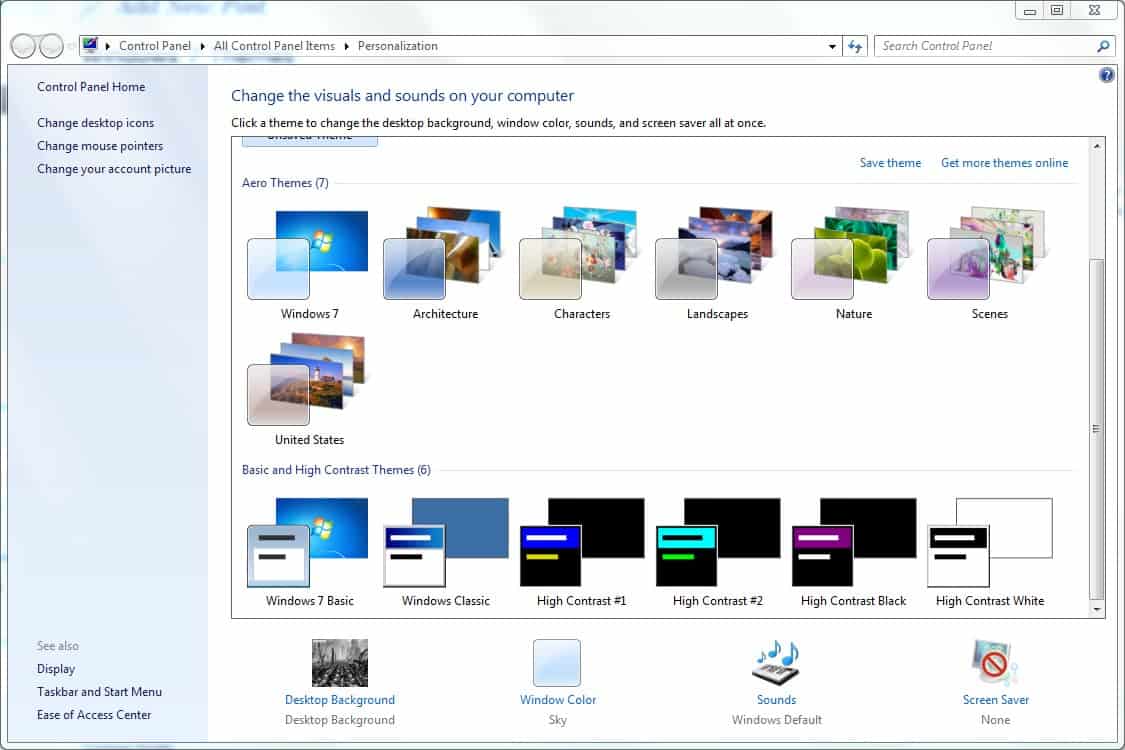

















Really XP was one of the best non- *nix based OS’s to hit the market after it became stable. I still use it everyday.
However to the poster that refuses to try new things? You ever think that maybe you are to antiquated for a computer? 20 megs of ram? My phone uses more than that.
Better find something else you like because eventually XP will be nothing but a memory in a museum. That day is coming faster and faster now…
In response to the question. I’ve been going crazy making themes. Mainly just color changes matching awesome backgrounds, but still amazing with it being so easy to do. I started uploading my win7 themes to a new theme sharing community I found at http://ww.windows-7-themes.com . I just made an account, activated my e-mail, and when I log in I get a new area on the left called “create content” to where I can upload my own themes.
I think the themes are one of the best elements of Windows 7. I just went to their personalization gallery, downloaded all the international themes, combined all their backgrounds and ended up with a very nice background slide show around the world. At least for me, it improves the computer experience.
I still don’t know why I would want to upgrade from XP to 7. “Faster”. What do I want faster? Windows 3.11 booted in 11 seconds (with 20 Megs (!) of RAM to complete mission-ready. A fresh installed 7 will probably boot in around 40 second, XP in 45 seconds. After Registry bloat it will take longer as usual. Microsoft should finally do something about Registry bloat. (which surely is no longer as bad as with 95, 98, Me anyway).
What themes is concerned: why can’t Microsoft allow me what to do anyway. I don’t care about the wallpaper and sounds, which I can control anyway, but the rest, with patched uxtheme.dll I at least have a wide choice, which I am yet denied with “7”. Anyway, disregarding tyhe cost fctor, I will not bother downloading “7” until I have to.
I had to upgrade from 3.11 to 95, because of the long filenames (and 95, wasn’t that a craher!). I stuck with it only a few weeks and went on to NT 4.0, which I loved: it was rock-solid. USB-support forced me to to Win 2000, but being there I skipped “vista”, because there was no effective reason and the critics were pretty unison. “7” has no real reason for being either. It can handle more RAM and therefore deals better with ultra bloated software, if I whack in 8GB of RAM and, hopefully quad core processor too, that is.
I trust, that with the combined user-experience out there, everybody is in a position to make XP still the best O/S out there, with the of plenitude themes available just the icing on the cake.
Windows 7 is way better than Vista, much faster. Plus the themes are cool. I agree with you!
I have not nor do I plan to upgrade from XP to Windows7 – until the time comes that I have no other choice. ONE of the reasons for that has to do with customization. I still use classic view on my system because it takes up so much less room than the newer OS themes and because I can make the color scheme myself. Anything I want. Anytime I want it. My own wallpaper. Color of my choice on every toolbar and menu bar. Font of my choice in any color of the rainbow. Sounds in any variety I want. No big, useless panels. Best of all, Auto-hide taskbar.
Now. Please tell me. Can Windows 7 do that for me or are my choices limited to what Microsoft has chosen for me or third-party themes that have to be swallowed whole or not at all?
Windows 7 does that perfectly from my experience. You can do quick, system-wide theme changes using the Personalization menu and save themes with your own wallpaper, your own system sounds, the colors of toolbars and panels, all of this very easily. Of course, to have it exactly the way you want it there are Advanced options that pop up a dialog that allow you to customize to your heart’s content. The Advanced options do allow you to change fonts, and customize several different fonts for several different window elements. My personal favorite has been the “Blue Highway” font.
Classic view is still available and supports the full customization you are probably accustomed to using.
Thanks. You are the only person who has been kind enough to give me that information. And, I’ve asked many times. I hope I’ve understood what you are saying. Windows 7 offers an option to use Classic View. Is that right? I could auto-hide the taskbar?
Yes classic view is possible and you can auto-hide the taskbar.
@kalmly
The new Windows 7 can do everything that XP can and much more. Think of Windows 7 as an improved XP with the looks of Vista.
The filesystem for one is greatly improved, copying doesn’t take forever like in XP, other improvements too. You won’t make a mistake if you upgrade, Microsoft has done it again.
Yes it is.
Oh, another one. Thank you. Is it possible to hide the taskbar?